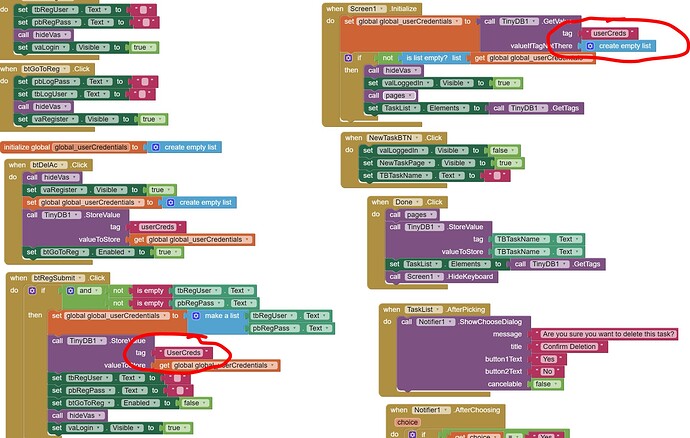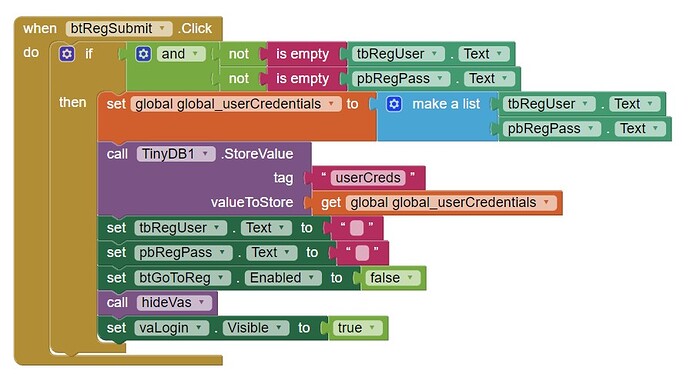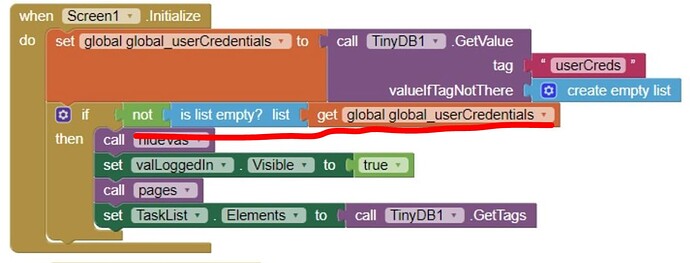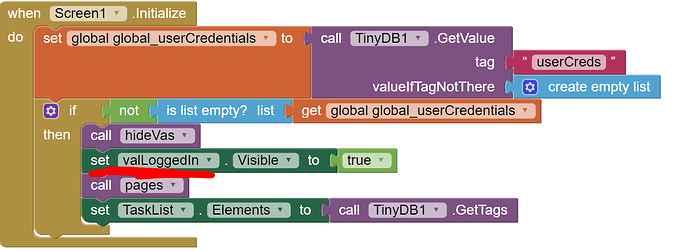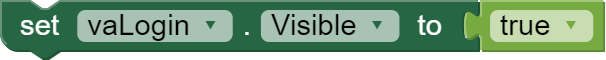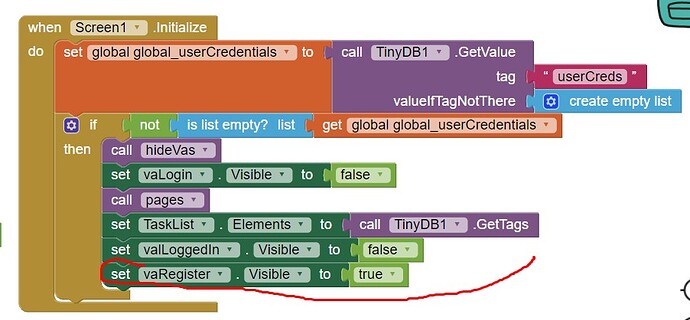Can you please show it with pictures?
I'm sorry I don't understand
You are storing your data in tinyDB with the tag "UserCreds" when you are registering.
And when you are trying to recover the data you are using a different tag "userCreds" so, you will never find the stored data because you are storing them into a different tag.
the difference in the tag is the first letter "UserCreds" vs "userCreds"....They are not the same tags so, change the Tag with "UserCreds" by "userCreds".
![]() TinyDB tags are case sensitive.
TinyDB tags are case sensitive. ![]()
Sometimes the obvious is not visible.
Even though I'm wearing glasses I didn't notice it, I could see it was the same.
Thank you for your patience.
Now I noticed that after the restart it just takes me straight out of the list, it doesn't ask me to login
Please if you have time for a solution suggestion that when I press logout it logs me out but after restarting the device I open the app it takes me straight to the list as if I didn't exit the list.
I tried to find a solution, but with what little I know I didn't find the solution
well, you can store, together with the user name and the password a new variable to indicate if the user is logged in or not. So, when starting the app, if the variable indicated the user is not logged, then the login screen is open or, if he is logged, it opens directly the task list screen.
Anyway, as I could see in your app, you are not validating the credentials of the user...it opens the task list screen if the tag userCreds is not empty....so, maybe you should compare the user/password with the stored ones to decide if the user is already registered or not.
As someone with a lot of terminology deficiencies, I've been trying to figure out what these are and couldn't.
I'm sending an image that I guess I need to make changes to, so that I can be of more help.
Thank you very much for your patience.
No problem.
What I said is that your only validation to allow a user starts is this:
So, if in the tag "userCreeds" there are stored some data (regardless the user owner), the new user will start. So, it makes more sense to me if you validate that the user/password of the new user matches with any user/password also stored in the tinyDB.
I try it on my mobile with apk, and I log in, then log out, it gives me the virtual screen to log in again.
But when I restart my device it doesn't show me my virtual login screen in the list. It takes me straight to the list even though I logged out before
Since I exited, I want it keeps me out of the list and after restarting again the login screen for the list
And you want to see only the first VA, right? then, in Initialize block, set to Visible=true the vaLogin and to visible=false the valLoggedIn....
or what do you want when starting the app?
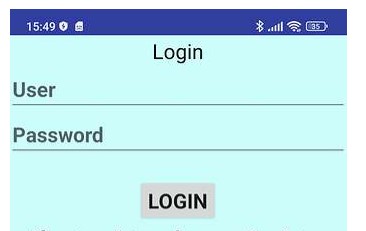
I want to see only this after logged out the list, not to see it only after logging out, to remain logged out even after restarting
I noticed that if I use it without the list I added, it works as intended
Now it worked perfectly.
If I can make it so that if there is a second person who registers, he does not have access to the list data of the first one.
Thanks again for your help
ok...now, have you tested what happen if you try to register two different users? or what happens if you register user1/password1 and then try to login with user2/password2?
If I register as a second user, the first one is no longer valid.
Every time I register a new user, the previous one is deactivated.
I want all registrants to remain active and if possible not have access to each other's list data
yes...you have two ways in my opinion...first one, when storing a new user, add a new element to the list stored under the tag "userCreds" and, maybe the best for your case, user the username like a tag and the password like the value. Maybe this very simple example of the second option can help you:
LoginExample.aia (4.1 KB)