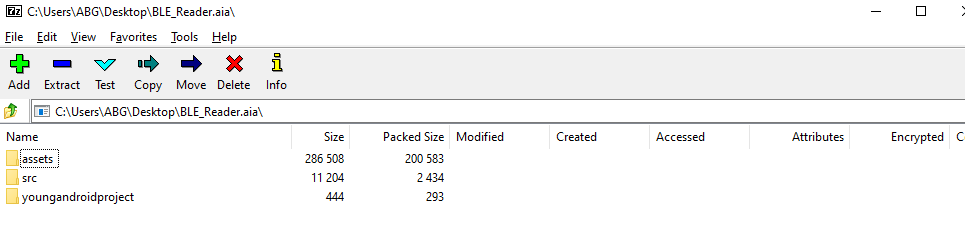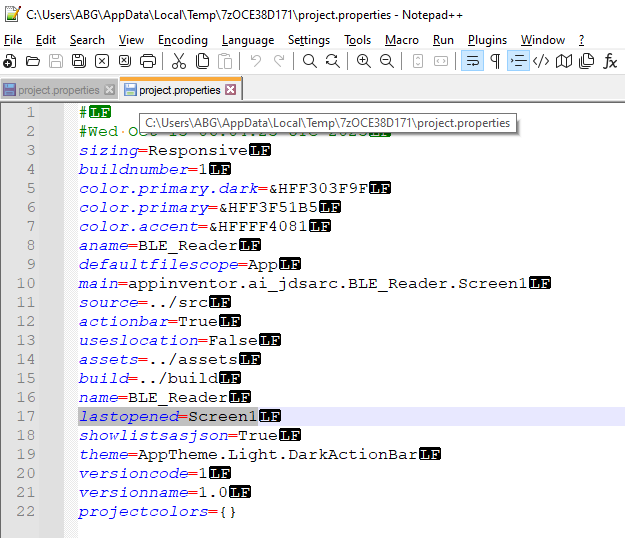When students delete a screen on MIT the app locks up and will no longer open. Even tried to export the app and open it on another device and it will not open. Is there something that I can do to get the app/code back?
Not able to duplicate this behaviour with a simple test app.
Is it possible to supply an aia project where this issue has occurred ?
Also, was there anything specific in the screen or screens, in terms of components used ? And what is your environment, what devices, companion app etc.?
How to circumvent that:
-
From the Projects list of MIT AI2 Export the aia of the project in question.
-
Install 7zip and use it to open the aia, a zip file. Alternatively, change its extension from .aia to .zip, and have Windows open it as a compressed folder.
-
It should look like
-
Open the youngandroidproject folder
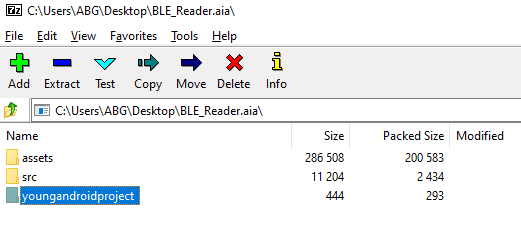
-
Open the project.properties file with a text editor, like Notepad++
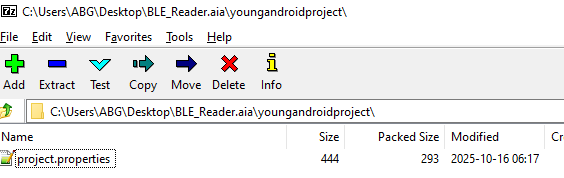
-
Change the lastopened to Screen1
-
Save and close, and rename the .zip back to .aia
-
Project->Import the modified .aia file.
I am basing this on the expectation that the problem is AI2 being befuddled by trying to open a nonexistent Screen.
Thanks! I am trying to get 7zip downloaded through my school district and then will give it a shot. This certainly seems pretty accurate with what I am seeing. Appreciate the help!
You might try the .aia -> .zip rename trick instead.
It has worked for me.
Also ask for Notepad++, the free Notepad equivalent.
Sample .zip renaming sessions:
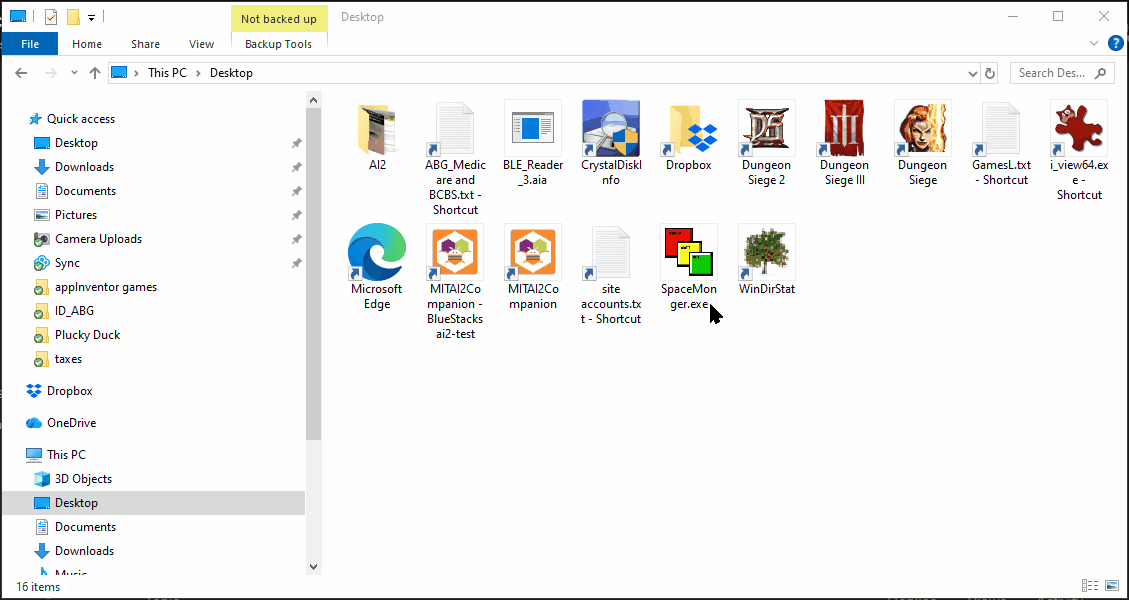
Mucking around in the .zip then renaming back to .aia
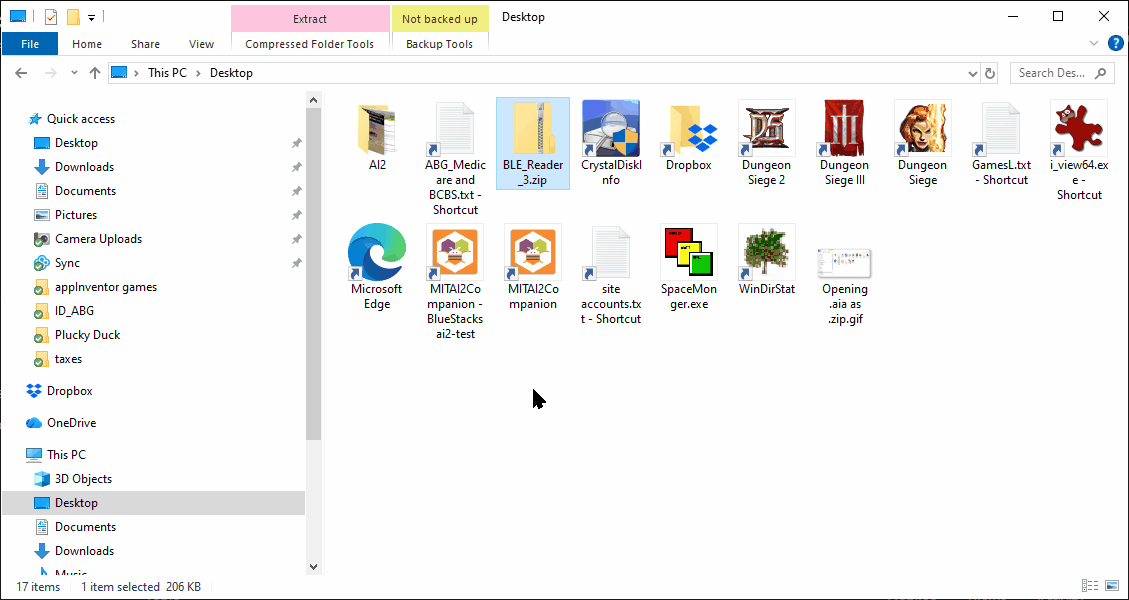
(added to FAQ)