Need to test that the 'listview' element has something in it (without looking ... lol)
See here for a method:
Thats part of it
I'm getting a bunch of quotes "", "", ""
Ill mark this solved though, thankyou
Show your relevant blocks....
It shows that list view is not empty and has empty strings as elements.
How can i get rid of those
Ive created a variable in a 'label text' its got the full csv quotes and commas. Ive tried 'spliting' the text, looking for search a string etc. I dont know?
as above, if we can't see what you are trying to do....
and show the data coming in from your csv....
'Text Label' full of commas and quotes from a csv file transferred from google sheets. I want to remove all the commas and quotes and just leave the email address thats in there.
Have tried text split \n, have looked for right string formula, cant figure it out
Here is some working code that filters a csv file ...
https://groups.google.com/forum/#!msg/mitappinventortest/656oDTQeomU/7-WNXaxBGwAJ
Ive found 'replace all text' . It takes out all the quotes and commas but leaves brackets around the email address which reappear after an email is constructed
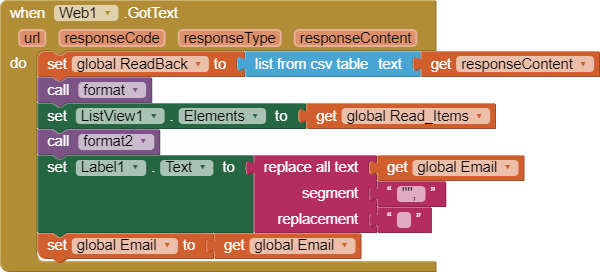
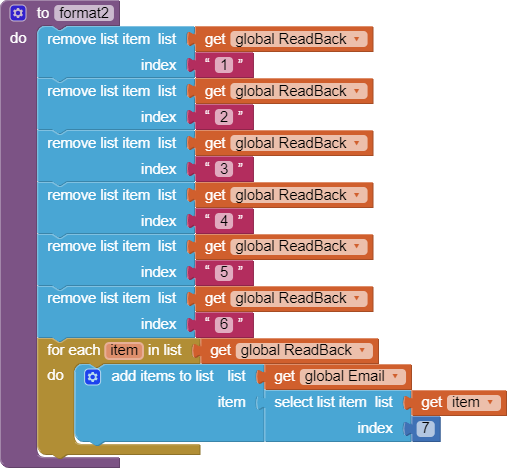
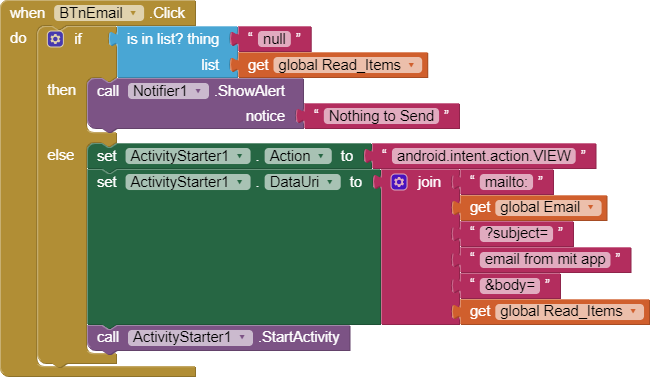
From your blocks, it looks like you are fetching a list of email addresses from the csv, and then combining them together for the mailto: to send one email to all those email addresses... yes ?
There is no need to do all that stuff in "format2", just do the last "for each item in list" on index 7
You can do a for each on your global email and build your label by joining each item to the label contents
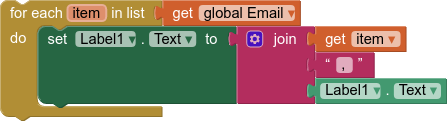
You could just call down the email addresses from the csv by setting the range. See here:
Get a Single Cell from a Google Sheet - this gets a single cell but you could, in your case, change the range to G2:G21 (if you had 20 email addresses) - G2:G would get the whole column - you could test for empty cells.
Hi,
Just trying to extract the one email addy for an individual.
Not being proficient, im using a Form Response for both input and output from a video by alison john
Format 1 is the output after calc.
Format 2 is an email column input. So i did them separate out of confusion
I will try to set up that 'directly from cell' thing tomorrow. Would love to do that!
Excellent! Will do.
Thankyou
Got this direct input working. Seems like it completely replaces a form in g sheets.
After coffee ill do the output one and post this as solved
Bingo!
Thankyou soooo much!
Eddie
This topic was automatically closed 7 days after the last reply. New replies are no longer allowed.