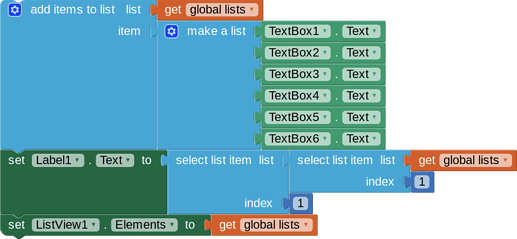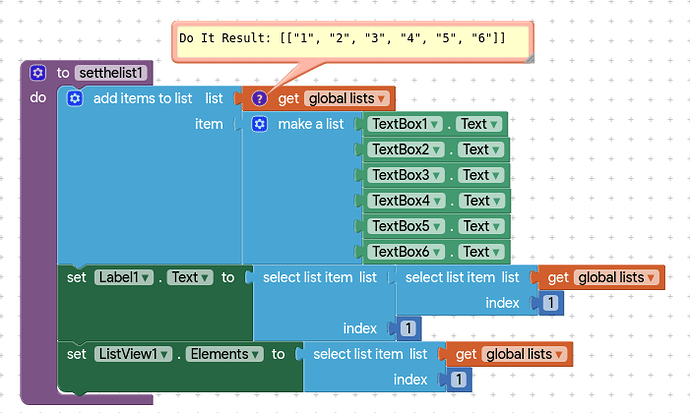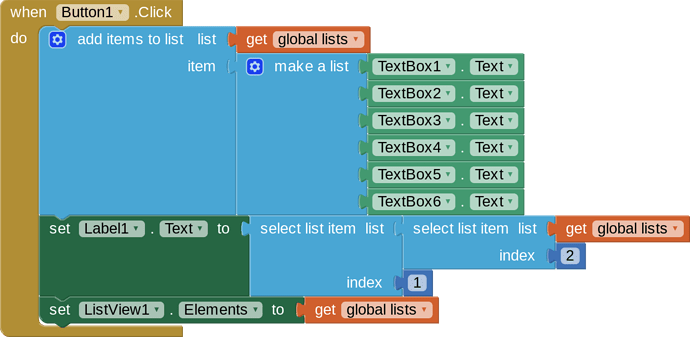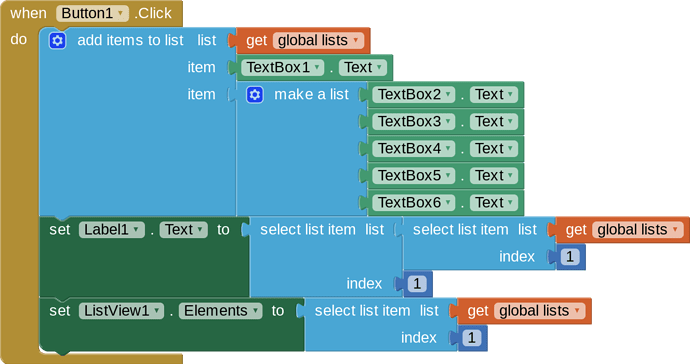Not quite. I tried, but with both indices set at 1, I get a can't 1 of 0 error.
I got it. No errors.
Okay, so if your problem is resolved I think you should close this topic, so other people who have problems like you don't need to create a new topic.. 

Well, after messing around with my lists of lists, it still doesn't work. Even with your fix, I just get errors saying I can't get item 1 from a list of zero despite the list being filled.
(happens at a click of a command button)Message received:
Runtime Error
Select list item: Attempt to get item number 1 of a list of length 0: []
By changing the index in the second [select list item] to 2, my label1.text will display text from textbox1.
What am I doing wrong?
Thanks
Include the rest of your app.
The error might have its origins elsewhere.
On further thought, you did not show how row 1 of the global variable lists received its value. That is the index where your error is happening.
We need to see everything that happened to global lists from init until the error.
Besides declaring the variable, that's it. 6 text boxes, a label, a command button and a list view. I start small,
In your example you are creating a list of lists, see the comment box (the extra set of square braces)
Therefore you need to select the inner list before setting the elements to a list
If you do not need this list of lists you can just do this with the blocks:
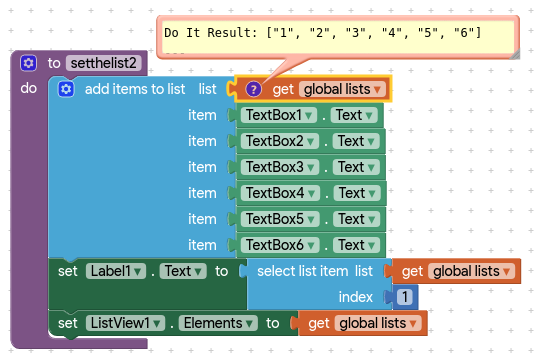
Post your .aia export file so others can reproduce your error.
There is nothing more to the file, save the declaration.
My aim is to create a list of project names, and within each project 5 entries. Start, end, task, date and material cost. There are typically multiple entries for each project.
It is just practise for me. Learning new capabilities of the inventor.
....which you did not show us.
I think the problem is when you save the data you press save but you don't fill in all the textboxes.
Or maybe you don't create a variable (list) like this :
![]()
This is the code in its entirety. Possibly I am not displaying the data correctly.
The first list is supposed to be the project name, textbox1.text, the rest of the boxes are data pertaining to the project.
I wish to make this work before coding the rest of the app, which eventually will be imported into a much larger project management application.
You have to replace it like this for it to work better
![]()
The operation select list item cannot accept the arguments: , ["nelson"], [1]
nelson being text1
look what i said
lets start from the top... how do i make a list of lists to which every element is to be a string variable.
i've been creating multi dimension arrays in other languages for decades, but for some reason i am not seeing it in app inventor. so far i have been making a master list which holds the names of other lists, but transporting multiple lists from one device to another is complicated. my goal is to put it in one list, one database.
Lets say I had a spread sheet with the top row being the names of projects. Each row being the data in those lists(projects, start time, end time, materials purchased etc)
How would I represent that in app inventor?
Why would you want the names of projects in the first row?
The first column of every row would make more sense, if it's a key.
The first row is best used (optionally) for a header row with column names.
no solutions then. Multi dimensional arrays can be defeating, for sure.
make like this :
![]()
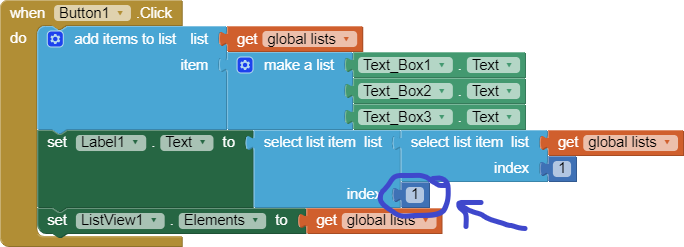
This topic was automatically closed 7 days after the last reply. New replies are no longer allowed.