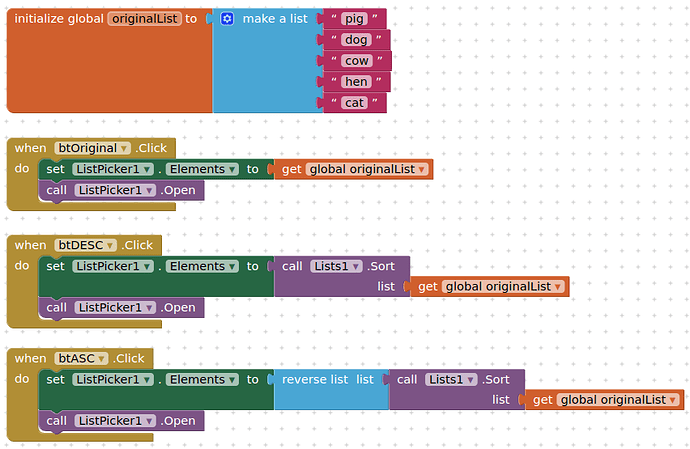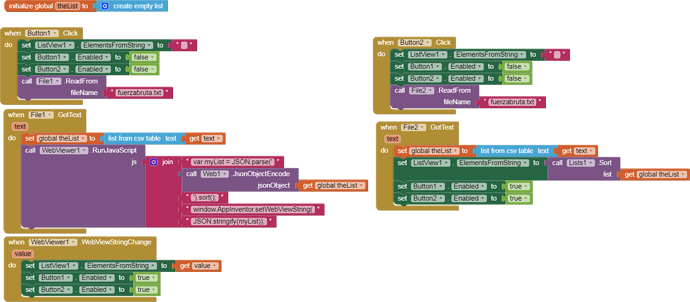Maybe you are right, indeed you are certainly right.
Anyway the system you listed above is not bad, try to send me the .aia file if you can and I'll see if it solves my problem.
Upload your list, let's see what we can do. Since list editing (not just sorting) is required, the initial data should be stored as a CSV file/files (or text file) and loaded on demand by the App.
Here is a sample doc and app that shows how to help the user navigate a very large sorted list using a Divide and Conquer approach.
Considering the idea of adding dynamic sort capabilities to the List Picker and List Views, remember that the aim of MIT AI2 is to provide simple tools that can be combined to make more complex tools. The alternative is:

Sorry but I've been busy, thanks again to you and everyone for the tmepop you dedicate to me
I think I understand that you recommend entering the names, in multiple .csv files, therefore already in alphabetical order, and then loading them in that order.
Yes, the solution seems optimal and I thank you.
But are you also telling me, that it will be impossible for a user, via a button, to put in alphabetical order in the listpicker, a possible list that is not?
Of course with your system, I solve the problem, but I would have to prepare dozens of lists, so that the system you suggested is fluid and does not make it wait too long for the .csv file to load
I was thinking of something much more practical and functional as I wrote to you, but if there are no other solutions, you have to be satisfied. Thanks.
Il file che hai allegato contiene troppe virgolette e tabulazioni inutili, non credo che sia l'originale.
Non puoi ordinare direttamente una listpicker, devi:
- leggere il file di testo con i dati separati da virgole senza "
- popolare una lista utilizzando List From Csv Row Text
- ordinare la lista come ti hanno già mostrato
- popolare la listpicker con Set listpicker element to (la tua lista già ordinata)
You could do something like this:
You will have to manage the selection returns accordingly.
Credits:
I used @Faraz_Firoz 's Lists extension
Hi Angelo
-
Speed - your App can load a CSV in nanoseconds.
-
Alphabetical Order - the CSV files do not need to be pre-sorted, the App can sort them when the User loads them (on demand).
-
It is possible to give the User Simple tools to edit a list - add/delete/modify existing name/Sort/Save.
One thing of interest Angelo - how is your App going to work with multiple names that are identical? In the UK for example, practically every other street has a John Smith. Or is your list not a list of people but a list of first names to help people choose a name for their new born - something like that?
Find attached aia with your text file in correct csv format and 2 sort ways.
ListSort_1.aia (79.6 KB)
Guys I really thank everyone, you are making me excited for your help, I do not know how to thank you, I offer you a virtual coffee and if you are going to travel to Italy, inform me and I will offer it in person. I will try your solutions and I will be able to tell you.
It doesn't work in either.
In the list views even if I delete the .txt file. from the root directory path, they keep displaying the names, and I can't figure out where it loads them from.
Therefore the .txt file is useless.
Unless this extension is good for "other uses", because it is absolutely unusable.
Thanks anyway you were very kind to dedicate your time to me. I'll settle for making the alphabetical list manually from Excel.
In the listpiscker, nothing happens, the list remains in the original template without changing and alphabetizing the names.
Reverse doesn't work either.
Hi Andrea, where did you get the list from? It's Family names only, 14480 of them?
Not sure what you are doing, but applying the text file to my blocks and using the extension works as expected....
sortForlistpicker.aia (65.6 KB)
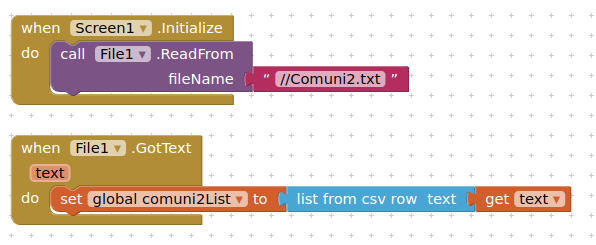
In this example I see that the sorting speed of the "Lists" extension is a bit faster than JavaScript, on my device the JS code takes 29s and the extension code takes 22s.
Order_List.aia (230.6 KB)
-
I have taken the JS code from this topic by @TIMAI2
https://community.appinventor.mit.edu/t/im-stuck-on-sorting-listview/55199/8 -
fuerzabruta.txt is 381 KB in size and contains 43838 data, I got it from:
Bruteforce Database - Password dictionaries | Kaggle
Here is a simple example using several lists instead of one giant list.
NamesData.aia (72.4 KB)
It is only intended to demonstrate that the method is a practical solution to how the User can make a selection easily.
If the User is going to modify the data, as mentioned before this can be done, including sorting/deleting/adding, but it can't be seen 'live' in a List Picker, only in a List View. So much depends on your preference Angelo, and how much room you have on the App's main screen - if there is enough room for a List View, great, otherwise stick with the List Picker and give the User editing tools on a separate screen (I would use a virtual screen).
I arranged Angelo List with a text editor and LibreOfficeCalc.
Not Family names but Italian municipalities
Ah, so it was not sourced from Angelo - I did think that some of the names were very grandiose  Still, a good size list to experiment with.
Still, a good size list to experiment with.
But I followed the instructions, I didn't do anything that wasn't already included in your blocks.
I created the common2.txt file, I replaced the names with my other names in the short list, messing them up, I tried to use the app to put them in alphabetical order, but instead of my names in the .txt file, the list displays l The list that I posted is very long, without a file containing it, since I replaced it and I also did the test by deleting the .txt file, but it continues to load the list without it existing anywhere.
Thanks Chris Ward, your .aia file may be useful for other situations, I find it really very useful, maybe it could solve the problem for me.
I explain melgio to everyone:
After having prepared the list, possibly also in alphabetical order, (for professionalism not for functionality) because what I have to do can also have the names in disorder, but in an app I cannot not foresee that the user wants to want to order the list.
Once the list is sorted, select the names I need and through a button and a timer, send all the selected names, data automatically without having to send each time for each name.