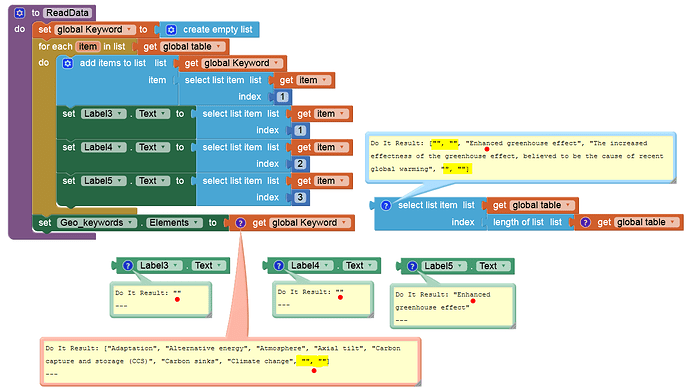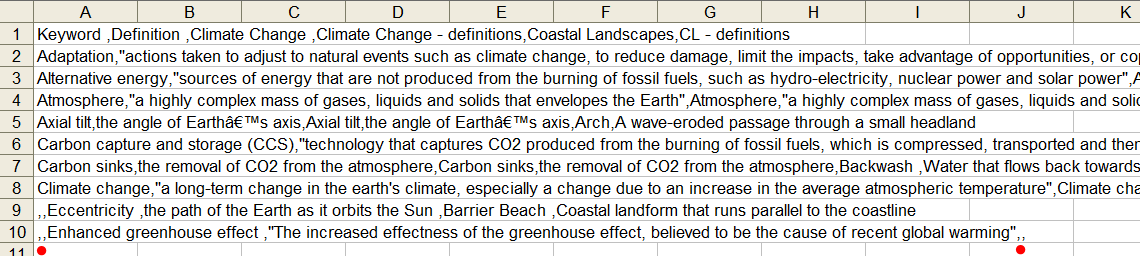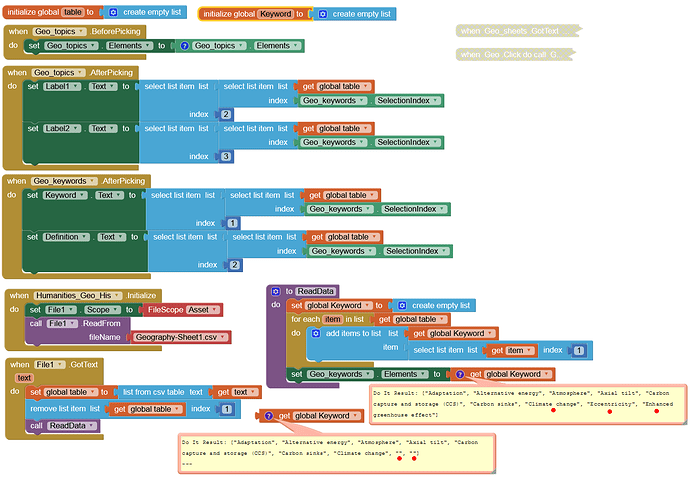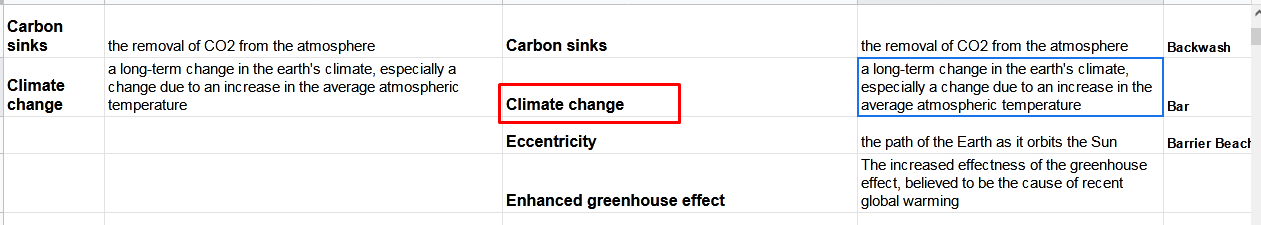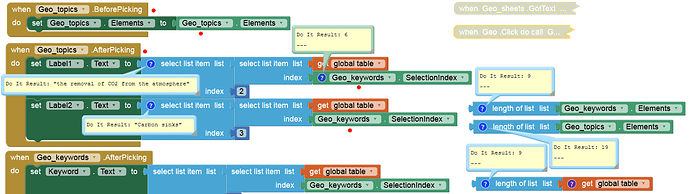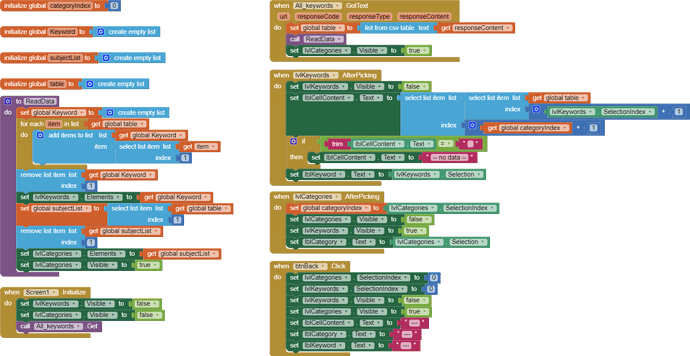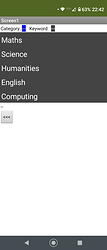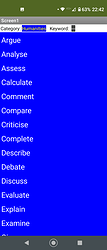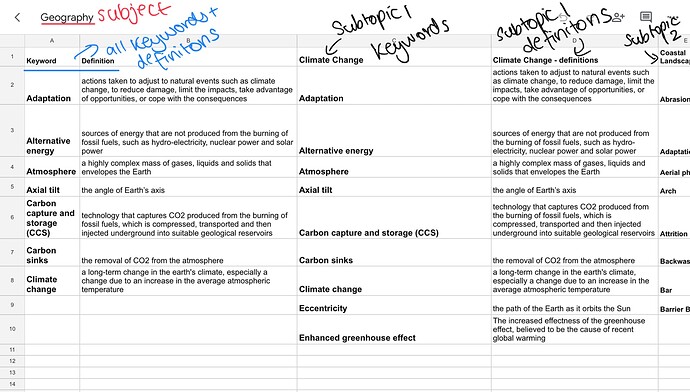I think it can be shortened by posting the aia and someone taking a quick look.
I’m really sorry but what am I meant to do? Should I send another screen recording?
I think that could be because of a blank box on Google sheets, should I remove it?
Try this one:
Keyword_Literacy_App_copy2.aia (482.3 KB)
I removed some comatas and apostrophes from your csv file and imported it into the assets and read from there.
Maybe I am not looking right, but where is the CSV file/Google sheet?
And, as a first comment on the aia I downloaded, are you really going to use a new screen for every subject? That looks like a really bad idea.
The google sheet is a web link and the export format was csv.
The plan is to use a new screen for every subject. I thought there would be a lot of code on a single screen so it was better to create a screen for every subject. All the subjects have essentially the same feature as the geography one above. Is there a better way I can do it?
I tested this one out, it's showing the first keywords when I click the button, but the filter by topic feature is still not working. It's not showing an error, but it's not showing the keywords from the subtopic list either
actually how can you fileter the topic? because you have added strings in listpicker, how do you wanna connect it with gsheet? upon selecting a item fromlist picker what you are expecting from gsheet? can you elaborate
So when the screen is first opened, I would like the user to be able to see all the keywords, in alphabetical order. Then there is the "Filter by topic" option and if the user clicks that, I would like them to be able to see the list of topics (Eg: Climate change, coastal landscapes, etc) and then if they choose one of those topics, I would like them to be able to see the keywords from that particular topic only. Is there a way I can program the app so the index they pick on the list picker will display the keywords from the google sheets for that topic?
Ok i got it. In your gsheet you are having values from col A to col F, but taking only col A nad B alone. Will it be ok o want to add all the pairs ?
Sorry, but what you do mean by adding all the pairs? The first two columns are meant to be for all keywords and rest of the columns are for the subtopics...How would adding all the pairs resolve the issue?
Imagine, now i am picking climatic change from list picker so what should come in keyword, i mean listview ? can you clarrify?
I don't understand what the Geo_topic.AfterPicking event should have to do with the Geo_topic.Elements. So it doesn't seem to make any sense (in my opinion).
OK. I found the Google sheet.
As I understand, what you want to do is: select a category, for example: humanities, then select a keyword, for example: Discuss, and then you would see:
Present key points about different ideas or strengths and weaknesses of an idea.
(in case of an empty cell it shows: -- no data --
I made a little app for you that does this, using your spreadsheet:
read_sheet.aia (4.5 KB)
This are the blocks:
And this is what it looks like:
Of course you can use buttons as in your app, instead of a list view etc.
This app should work for any spreadsheet.
Have fun with it.
Thank you, that looks great!
Just one question: How would I need to change the program if say I picked “Science” and instead of looking at all keywords, I want the app to give me the list of subtopic in the subject Science and if choose a topic, I want the app to give me the keywords from that subtopic and if I clicked on a keywords, to give me that definition?
I shall also try limit the number of screens for my program, that seems a good idea.
For the “Geo_topics” list picker, in the properties, in the “ElementsFromString”, I added the names of the difference subtopics which I would like for the user to see if they clicked on the “Filter by Topic” button. I thought it was better than writing out the topic names in a text as a separate block.
The list picker is meant to show the subtopic list and the and if the user clicks on a subtopic, then it should show the keywords from that subtopic. So if you clicked on climate change, then it should show you the definition for climate change.
Perhaps it’s just the way I’ve structured my Google sheets, the subtopics and definitions are by column…is there a way I can structure it better?
I’ve added an image with annotations below if that helps to clarify it better.