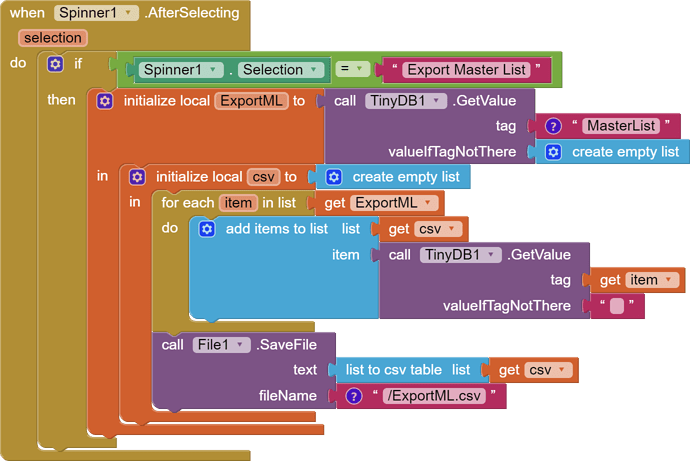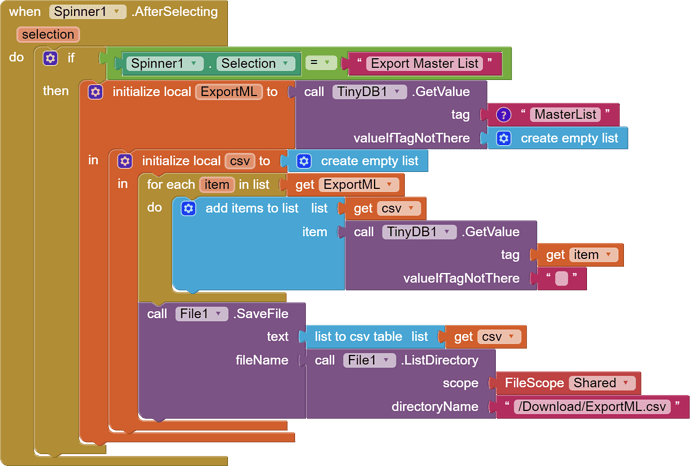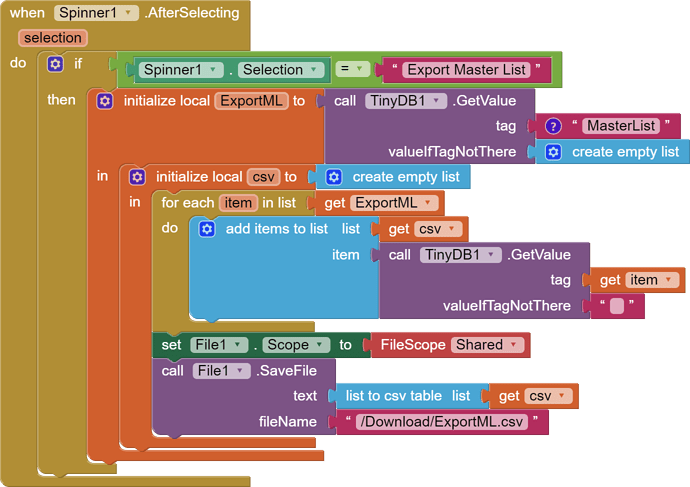Could someone check the blocks in the pic below. If it does export to csv, I cannot find it anywhere on my phone. How do I check to see if it has? Is there anything wrong with my blocks?
Your blocks are okay. You might have to share the file you made to get it out of the private app directory.
P.s. There is a new Google Sheet component that might be good for export
Change the DefaultFileScope property of Screen1 to Legacy, FileScope property of File1 to Shared, and save the file as /Download/ExportML.csv. That way you can see the file in the Downloads folder of your file manager.
However, if you are testing with the Companion, this won't be accessible for the APK, vice versa. This will also not be visible to other apps except system apps.
If the other file expert approve, the FAQ Files post could use a link to your post. (I have no experience in this.)
I am pretty sure that using the results of a List Directory will not produce a fileName that you could use for a SaveFile block.
How would it know which file name from the Directory to use?
I just checked my Moto G Power phone to see how the directory spelling worked, using the phone's Files app, to see if that Download directory name needed to be plural (Downloads?).
My phone has two Download directories:
- an internal memory directory with some files in it, and
- a SDCard Download directory, so far empty.
What did you check?
I checked the Download (singular on my phone), the Appinventor (Assets), and anywhere else I could think of.
I don't understand those sharing changes I made, and should they be needed?
The second version of your blocks look fine, except you have to use /Downloads with the s. ..
Then you should find the file in your /Download folder of the emulated sdcard
Taifun
@Taifun Sorry that didn't work either.
The whole thing was a conundrum, so I've decided to scrap it for now.
Thanks for the help and suggestions everyone.
Here's some reading for you, to help make sense of this.
Start at the top.