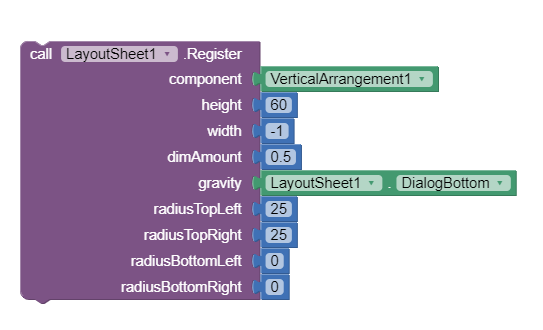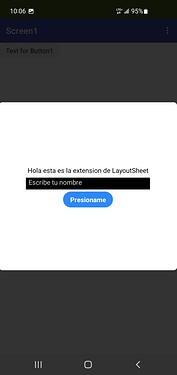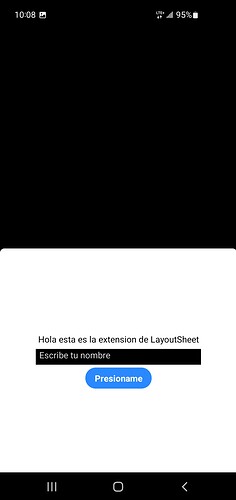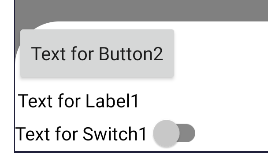Description
LayoutSheet allows you to generate a modal window or dialog, practically with any component (Layout, Textbox, Image, Label).
For more customisation and control use Layout!
Update v4
- I rewrote the code based on the first version.
- Fixed the cancel problem
- Removed unused blocks, left some properties from old version
- Fixed radius mismatching problem
- Updated gravity data
- Updated deprecated java syntaxes
Blocks
Instructions
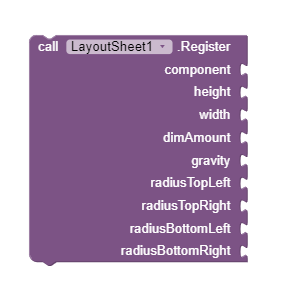
| Component | Component | For more customisation use layout | |
| Height (Percent) | Number | Height in percentage based on the screen size | |
| Width | Number | -1 or -2 (Full Width or Auto) | |
| DimAmount | float | Background attenuation (Recommended 0.5/0.8/1) | |
| Gravity | Number | Defines the position of the dialogue on the screen there are defined blocks (Top, Middle, Bottom) | |
| RadiusTopLeft | Number | ||
| RadiusTopRight | Number | ||
| RadiusBottomLeft | Number | ||
| RadiusTopRight | Number |
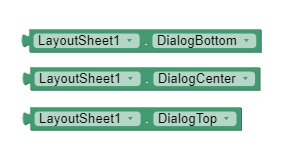
| DialogBottom | Number | Lower screen position its numerical value is 80 | |
| DialogMiddle | Number | Centre screen position its value in number is 16 | |
| DialogTop | Number | Up screen position its value in number is 35 |
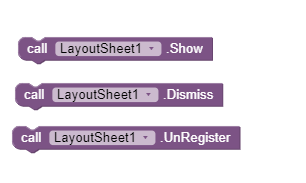
| Show | Display dialogue | ||
| Dismiss | To hide the dialogue or disable | ||
| UnRegister | Unregister the component as a dialog |
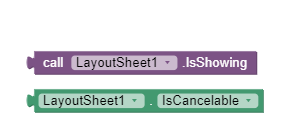
| IsShowing | Return true or false if dialogue is currently showing | ||
| IsCancelable | Returns true or false if the dialogue is allowed to be cancelled |
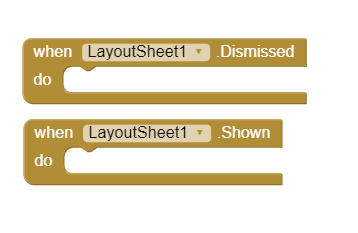
| Dismissed | Fired when dialog dismissed | ||
| Shown | Fired when dialog is shown |
Visual Interface
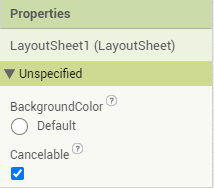
| BackgroundColor | Color | Allows to assign colour to dialog | |
| Cancelable | Boolean | Activate if you want the dialog to be cancelable by clicking outside the dialog. |
Usage Example Block
Usage Example
DialogTop and DimAmount with value 0.8
DialogMiddle and DimAmount with value 0.8
DialogBottom and DimAmount with value 0.5
DialogBottom and DimAmount with value 1
Download
AIA: app_Test.aia (65.4 KB)
AIX: LayoutSheet v4.aix (12.3 KB)
Link: LayoutSheet v4
***Extension compiled in Niotron IDE
I made some fixes and small modifications to an old Claws extension and code, this is a continuation of v2 of VSATISH13, just recovering some properties of the first version.