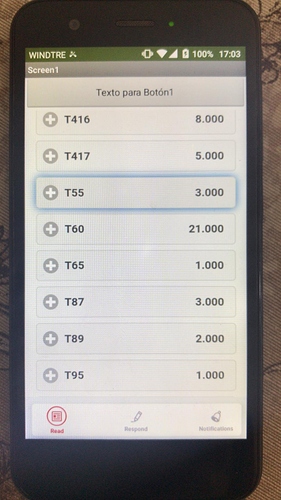Buongiorno a tutti, una domanda: è possibile usare javascript? Mi spiego…
Uso webviewer che richiama una pagina html dove ho creato dei mobile tab bar (i classici bottoni che si trovano sul telefonino). Richiamando la pagina ovviamente il footer rimane in fondo e se ho tanti dati devo scorrere tanto. Mi chiedevo se si poteva fare con app inventor (se c’è qualche componente), se bisogna dividere le due pagine in modo da fissarne una, oppure un’altra strada che non conosco… grazie!
Hello everyone, one question: is it possible to use javascript? Let me explain …
I use webviewer which calls up an html page where I created mobile tab bars (the classic buttons found on the mobile). By recalling the page obviously the footer remains at the bottom and if I have a lot of data I have to scroll a lot. I was wondering if you could do it with app inventor (if there is any component), if you have to divide the two pages in order to fix one, or another way that I don’t know … thanks
yes, see the FAQ
Taifun
Trying to push the limits! Snippets, Tutorials and Extensions from Pura Vida Apps by ![]() Taifun.
Taifun.
grazie per la risposta, ma non credo che gli esempi siano adatti alla mia domanda… io volevo sapere se era possibile creare i bottoni fatti con uno script (che vedi nell’immagine) con app inventor oppure l’unico modo e richiamare la pagina HTML, fissando in qualche modo
thanks for the answer, but I don’t think the examples are suitable for my question … I wanted to know if it was possible to create the buttons made with a script (you see in the image) with app inventor or the only way and call the HTML page, staring somehow
See this example:
or see here for other methods
Ciao, ottimi esempi ma sono per delle listview… non so se sono io che non capisco gli esempi o non mi spiego; allego un video… io intendo i bottoni che vedete in fondo al video (li ho fatti in una pagina HTML). Quindi la mia domanda è: si può fare con APP INVENTOR oppure devi richiamare la mia pagina HTML e fissare in qualche modo il footer o header, oppure prendere un’altra strada ancora?
Scusatemi se il problema sono io…
Hi, excellent examples but they are for list views … I don’t know if it is I who do not understand the examples or do not explain myself; I attach a video … I mean the buttons you see at the bottom of the video (I made them on an HTML page). So my question is: can it be done with APP INVENTOR or do you have to call my HTML page and somehow fix the footer or header, or take another route?
Sorry if I’m the problem …
Well you showed us an image of a listview!
For what you want you can do it either way; html buttons on an html page fixed to the footer, or AI2 buttons that when pressed send data via the webviewstring to an html page (similarly the html page can send data back through the webviewstring. You use javascript and the webviewstring to carry out the actions both ways.
Sinceramente per fare i bottoni con quell’effetto (vedi il video postato prima e NON l’immagine della listview) non vedo come fare con AI2… quindi mi sa che devo richiamare la pagina HTML
Honestly, to make the buttons with that effect (see the video posted before and NOT the listview image) I don’t see how to do it with AI2 … so I guess I have to call the HTML page
how to for CardView Grid,
please make guide