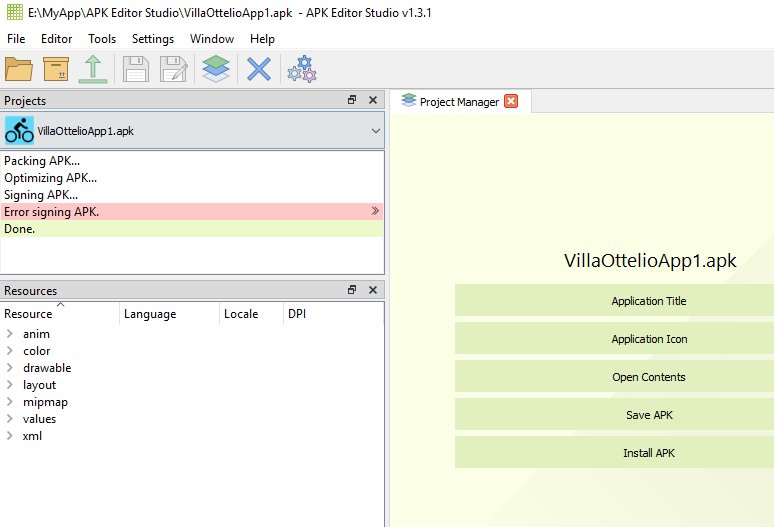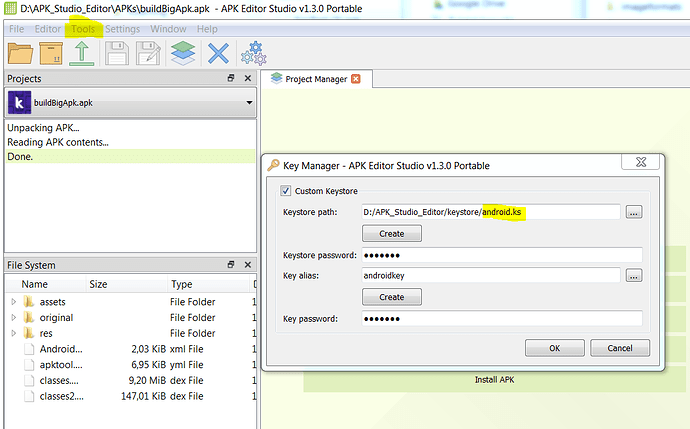From beginnig I created my App with Mit App Inventor (obtaining related android.keystore)
Then Google Play reccomend to use Android Studio to upload it.
In such case I got keystore.jks
Still have some issues with uploading my App.
Question: is possible to convert the keystore.jks to android.keystore?
How?
Thanks
Mercede
Try just renaming keystore.jks to android.keystore
I don't understand exactly what you want to do.
Did you create your current app version with Android Studio (AS) and do you want to update your previously created with AI2?
If so, then you have to sign the new one (AS AKP) with your original AI2 keystore (android.keystore), e.g. with APK Editor Studio:
Steps:
- decompile the AS APK (new app version)
- rename (AI2) android.keystore to android.ks
- sign APK (with this original AI2-keystore:
android.ks) - save / recompile APK
- upload to Play Store
see also here:
Dear Anke good afternoon, Thank you very much for your interest
I create my App with AI2 and tryied to load to Play Store.
But my certificate SHA1 no not mutch with the one present in Play Store.
Asked PStore support and told me to use Android Studio to obtain a new certificate and also .PEM file. PStore chenge the certificate accordingly, and I uploaded my App (obtained with Android Studio). Done but downloaded to my smartphone, no Icon was appearing. Again got in touch PStore support: anwer was “this would be due to issues with the launcher icon coding in the apps manifest”. As far as Android Studio is not familiar to me, I’m trying to insert the Android Studio certificate into the same App I got with AI2. I’ll try to upload again the .apk, after same certificate will be inserted. Tat is the reason of the title " keystore.jks to android.keystore
all the best
Mercede
Ok, I got it. The steps are the almost the same:
Steps :
- decompile the AI2 APK (new app version)
- rename (Android Studio keystore)
android.jkstoandroid.ks - sign APK (with the new AS-keystore:
android.ks) - save / recompile APK
- upload to Play Store
Note:
If you prefer to build & sign your new APK with AI2 and you import the new AS keystore to AI2 (after renaming it android.jks to android.keystore) you MUST save your old AI2 keystore beforehand! Otherwise this keystore is lost forever!
Thank you
need help when you said “decompile the AI2 APK (new app version)”
what does it mens? how should I do that?
cheers
Please explain exactly where you got the (new keystore) android.jks from.
What does that mean? Explain the steps to get it.
Hi, still have trouble
Using AI2, I changed the original android.keystore with the Keystore.jks obtained by “Android Studio” (original keystore.jks renamed to android.keystore). Doing the Build App (save .apk to my compiuter) got an error like:
App Inventor is unable to compile this project.
The compiler error output was
________Preparing application icon
________Creating animation xml
________Creating style xml
________Creating provider_path xml
________Creating network_security_config xml
etc
Inserting again the original android.keystore, the Build function works fine again.
thanks
Mercede
I don’t know what you’re trying to do and what’s going on, but just take the old AI2 keystore and create the AKP. Then follow the steps I described earlier:
Question: Google has a asigned a new keystore for your app? If so, why did you need a new one?
Hallo
I follow your suggestion; I create new APK. Decompiled with prog. “APK Editor Studio” and Apk Easy Tool" but no success signing with the android.keystore.
Should you suggest me some other progs?
thanks
and what's about my question:
Hi
thanks for your support / patience
starting from last question: yes Google has a signed keistore (SHA1…) match with the keystore generated via AS. I would like to get in touch Google support to change keystore accordingly with the one generated via AI2.
Again tryied to sign tke APK from AI2 with AS keystore. Followed your suggestion. I used APK Editor Studio, after decompiling i upload the AS keystore.jks renamed android.ks.
Got an error as following:
Error: Invalid or corrupt jarfile E:/MyApp/AppInventor/Mercede/ConIconaEnome/android.keystore
enclosed also a srceen shot of the error
no way to come up
Let me see this:
and this yellow marked keystore should be the keystore you got from Google (android.jks, renamed to android.ks)
Ooooh finally I got it
thank you for your infinite support
allt he best
Mercede
This topic was automatically closed 7 days after the last reply. New replies are no longer allowed.