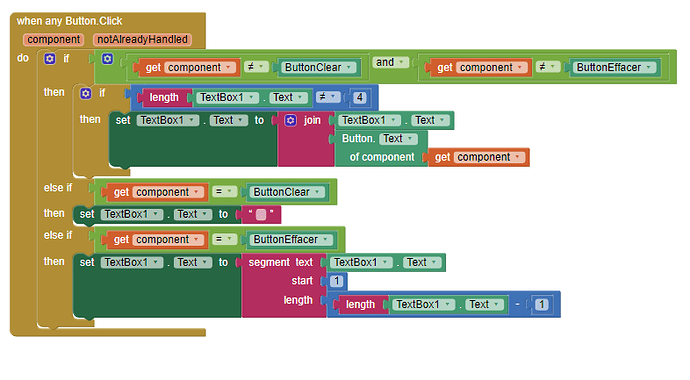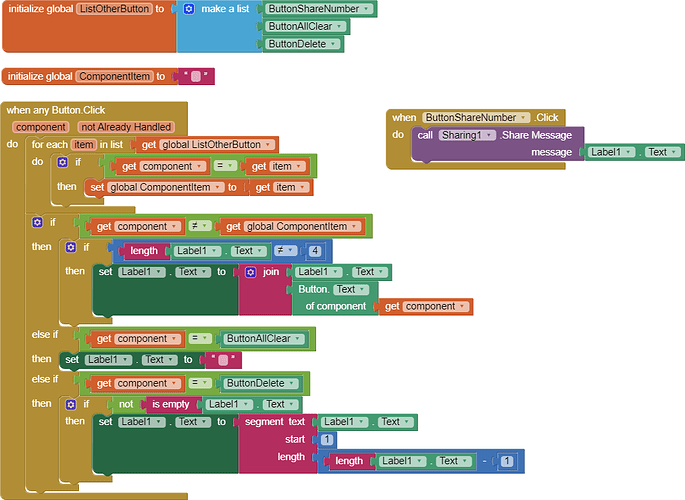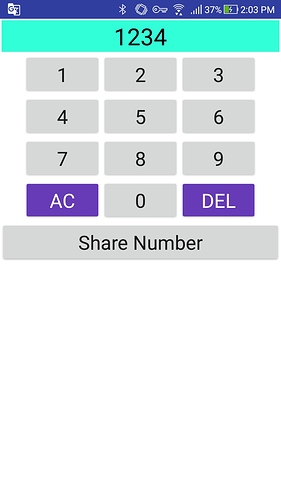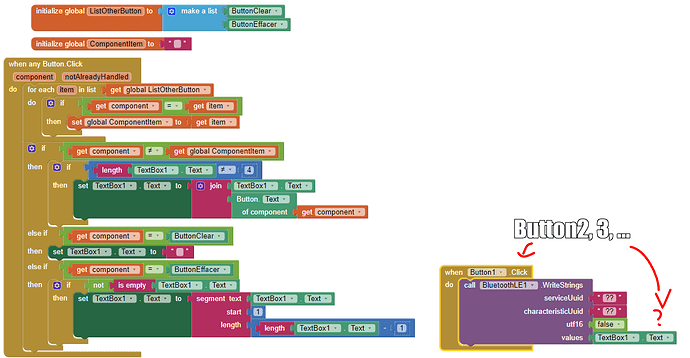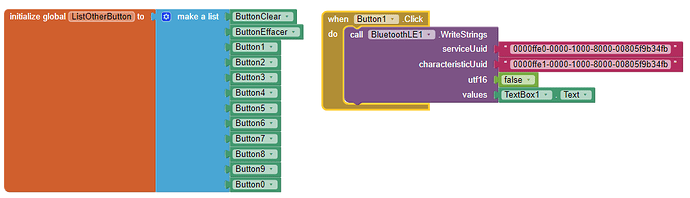Is it possible to add it to this ?
Because here there is a clear and delete button that is important for me
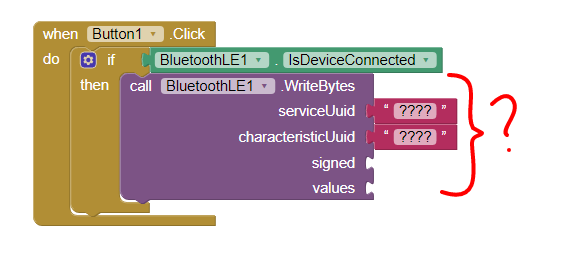
To send datas (number 1, 2... 9, 0) should i do something like this ??
Thank you very much, I'll do that.
But now, how can I send datas to my arduino with the BLE ?
Btw, I don't want a "share button" but that each digit I click is sended to the arduino, is it possible ?
i think you should use one account
I think so, but you have to register button1 to ListOtherButton
because the ListOtherButton variable is useful for making (AnyButton.Click) not work with a button whose text will not be entered into a TextBox1
And to Get UUID Service and UUID Characteristic, Check This :
First add item
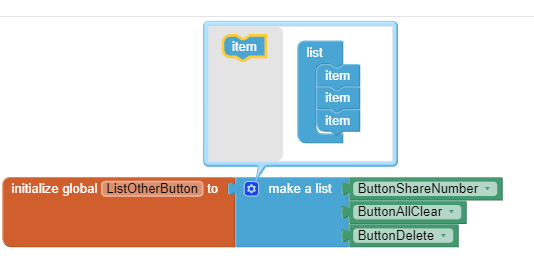
Second Add Button
Something like this ? 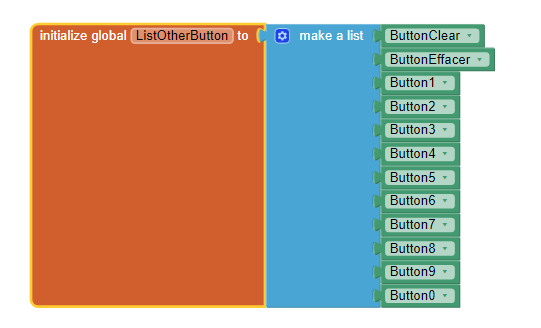
From 1 to 9 right ?
Btw, I don't have an ESP32, but an arduino UNO, so what should I do ? because this don't work BLE ESP32. Bluetooth. Send. Receive. Arduino IDE
I am confused with you ![]()
do you want all buttons (1,2,3) to send one by one number
You told me to add button1 to ListOtherButton, that's right what I did ?
And I don't have an arduino ESP32 but an arduino UNO, so I should see this : HM-10. BLE. Arduino UNO. Notify. Bluetooth. AT. iBeacon. Arrhythmia ?
Yes send one by one (when I press 1, 1 come in the LCD via the arduino, when I press 2, same , etc)
no, I mean, I think only button1 send data
oh no it was only an example, but i want all button (0 to 9 + clear and delete)
okay I understand,
do you also want to send clear and delete to Arduino?
Exactly, yes