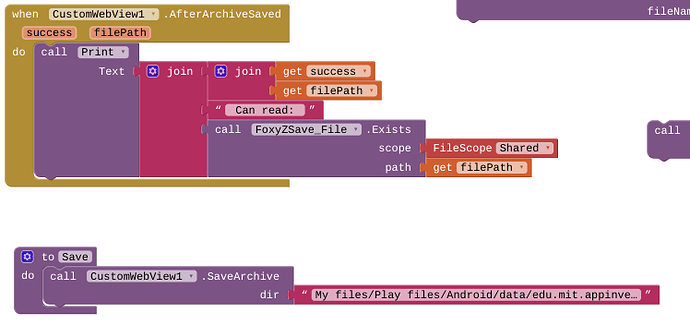I am creating a browser using vknow360's Custom WebViewer extension. This browser is used on Chromebooks with the Chromebook companion. I have two small questions:
1: Is there a way to detect what key is being pressed for key combinations? Can it detect more than one key at once? I am happy to install an extiension to do this thing if needed.
2: How can I save files to the Chromebook's storage? In Custom Web Viewer there is a "Save Archive" function. I tried a few different directories and this was my output for one of them:
![]()
The first word "true" means that it sucsessfully saved. Then, it spits out the directory that I saved it in "/sdcard/download" and then, it tries to read from that directory which was "Can Read" and it says "False." So it tells me that it successfully saved in "/sdcard/download" yet it cannot read the file, and checking there is nothing (on a chromebook.) I want to be able to save in the default in app storage (My files/Play files/Android/data/edu.mit.appinventor.aicompanion3/files/" so how can I save there? Trying to save there spits this out
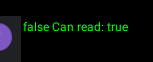
which means that there is files in that directory (my other app storage files) but it could not save there. Here is my files app
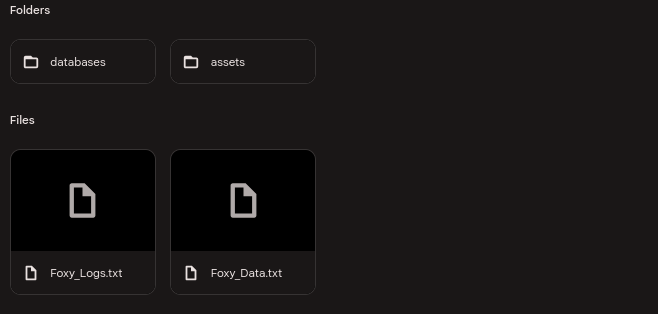
(This means that the file did not save, since it't extension is a .mht file)
Here are my blocks
If anybody could help me with either of those two questions that would be great.