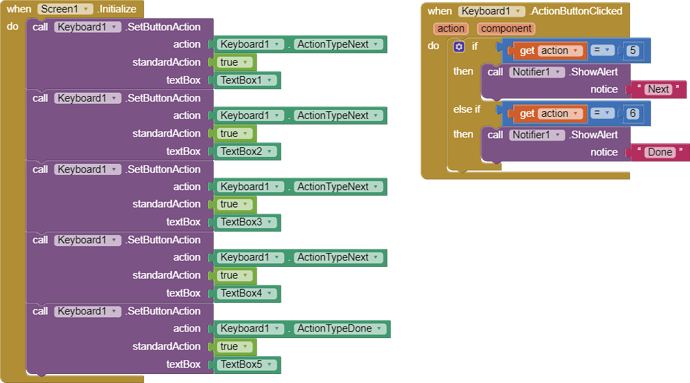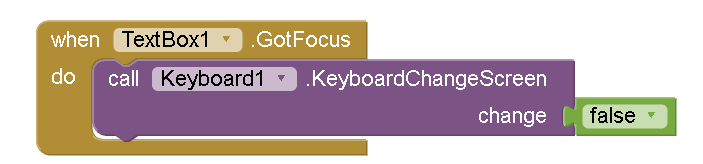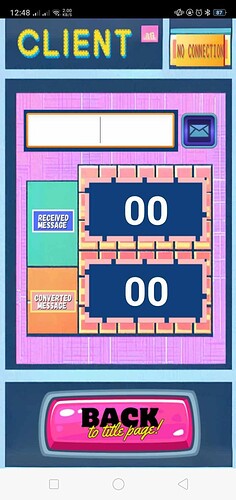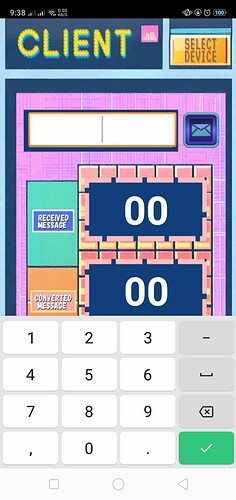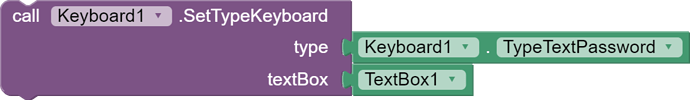Working OK here. Are you using the emulator, or companion with real device
How to avoid runtime errors with the companion app
- After importing an extension, please restart the companion app.
- If you like to use an extension on a different screen, in Screen1 additionally drag the extension into the working area.
While starting the companion app, all necessary assets and also the imported extensions of your project will be copied to your device. So in case the no such class error shows up, the extension code to run the extension is not available on your device. Without that code the companion app is not able to execute methods from the extension.
In case restarting the companion app does not work for you after trying several times, then as it looks like the only way for you to test you app will be after building it using the apk file.
Taifun
trying both....runtime error was the emulator; progress bar just shows "0%" with the companion
plus...how do i catch the "enter/done/go" key on the built-in keyboard...then check the text box??
trying both....runtime error was the emulator; progress bar just shows "0%" with the companion
plus...how do i catch the "enter/done/go" key on the built-in keyboard...then check the text box??
Does it make sense to use helper blocks for the button actions since every AppInventor distribution supports them now?
Does Kodular also use helper blocks? The extension is old, when I made it Kodular didn't use helper blocks so I didn't add them.
Yes it does, in the newer versions.
Updated, added method (KeyboardChangeScreen) that allows keyboard to be displayed over components without moving them.
I used an extension to fix a problem that the blocks in mit cannot do which is that everytime the keyboard pops ups, the screen background shrinks. I tested it in companion mode and it works, but when I made it into an apk and installed it on my phone, the problem occurred again which means the extension did not work. What causes this?
Which extension are you talking about?
Please provide a link to the extension and a screenshot of your relevant blocks
Which problem? Please elaborate, see also
Taifun
I now moved your question into its correct thread
Also I removed the extension from your post, because only extension authors are allowed to upload their extensions
Taifun
Put your aia project here so I can test it.
But before you do that, place the "Keyboard Change Screen" block in the Initialize blocks of the screen. It is called once, and calling it in GotFocus may be too late...
Sorry for the wrong posting, I am new here
Anyways, You are definitely right the got focus was too late, I put the keyboard change screen on the screen initialize and it perfectly works now.
THANK YOU VERY MUCH..
Unfortunately, this extension conflicts with the TaifunTools extension.
And it also conflicts with the com.sunny.SystemUI.aix extension.
![]()
Can you please elaborate? What exactly is the conflict? What happens, if you use both extensions in the same project? Any example?
Taifun