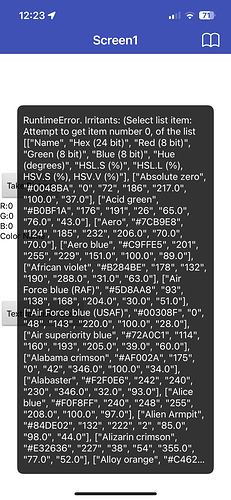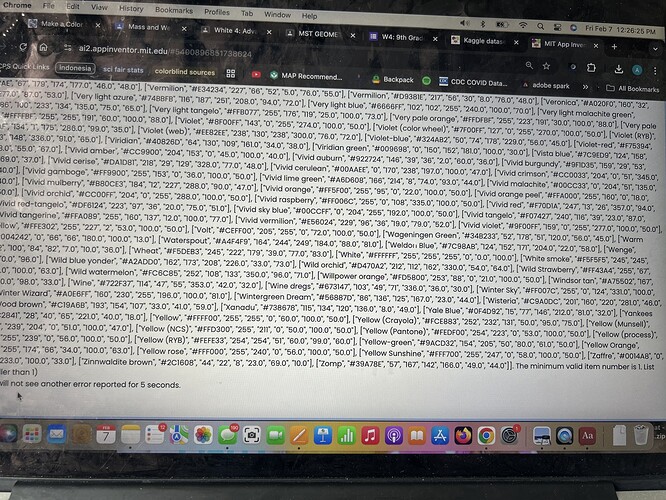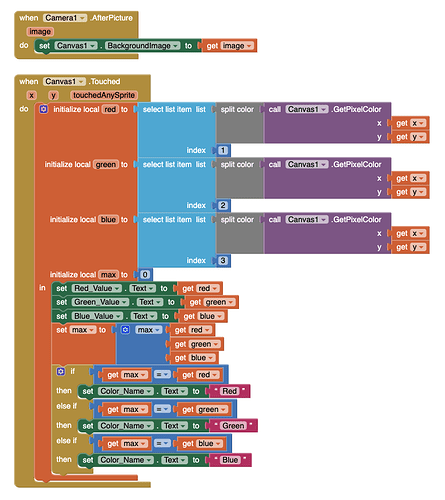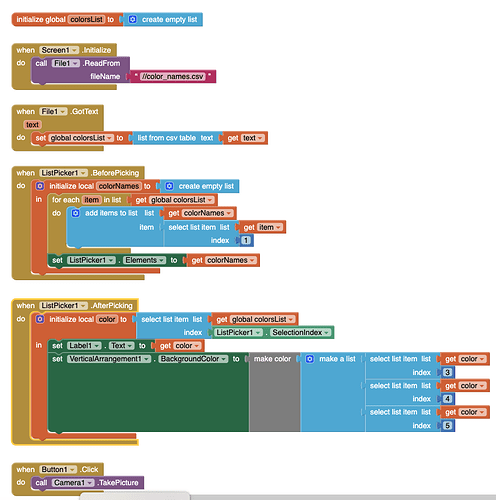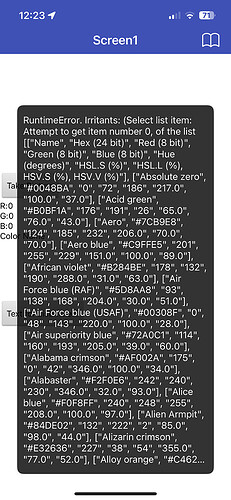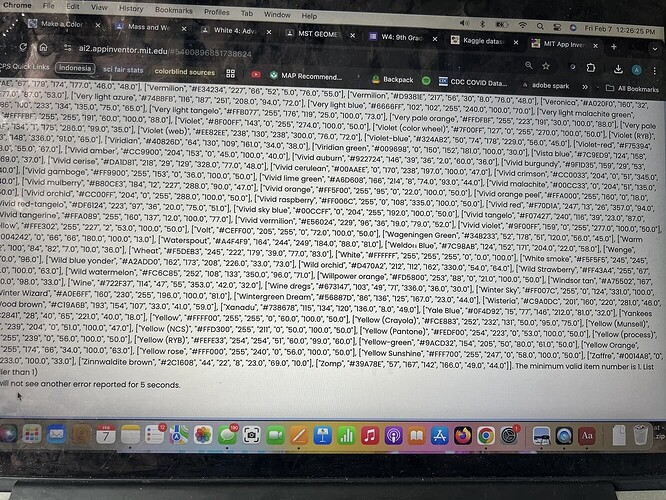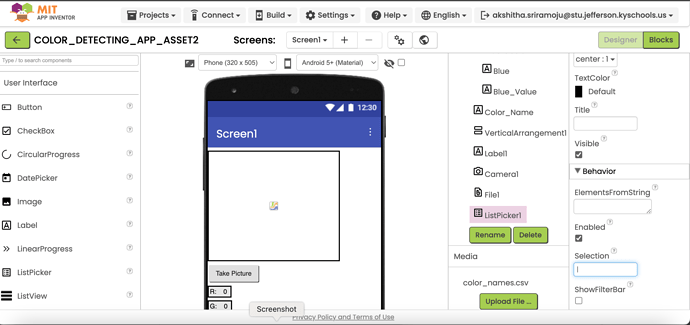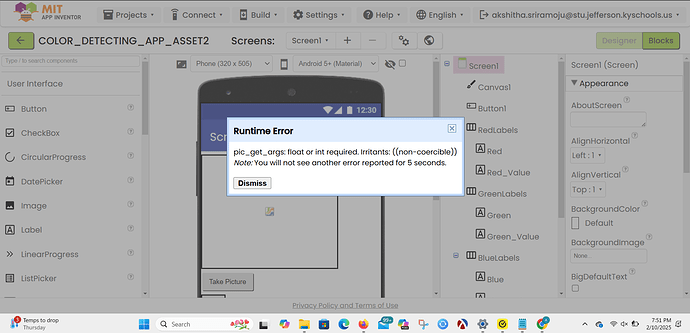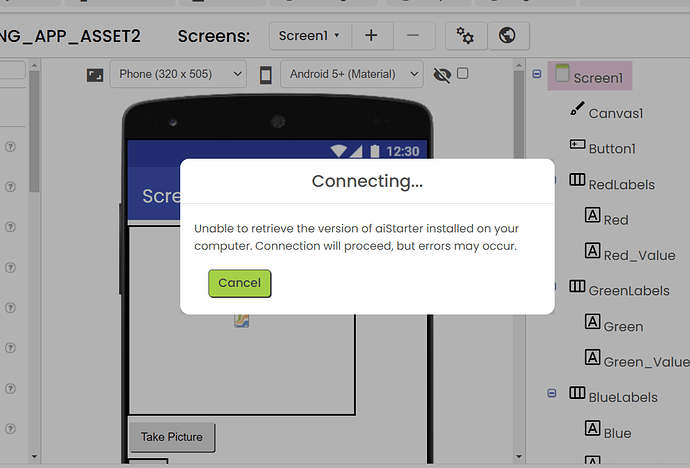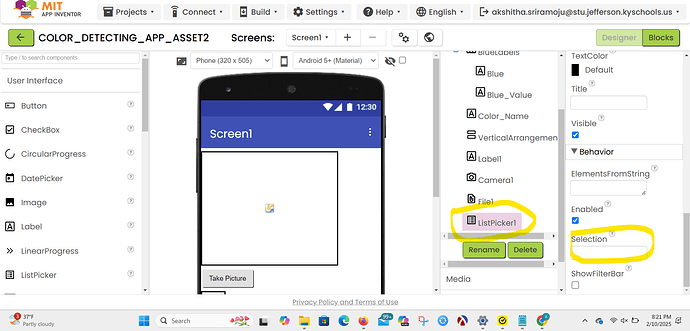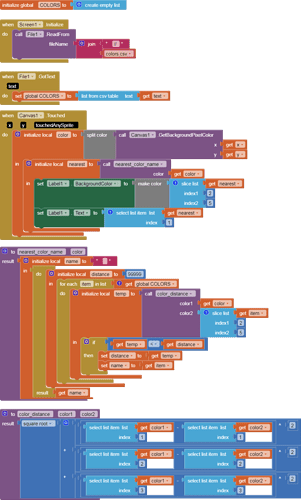Can I see what it looks like on your end? whenever I click it it is only highlighted like in the 1st pic
Like so
ohh okay let me try
"List smaller than 1"
I am at a loss.
We need a developer with an iOS device.
Hi. I have been working on this project for a couple of days now. Seems to be 98% success, but I am struggling with the iOS feature. My previous TechSupport has trialed it on his Android, and it works. I have not been able to make it work. My project is color detection. I have inputted a dataset but I can't get my program to read it. Can anyone help?
ListPicker.SelectionIndex is 0?
In ListPicker.AfterPicking event, Show the SelectionIndex and Selection on a lable to see its value
I clicked the ListPicker1 and scrolled on the side to see selection, it is blank. Should I change it to 1 and try it again?
what is blank?
did you do this?
It works on Android ![]() You are trying to get it working on ios and MITs ios version has an issue with the ListPicker .
You are trying to get it working on ios and MITs ios version has an issue with the ListPicker .
The problem is probably a bug in the ios version of the ListPicker. There might not be anything YOU can fix. Can you run the project on an Android emulator? or borrow an Android phone?
Yes i pressed it and it is blank
Steve, I borrowed an android phone from a friend. I tested it out with a photo, and it is not showing me the accurate color. Only saying Red Blue or Green. Please help, I thought using the android would fix the problem. ![]()
![]()
![]()
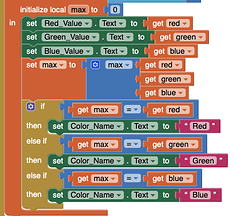
That's exactly what your blocks do.
You need to find a better way to change rgb value to color name .
To give every color a name is not possible, since there are soooo many colors.
We can only look up the nearest color name in a name list.
here is an example:
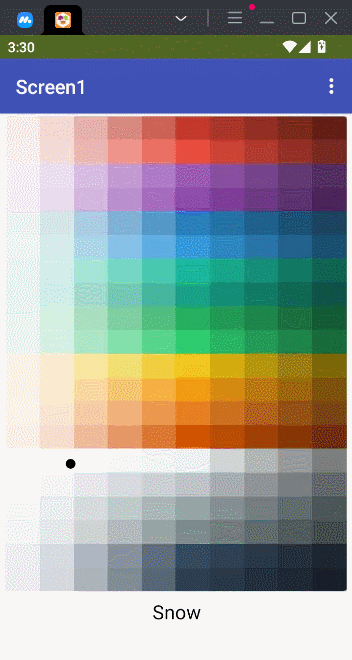
The colors.csv file looks like:
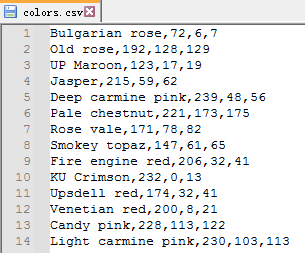
I got this 'find the nearest color' function from DeepSeek.
ColorNames.aia (61.1 KB)