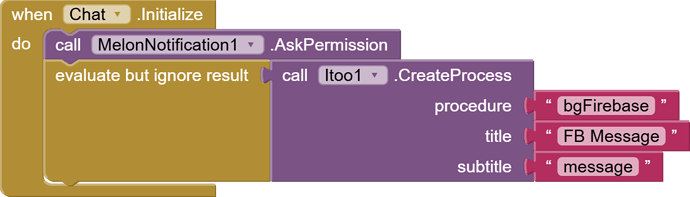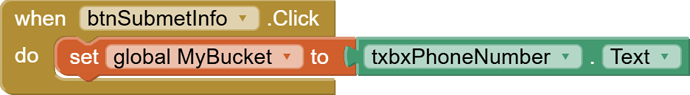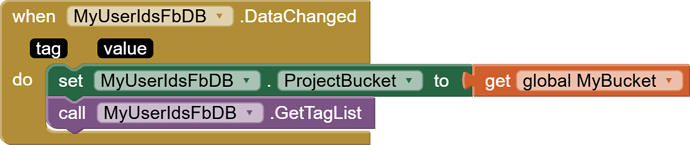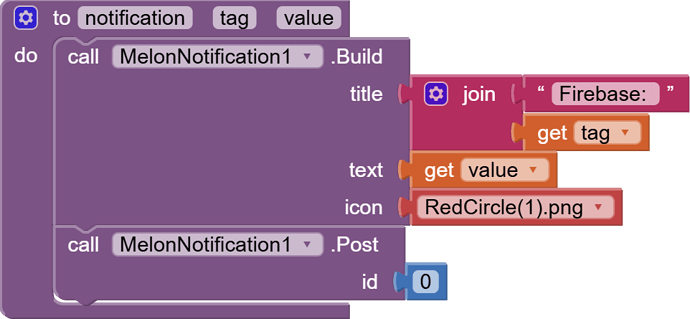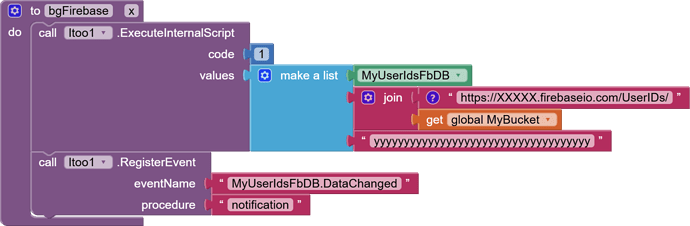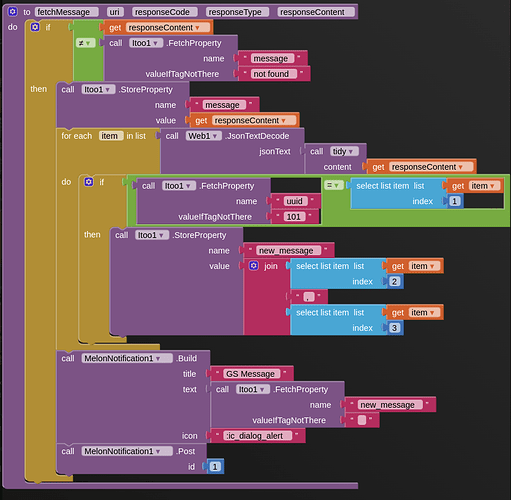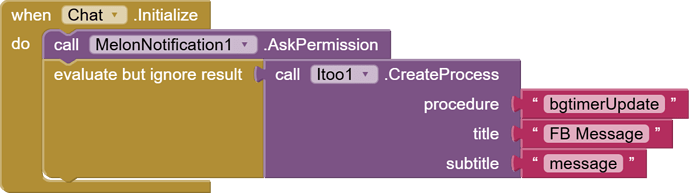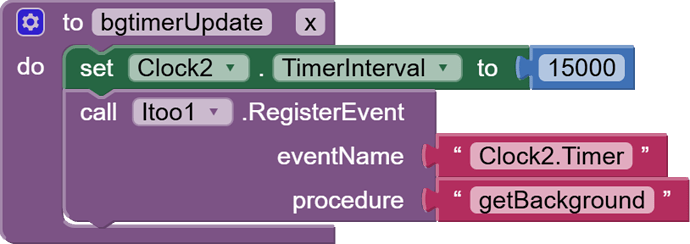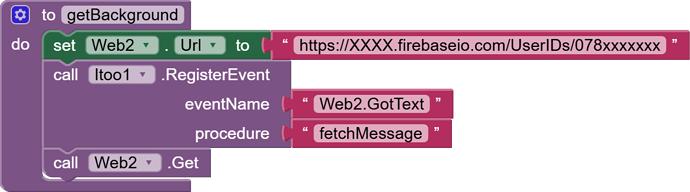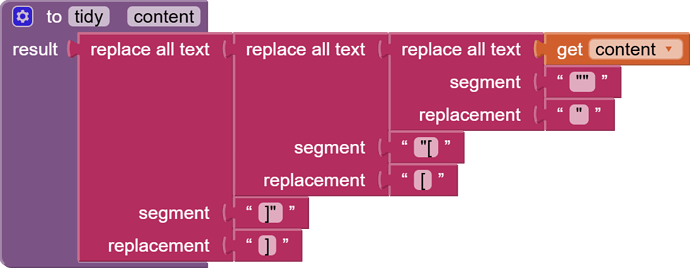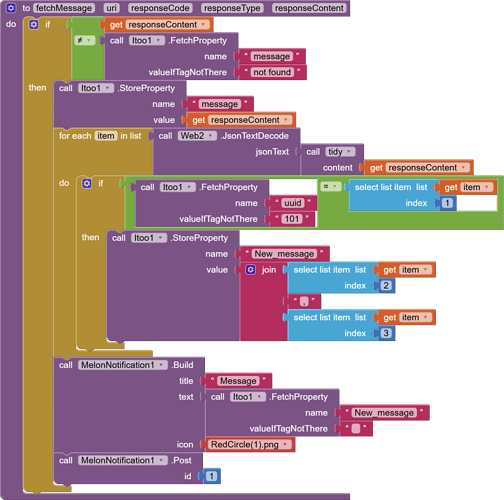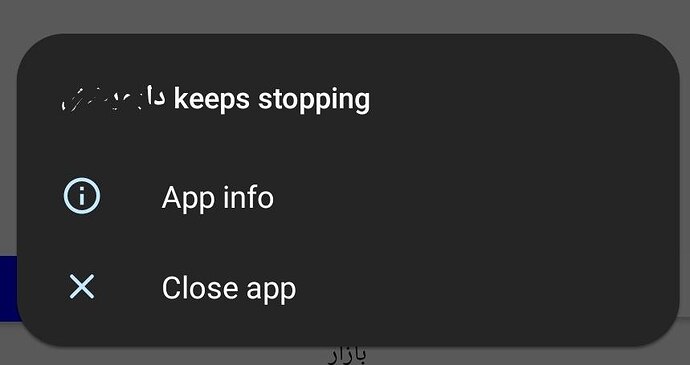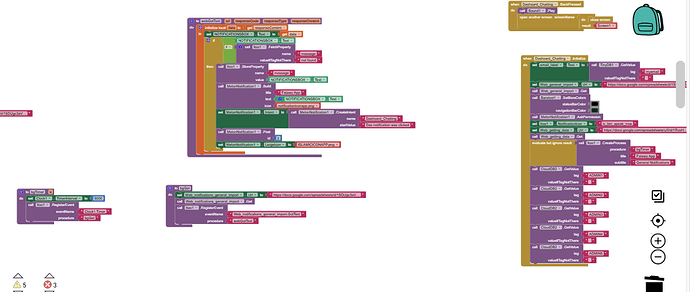ok I undestand now, I do have a question tho, whats the difference between example one and two?
That was quick!
Well, if you read through each one you will see.
- Uses DataChanged event
- Uses a Clock timer
Hello Developers,
I using Itoo+MelonNotification for a chat app using firebase for connection of users. but the problem is that I can not set the Project Bucket of firebase in the designer section, because the Project Bucket of each user is his/her phone number which he/she will enter in the specific text box after installing.
this is my firebase structure:
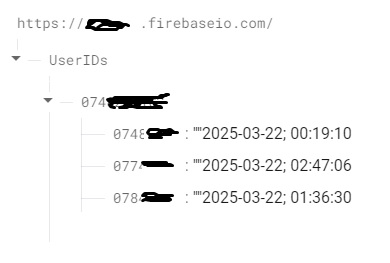
and these are my blocks:
these blocks didn't worked while the app is live of killed. can anyone help how to fix.
I have an example a few posts above that handles individualised messages using google sheets. Perhaps you can use this to apply it to Firebase ?
If you mean this post, unfortunately I couldn't understand, I am not specialized in coding, if is possible for you please give me a little more details. Thank you in Advance ![]() .
.
In the example I showed, the simplest approach is with regard to what happens in the fetchMessage block:
When a "notification" message arrives, if the data sent in the message contains the user's id (UID) then set the notification. It could be that you have to create the message containing all the UIDs of all the users, but only set a notification for the user's device with the matching UID. I have not tried it, but the message "setter" could select from a list of UIDs to add to a message.
Also, how do you intend to keep your data and that of your users safe and secure ?
Thanks for your help,
I arranged my blocks like below but I couldn't get notification when the app is open or closed, I check it in Samsung Tablet S6,
I will be grateful if you have a look,
for keeping data safe, I am not sure how much is possible, but I will try to use Phone Authentication or Data encryption.
Are you compiling your app to test ?
Do you get any error messages ?
Use the Notifier.LogInfo method to add some debug statements and use logcat to debug
Taifun
Now use logcat to find out what's going on
Taifun
Have you set the itoo property uid to the user's phone number ? I do not see a block for that ?
What is in your "message" ?
What is your full web1.Url, the end part is not shown?
Also need to see the value of responseContent being returned?
Well, you are asking it to provide a notification...
yes and i thought that fetch property and store property will make it notifying only once but i see its keeping notifying in random times
What about
https://community.appinventor.mit.edu/t/itoo-push-notification-examples-for-all/124359/80?u=taifun
Taifun
It seems that the notification service is working intermittently. Currently, notifications are only being checked for the first minute after the app is closed, rather than every 15 seconds as intended. Could you advise on how to ensure continuous checking every 15 seconds, even after the initial minute?
Which example are you following?
Example 2
Not experienced the behaviour you indicate.
Sounds as if there is an issue with your setup.
Are you using the latest itoo and MelonNotification extensions, and have you made the changes as indicated?
Are you testing over wifi or data connection, if data is this a good connection.