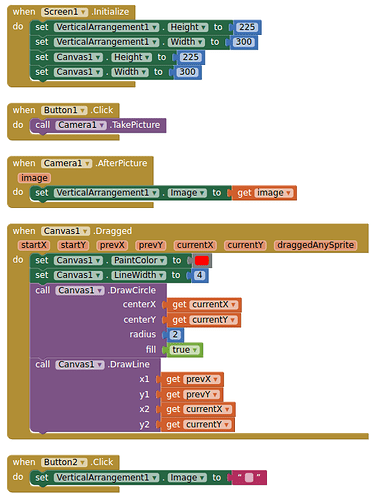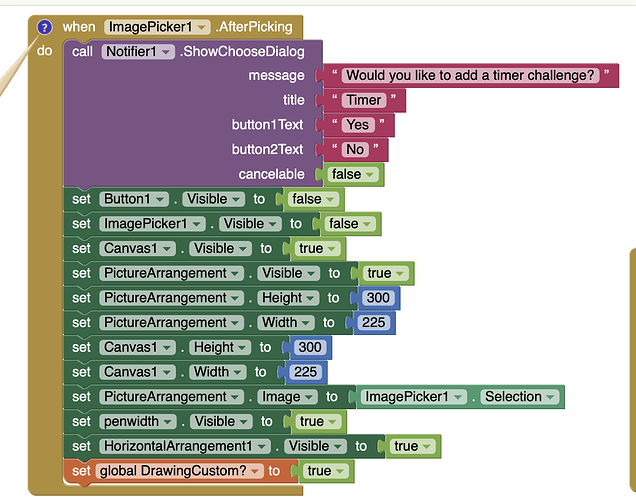I want to have a canvas with a background image that disappears but leaves the drawings behind when a button is pressed.
- To do this is to set the canvas inside a vertical (or horizontal) arrangement.
- Set the background image to the arrangement
- Set the canvas background colour to
none(and no background image)
When you are ready, remove the arrangements background image to leave just the drawings....
Thanks it seems like this will work but for some reason the pictures are not being shown correctly now. I take a picture and it displays the top right corner of the image instead of the whole thing. Any ideas why this might be?
You are taking a picture with the camera and applying that to your arrangement background? Try setting the height and width of the arrangement and canvas in pixels, to match the aspect ratio of your image
This works for me
It's not working still for some reason. Also I need the image to be 80% height and fill parent width to keep all of the features of my app. When I take a picture, it is supposed to become the image of the "horizontal arrangement" but it rotates the image 90 degrees and only shows a small part of the image. For example, I used an image picker with the code below and used a screenshot from my phone. When it was sent to become the background, it showed only the top right of the image.
Try this:
canvasDrawOnBackgroundImage.aia (16.2 KB)
I have added my ImageConvertor extension to rotate the image. Phone must be held in portrait orientation, otherwise a landscape photo will also be rotated....
Reload your AI2 in your browser
I don't have access to an android device and I am being told that extensions are not supported by IOS yet.
Thanks for letting us know you are developing for iOS (you also realise that you will not yet be able to compile an ipa file....). This may have saved some time and effort on the part of others.....
Your "rotation" option may be to just rotate the device to landscape before taking an image with the camera.....
Or you can try this: Activity Starter Camera