Hey there I just want to get file name without downloading the file ? Is there any way to do it ? I know we can just split the Url and then get it but its not it means not every link contains file name right ? Some link use headers and there is no way to get headers in MIT app inventor ? So how can I get the file name by the help of headers without downloading the file ?
Provide some example urls to demonstrate what you mean...
If using google drive, you could call a google apps script to return the filename using the fileId in the url...
I know it have file name on it but still many of them dont contains and they all provides header like here its header is :
{'Date': 'Thu, 08 Dec 2022 10:33:06 GMT', 'Content-Type': 'video/mp4', 'Content-Length': '11477289', 'Connection': 'keep-alive', 'Access-Control-Allow-Origin': '*', 'Cache-Control': 'public, max-age=86400', 'Content-Disposition': 'attachment; filename=Christmas - 141704.mp4', 'access-control-max-age': '86400'}
As you can see it contains Content-Disposition header which have filename=Christmas - 141704.mp4
"Link has expired"
Run the URL through a text reverse block then use the Taifun parse procedure with prefix ? and suffix /.
Reverse the result and undo any URL encoding.
For pixabay you may want to look at their RESTful api...
It maybe you will have to take a similar approach for other providers
Well i am trying to get file name form header : http://15.235.166.145/test/756 this one here it did't have any file name ... but if you make a head request then you can see filename in it ...
Nop its not working too means it only provides name on the link ....
but i solved it thanks for everyone i just create new extension to get the headers of the url and then get the data from there 
Here it is : com.maiis.utils.myutils.aix (66.1 KB)
I get this runtime error when testing in companion
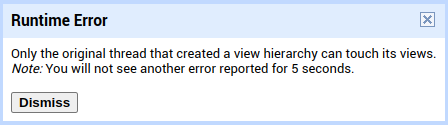
Blocks:
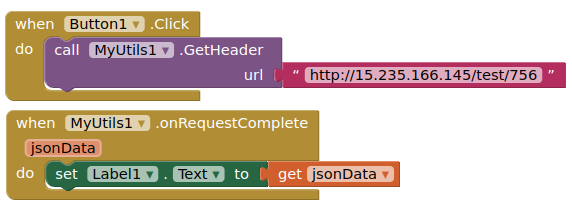
Here an old extension: KIO4_Terminal.aix
Can you try
curl -X HEAD -I http://httpbin.org/
https://stackoverflow.com/search?q=html+get+header
to get HEAD?
Extension_Terminal.aia (19.3 KB)
https://community.appinventor.mit.edu/t/using-linux-commands-in-app-inventor-extension/6469
OK it works now (without runtime error) 
Does a good job of returning the filename somewhere in the headers returned from a google drive file ID.
I fed the header block with a url to an image from my own server (Apache).
e.g. https://mydomain.co.uk/timai2.png
This returned the header, although it did not contain the filename ? I know the filename is in the url, but was expecting to see it in the header...
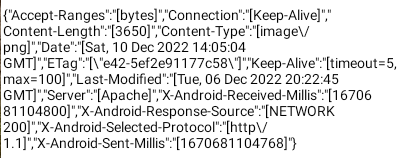
possible that my Apache settings are blocking this / or just not required because of the filename being in the url.
Please remember the naming conventions...
onRequestComplete should be OnRequestComplete or just rename the event to GotHeader
Taifun
yup well not all url contains file name on headers, but i will add a different block on next update where if file name is on url then it return that else it will try to find it on header  , And also it make head request on server to get header but i will try to add different things on next update sure to get file name and size or other data too ...
, And also it make head request on server to get header but i will try to add different things on next update sure to get file name and size or other data too ...
Thanks, I am new at extension creating  but I will change it very soon ...
but I will change it very soon ...
This topic was automatically closed 7 days after the last reply. New replies are no longer allowed.