Hello,
I'm struggling a bit with location sensor...
Trying to get the speed but Is almost not working.
If I open an external GPS logger than the accuracy increase a lot. It seems that sensore location do not fix enough satellites...
Hello,
I'm struggling a bit with location sensor...
Trying to get the speed but Is almost not working.
If I open an external GPS logger than the accuracy increase a lot. It seems that sensore location do not fix enough satellites...
closing duplicate post
This post is about the current App Inventor not being able to make use of all the satellite constellations that Android makes available on recent devices. It is not about the SPEED issues alone.
Several other developers including myself have noticed this phenomena.
Which external GPS logger are you using?
Glitches may occur while majority of GPS satellites (which the LocationSensor gps use) are currently low on the horizon so fewer than 3 or 4 satellites provide the satellite location fix. JuanAntonio's LocationSensor extension (for example) is less susceptible to using only a few satellites for a fix; perhaps because it uses as many satellite constellations as the device has available making a glitch less likely. The problem is the current LocationSensor makes use of only GPS satellites and does not have the benefit of signals from the other constellations.
Google Maps provides more precise information than the LocationSensor because Google Maps uses a combination of GPS, GLONASS, BDS, QZSS, etc. It uses whatever GNSS (Global Navigation Satellite System) the phone has inside and most of the time it uses at least two of the constellations simultaneously. The App Inventor LocationSensor does not do that. More satellites means increased receiver accuracy and reliability in Google Maps and would improve the existing LS reliability.
Only MIT can update the LS. There are a few extensions that can do better. ![]()
Hello Steve,
I'm using GPS Logger
They made a very good job; fix in few seconds and the speed is somehow smooth with 1Hz update.
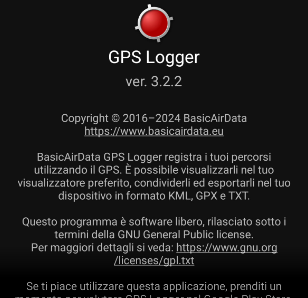
@TIMAI2 , thanks for notice, I've placed the speed issue on a different thread
We use whatever the system returns as being the most best provider for the given parameters you set. You can see the full list of providers and the chosen provide by using the corresponding properties: AvailableProviders and ProviderName. For example, I get a fix almost immediately in my home office on a Google Pixel 6 with Android 14. The provider it selects is "fused".