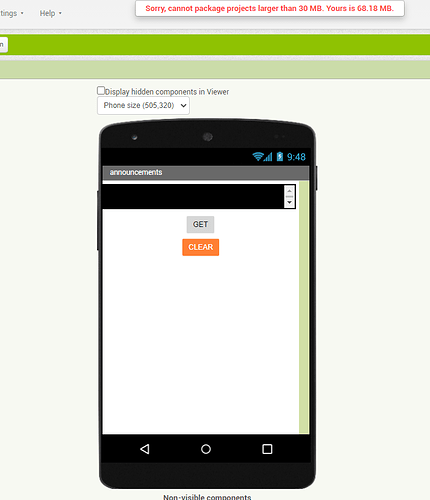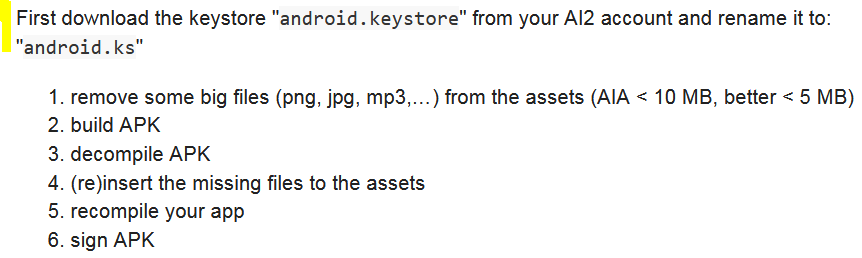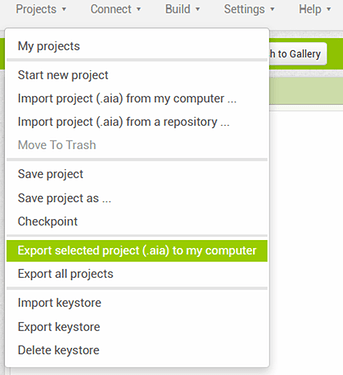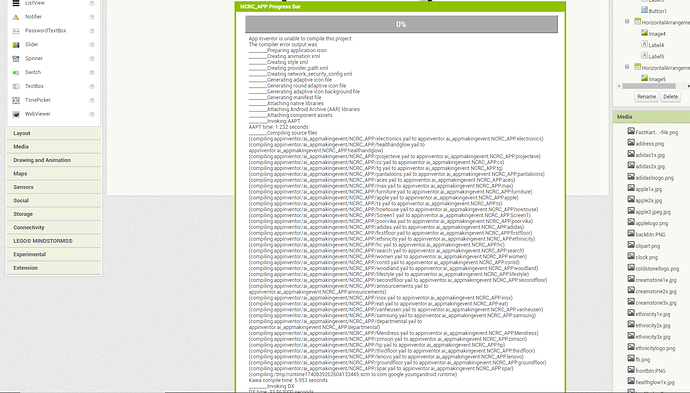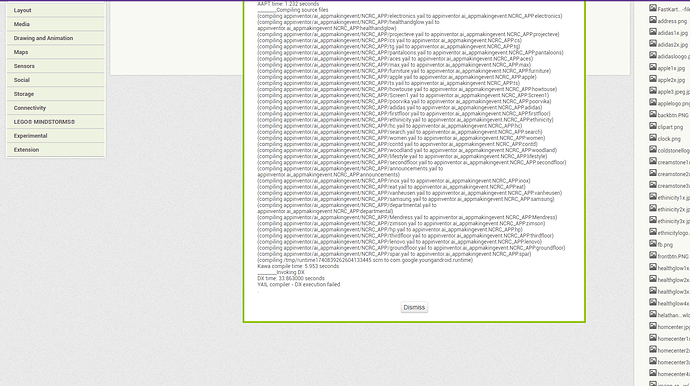Easy way:
Export your project to your computer (.aia)
Go to:
(http://code.appinventor.mit.edu/)
And login or Sign up
Import the project that you just exported to (http://code.appinventor.mit.edu/)
Go to build and finally export the app, it will allow you to make and export the app.
thank you very much
the project limit is 30 MB...
How to overcome the App Inventor project limit of 30 MB
Taifun
PS: you might want to read all the contributions in this thread...
Trying to push the limits! Snippets, Tutorials and Extensions from Pura Vida Apps by ![]() Taifun.
Taifun.
i cant understand what is the solution i cant even export aia to my computer and also not able to save apk to my computer and also im not familiar with the apptomarket stuff like that pls tell me a easy way
first should i install android keystore and rename it then i should remove all the images in the app then what should i do i didn't understand
Everything (every step) is explained in detail here: How to build a big app → APK max. 100 MB or → AAB 150 MB
and in the video.
i cant save apk or aia to my computer it is saying waiting for mit app inventor and nothing is happening even tough my internet speed is full
i know to do but it is not exporting
Did you remove some files from the assets?
Show this:
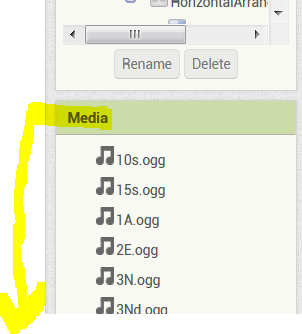
yes i did but one new problem had occured
it is saying like this when i build the apk
i will give my aia file can u give me the apk link loaded in google drive
Your media list is endless 

yes it has more than 15 screens
App Inventor doesn't support more than 10 screens!!
Maybe this is the reason your project isn't compiling.
See this -
http://ai2.appinventor.mit.edu/reference/other/manyscreens.html
Do it ......
it will work but it may have some issues here and there i have made and app with 23 screens
ok should i remove all assests and give you or with all the assests i have only images and one gif file