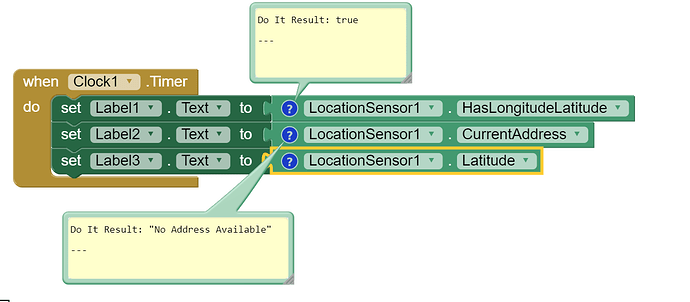In the Location Sensor's CurrentAddress documentation
Physical street address of the device from Google’s map database.
The address might not always be available from the provider, and the address reported may not always be of the building where the device is located. If Google has no address information available for a particular location, this will return No address available.
But in this case is it because ios uses Apple Maps or is it because it legitimately doesn't have the information available for my particular location?
Have you tried similar code on an Android device. If the Android works and ios doesn't then the issue may be some LS features do not work. Not having an ios device, I don't know.
Usually this happens if Google doesn't have address information or because it cannot determine it from the location. An example would be if the location is in a densely populated section of a city or in the middle of a desert (where their are no addresses). See * Using the Location Sensor for more details
I notice that HasLongitudeLatitude (mentioned in your other post) is indicating true for your S9+.
This is a pending issue from @ewpatton for iOS. In Android runs well.
I'm trying on my S9 and my iphone12.
But for some reason on S9 HasLongitudeLatitude returns false. So Latitude, Longitude returns dummy 0. (I don't live on the equator)
iPhone 12 HasLongitudeLatitude returns true. But CurrentAddress returns "No Address Available". I live in a big city, so I doubt it is "middle of no where" issue.
Basically I'm trying to test this:
Hypothetically if S9 HasLongitudeLatitude returned true and CurrentAddress returned meaningful address, then I'm guessing it's Apple Map's issue.
If S9 CurrentAddress returned "No Address Available" just like the iPhone then I guess my location isn't popular enough to be recorded in the map database.
Possible. We don't know where you are located. On ios CurrentAddress is not yet working.
See @Ferran_SIMON 's post.
Until MIT fix LocationSensor issues for ios, recommend you avoid frustration and wait until the issues are FIXED whilst continuing to experiment with your Samsung.
in a large city, with large building canyons perhaps. You might take your Android outside and test. What happens?
Possible. We don't know where you are located. On ios CurrentAddress is not yet working.
See @Ferran_SIMON 's post.
Ok fair enough. Just find it misleading that LocationSensor progress bar is all colored (no grey to represent it isn't implemented) as if they are all working fine.
https://doesappinventorrunonios.com/
in a large city, with large building canyons perhaps. You might take your Android outside and test. What happens?
I'll answer this on the other post.
The core issue with this block is that the Android API was designed to be synchronous and when the Google team translated that into a block they made it a property one could immediately read. However, on iOS the API requires an asynchronous call that eventually is reported back on the main thread sometime in the future based on network availability. This technically would require the block to be converted into a method-event handler pair like many other asynchronous operations. I don't have a good solution at this time.
This feature is really key in many applications (including mine  ).
).
Could you plan the implementation of this asynchronous feature and let us know when it could be achieved?
Thanks a lot