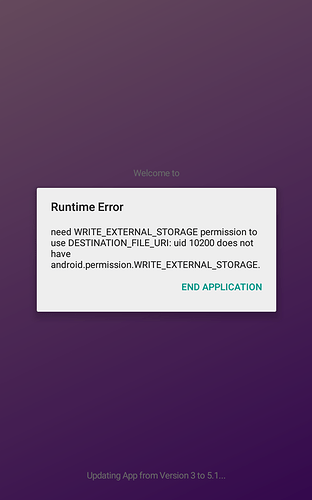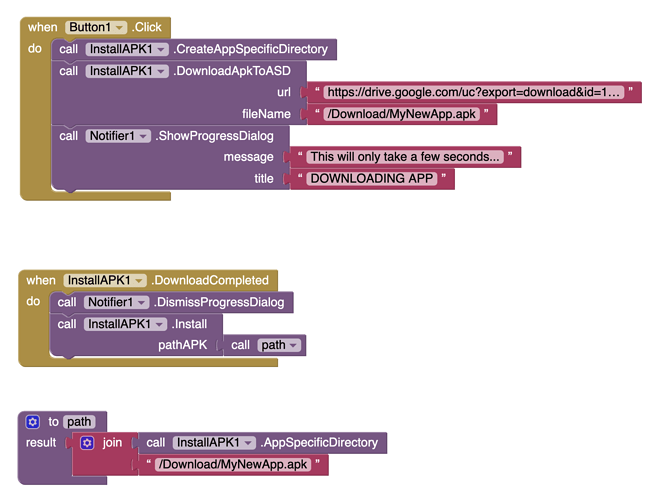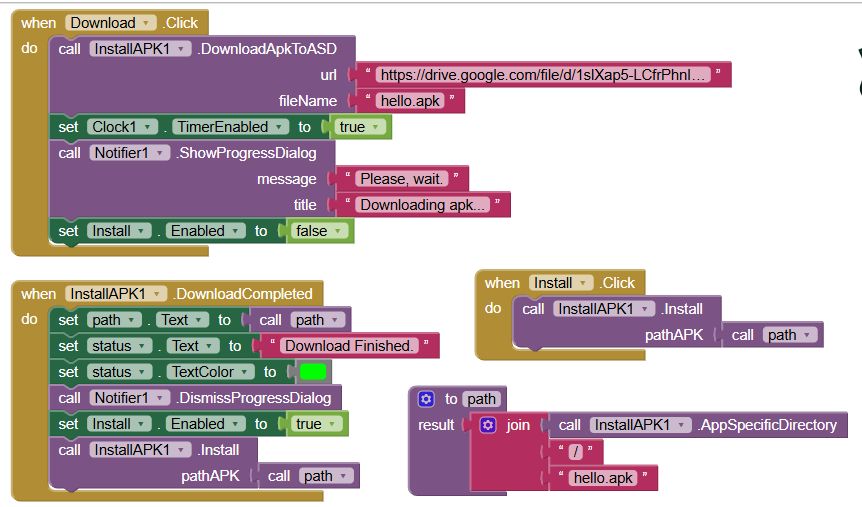This has nothing to do with my extension. It's an issue with Google Drive.
You are right, but this note would save you a lot of answers
Hey @Anke,
Thanks for this great extension!
It works flawlessly on my Samsung Galaxy A30s - Android 11 (without any READ/WRITE permissions)
However, when I try to use it on my Samsung Galaxy J Max - Android 5.1.1, it throws up this error:
I tried asking for READ EXTERNAL STORAGE and WRITE EXTERNAL STORAGE on Screen Initialize but the problem still persists.
Additionally, I tried asking for android.permission.REQUEST_INSTALL_PACKAGES" but the problem still exists.
I tried searching and I might have overlooked something in this lengthy thread, but can you let me know why this is happening and how to resolve this?
Thanks!
Post the aia (and also the blocks).
The app extension has been changed to .png before uploading to Google Drive as mentioned.
Working great on Android 11, but throws an error on Android 5.1.1
APK_Downloader_Test.aia (14.3 KB)
Hey @Anke,
Would be really nice to see a Download Progress event added to this extension just like your other one:
This will completely eliminate the need to use two extensions together in one app, as the APK to ASD does not have the Progress feature, while the Any File to ASD does not have the Install feature.
Thanks!
I checked. It works great. Your plugin can be downloaded from your own server. You only need to create a PHP file
Does it work for .xapk files?
No, and you could easily find that out yourself.
I didn't have much time to test it because I'm busy
![]()
That's all of us.
This extension don't work with the new version of android. When i start the apk it still blocked with just the app icon full screen, if i remove it it work. With the older version of android it work well..
I have the same issue here on a Galaxy S24 Ultra with Android 14. Will there be an update?
This extension is not yet updated to work on Android 14. Try an alternative.
Hi, @Anke. My android version is 11 and when i click Download button apk file downloded . But when click Install button show error - "There was a problem parsing the package".
Aia file -
apkASD.aia (14.1 KB)
CodeBlocks -
App Screen -
The extention is not working on android 14. When I start aplication I see only black screen. Will the extention be updated? Or I must look for other solution?
Thank you for your work and Best regards
Download your Apk file using ASD Downloader (works on Android 14) and install it using Apk Installer.
when i try to install the apk it says that it cant analyze help
the extension does not work anymore
follow the recommendation here
Taifun
PS: I will close this thread... in case @Anke will provide an update one day, we can open it again...