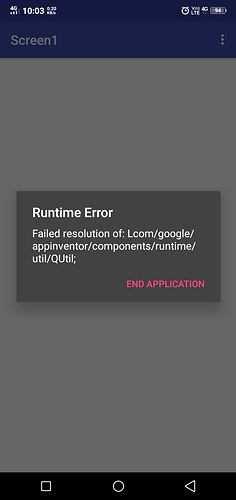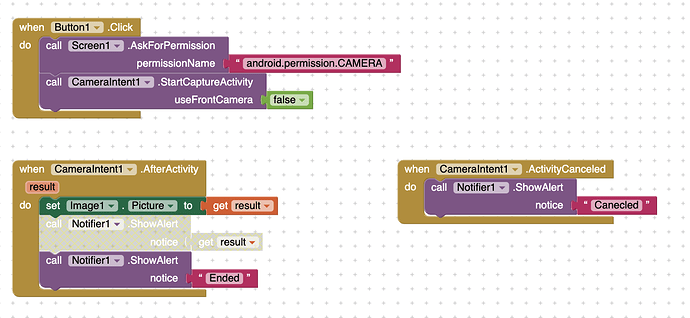You can try:
com.sunny.CameraIntent.aix (8.5 KB)
Obviously it will not work in Kodular.
Hello Oliwier
Have you tried App Inventor's own Camera Block?
Thank you for extension! But it looks like AfterActivity block is not working. After taking picture even the notifier doesn't show any message. CancelActivity works very well!
Am I doing anything wrong?
Yes, but as I said in first post, there is no option like "CameraCanceled", so App Inventor's Camera Block is not useful for me.
A line was missing there.
This is working:
com.sunny.CameraIntent.aix (8.6 KB)
I am not sure about front and rear camera.
Now it works like a charm!
Front and rear camera also is working well!
Thank you very much Sunny! 
Sunny, unfortunately in compiled app, instead of .AfterActivity it triggers .ActivityCanceled 
In Companion everything is working well, but when App is compiled it always goes for .ActivityCanceled, even after taking picture.
Could you help me with this please?
Sure, I shall check.
Which Android version does your test device have?
I assume Android 11 (or 10+), because
APK is not working on Android 11 @vknow360.
The .AfterActivity event is not triggered.
I use Android 10. Maybe I wrote something wrong - app is installed, opens and everything is working OK. But the problem is when I am using extension from @vknow360, camera opens and then it doesn't matter if I take photo or if I click cancel, it triggers only .ActivityCanceled
In Companion it is working well, on the same testing device.
Yes, I understood that. As I wrote it is not working on Android 11 with the APK.
It's working fine e.g. on Android 9.
This works fine as reported by @Oliwier
Aix: com.sunny.CameraIntent.aix (9.9 KB)
Java: CameraIntent.txt (5.3 KB)
Yes, even on Android 11,
but why does it need WRITE_EXTERNAL_STORAGE permission, since it's writing to the ASD (on Android 10+)?
awesome......
Actually QUtil returns ASD path only for 10+ but lower versions write in external storage.
A simple condition check will stop it from asking write permission on android 10+
Yes, but this is your turn (to do it in the ext).
This topic was automatically closed 7 days after the last reply. New replies are no longer allowed.