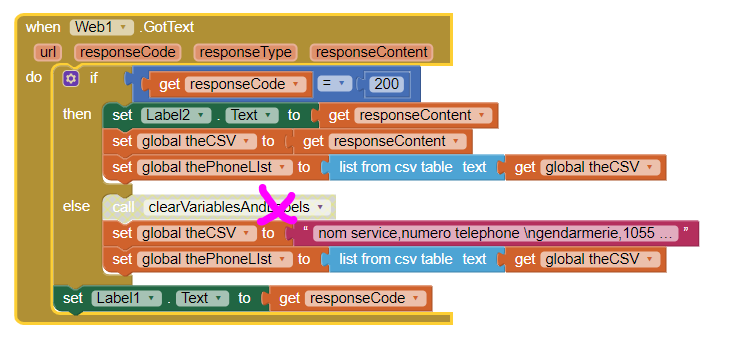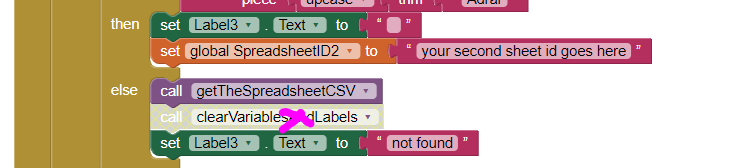Bonjour Mr Steve
ça marche oui j’ai fait le partage de la feuille en partage publique .
mais Mr Steve je veux qu’il fait l’appel même il m’affiche pas la ville parce que il prend du temps
je veux wilaya s’affiche mais même avant qu’il affiche la wilaya je peux faire l’appel 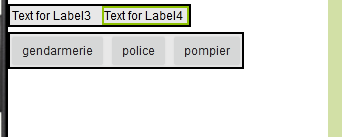
Mr Steve votre code c’est juste pour deux ville?constantine et adrar
je veux faire l’appel peu importe la ville
parce que les numéros sont les même pour les 48 wilaya
You did the tutorial at Retrieve location specific Phone Numbers (or other data) from an appropriate Google Spreadsheet and it now works after you set your GoogleSpreadsheat to SHAREABLE. Great.
You now have a very different problem. The problem appears to be what to do when the GetText responseCode is not 200.
There are many ways you could provide default phone numbers Samira. What you do depends on what you want to happen when you check the location but the Web is taking too long.
Here is a simple possible solution. This is a modification of the code in the tutorial. You need to modify the blocks in two places. The changes might do what you want to do.
Remove the clearVariablesAndLabels Procedure Block and add the additional code Blocks.
---- **edited **
When the Web.GetText does not return 200 (that means it does not make a valid connection) thePhoneList become a default list of the phone numbers.
The default is made from this csv Table nom service,numero telephone \ngendarmerie,1055 \npolice,1548 \npompier,14
AND you must also make this change to
to the code in Button3Delete the clearVariablesAndLabels Procedure block. Replace it with getTheSpreadsheetCSV
Is this what you want to do? If this is not what you need to do, please give a better explanation. Google Translate is not providing a clear translation.
If you read the above post within 4 hours of its posting; please note the corrections Samira. Sorry, I posted the wrong solution earlier.