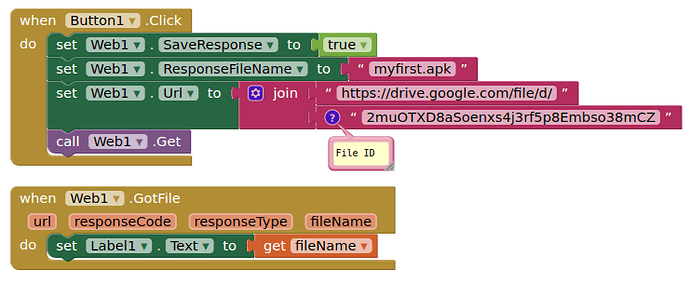I will make an application similar to mit app inventor google play store and when I press the download button, I want it to download the file from google driver in the background, how can I do this??
Use the web component to download files. You will need the file url from google drive.
Downloading and installing apk files from within your app is another world though....
can you help me a little more?
A very good way to learn App Inventor is to read the free Inventor's Manual here in the AI2 free online eBook App Inventor 2 Book: Create Your Own Android Apps ... the links are at the bottom of the Web page. The book 'teaches' users how to program with AI2 blocks.
There is a free programming course here Course In A Box and the aia files for the projects in the book are here: App Inventor 2 Book: Create Your Own Android Apps
How to do a lot of basic things with App Inventor are described here: How do you...? .
Also do the tutorials Our Tutorials! to learn the basics of App Inventor, then try something and follow the Top 5 Tips: How to learn App Inventor
Taifun
Trying to push the limits! Snippets, Tutorials and Extensions from Pura Vida Apps by ![]() Taifun.
Taifun.
I could not fully understand:(
Follow the links in the above post, learn how to use AppInventor.
You can also read the FAQ Section, which contains many examples of how to work with AppInventor & Google Drive.
Also
These blocks will download a "public view" file from google drive to your application specific directory, with the filename you specify: