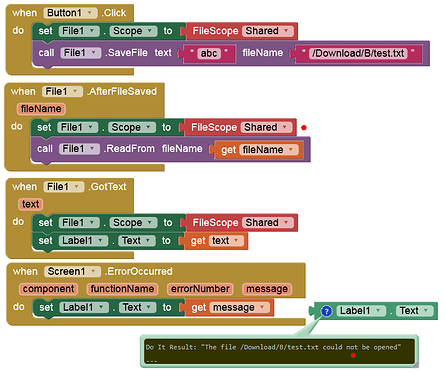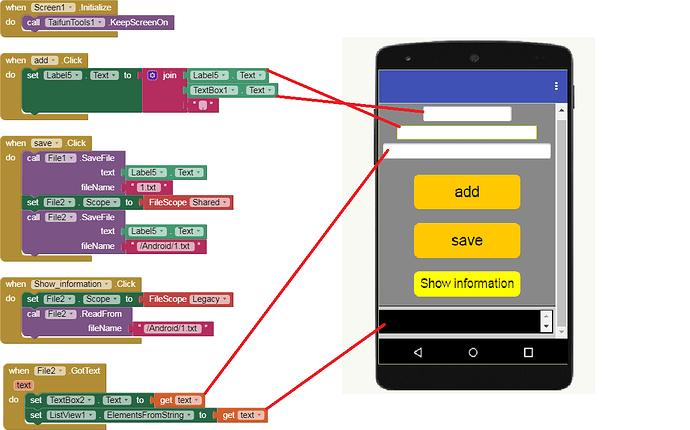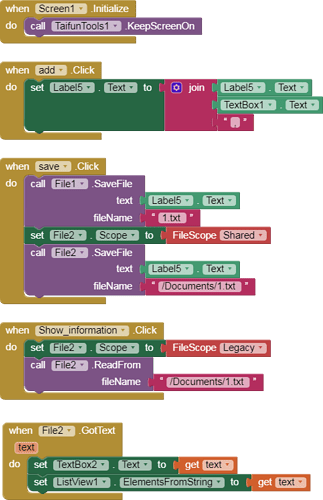Hello, I want to save a file in the desired path, but I can't with this block
Is there a way?
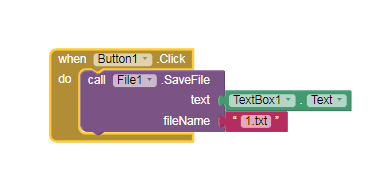
What happens when you invoke those blocks?
The text file is placed in a path inside the program's folders, but I want to save it directly in the path of my choice
for example
/storage/emulated/0/B/1.txt
you can't store files in arbitrary directories anymore
see Some basics on Android storage system
to store it in shared storage like /Download, set the file scope to Shared and use /Download.1.txt as filename
Taifun
I was able to save my file in folder B with your help. Thank you for your help.
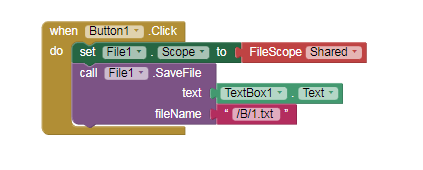
Thank
Build the APK and try (the same)...
I think there will be questions after that... 
Thank
With this method, I save a number of codes in a file with the path /Android/1.txt and then retrieve them from the same path.
Now my question is that
Does this method work on all Android devices without problems?
No. Which Android version you are testing on?
Android 7
Ok, it won't work on Android 11+.
Read post #6 (again).
I read post 6 but I am confused
If I save my file in the /Documents folder, will it not be a problem with Android 11?
You can store it in shared storage like /Download or /Documents which will work for all Android versions
Taifun
What is the FileScope of the File1 component?
If it is "App" the text file is saved in the ASD. If it is "Shared" the text file is saved in the root directory of the external storage (which will ONLY work on Android ≤ 10. If it is "Legacy" the text is saved in the PrivateDir (internal storage).
It is important for me that File2 works properly
Anyway, check it out if you want
Sample___Project.aia (302.9 KB)