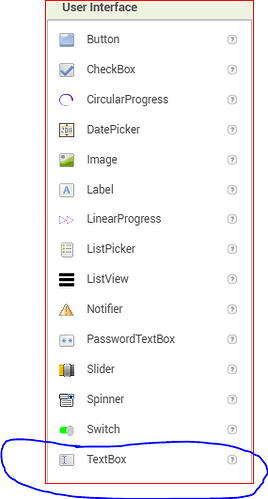good morning
i want to know if there is a function that open a window "inputtext" like visual basic
Hello Gianni,
whether you need to input text by means of a keyboard there is the TextBox in the User Interface palette:
Moreover there are additional features for the TextBoxes, implemented by @Taifun in his extension
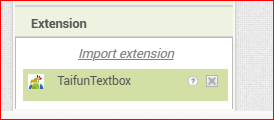
Take a look to his web site !!!
Ciao!
Notifier, Text Dialog
You can give a textbox focus or take it away.
You can make it visible or not visible.
You can test for \n or \t in a multi line text box
buongiorno e grazie a tutti per le risposte,
ho usato il text box con le sue proprietà ma mi piaceva l idea della finestra che si apriva, comunque non è un problema, piuttosto esiste un modo per poter mettere più comandi sulla stessa riga ? ho proprio paura che non ci sia un sistema, anche se mi sembrava di averlo già visto in qualche app
Good morning and thank you all for your replies.
I used the text box with its properties, but I liked the idea of the window opening. That's not a problem, but is there a way to put multiple commands on the same line? I'm really afraid there's no way, even though I thought I'd seen it before in some app.
"multiple commands" ![]()
During design,
is it not possible to insert more than one user interface control on the same line, or is there a way to insert (for example) a text box and a button or something else?
durante la progettazione
sulla stessa linea non è possibile inserire più di un controllo dall' interfaccia utente, o c'e' un modo per inserire (per esempio) una casella di testo e un pulsante o altre cose ?
Can you provide an example for what you are trying to achieve, with blocks and an explanation.
Yes, they are called Arrangements.
They are meant for alignment and for mass visibility control.
They can be nested too.
qualcosa di questo tipo
Something like that
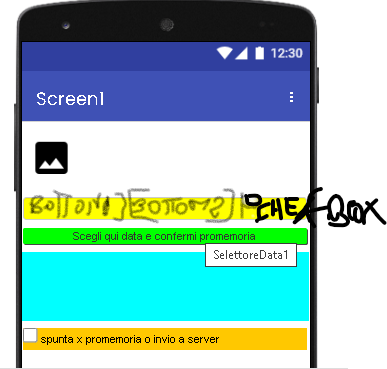
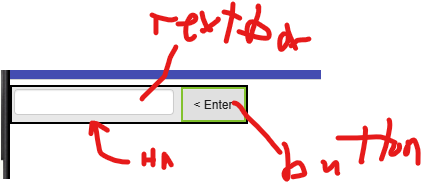
Place a Horizontal Arrangement on your designer.
Place a TextBox inside of the Arrangement.
Place a Button next to the TextBox within the Arrangement. ![]()
Use the button event handler to do something with the text you enter into the TextBox.
More Arrangement magic
Thanks so much.
It doesn't seem very simple, but I'm studying it carefully.
I wasted two days dealing with file and version problems for something I then did in 15 minutes with Tinidb. I hope to figure it out soon ![]() (But couldn't they handle Android with good old DOS and/or Basic and/or C++? Hahaha)
(But couldn't they handle Android with good old DOS and/or Basic and/or C++? Hahaha)
grazie davvero
non mi sembra semplicissimo ma me lo studio bene
ho perso due giorni cont i problemi dei files e delle versioni per una cosa che poi ho fatto in 15 minuti con tinidb, spero di capirlo presto ![]() (ma non potevano gestire android col buon vecchio dos e/o basic e/o c++? ahahah)
(ma non potevano gestire android col buon vecchio dos e/o basic e/o c++? ahahah)
Dear @Gianni_Romagnoli,
effectively the files management on Android is very "tricky" but in the forum there is a tutorial written by @Anke or there is the "Panacea" tutorial on @TimAI2 web site (METRIC RAT AI2 - Panacea - SAF) that can help you in understanding how to manage the files.
Please take care that the TInyDB is somewhat a "ghost" file, that you cannot address from any other than the app itself (i.e. it isn't visible by a file manager).
As far as the "window that opens" is concerned you can take a look to the "Phase" extension by @Shreyash that allows to apply fading effects to any type of component (from labels to arrangements) and can make a "window" to appear or disappear with a lot of visual effects. Here below an old example of mine:
provafade.aia (1.4 MB)
Ciao!