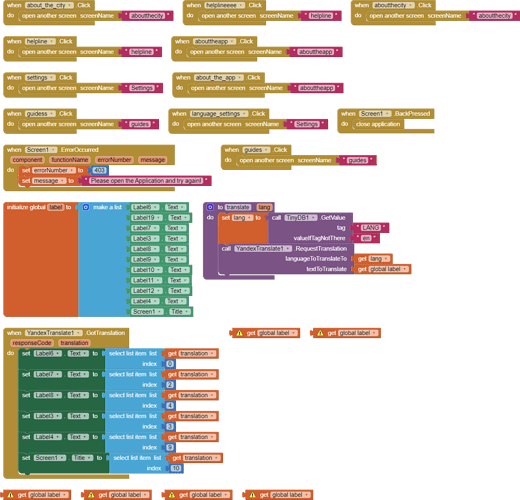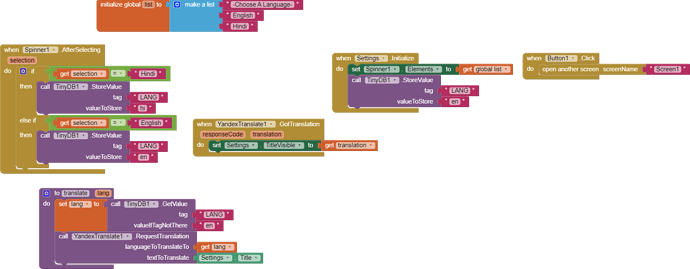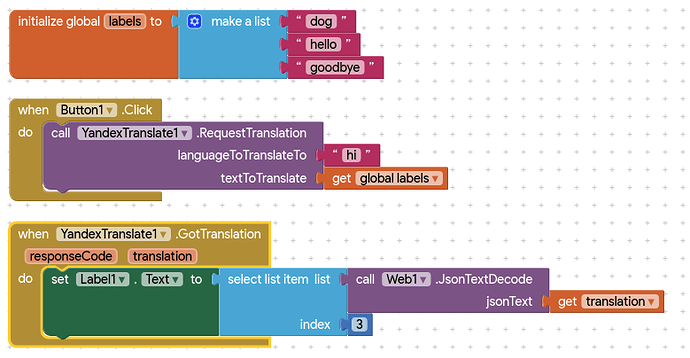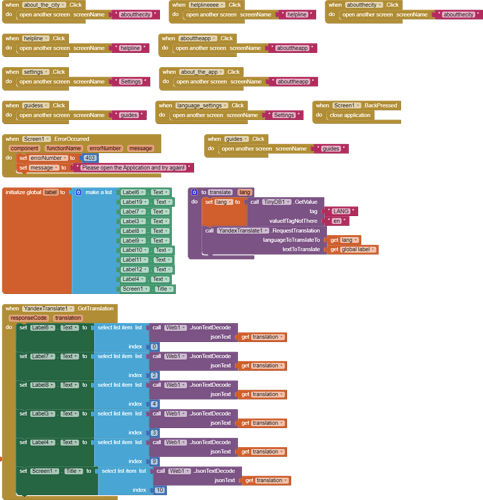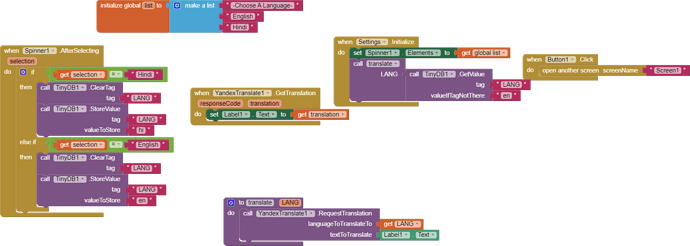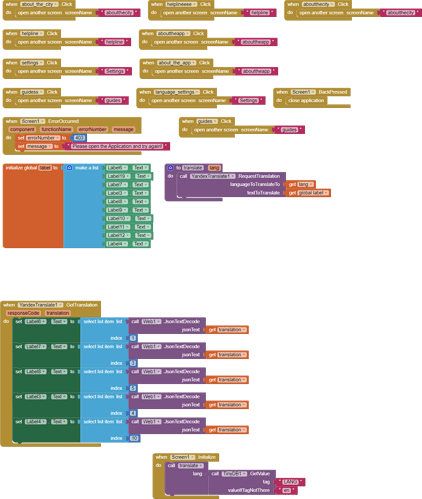really need them ![]()
it would be very great!!
@Xtendera and @TIMAI2
i did according to your code but i don't know where i am doing it wrong but it is not working 

i applied it to two of my screens
Uploading: blocks (1).png...
In your first set of blocks, your are trying to set a list of translations to labels. Yandex is returning a string that looks like a list, so this will not work. You will need a web component for the json text decode block to turn the string back into a list, like this:
In your second set of blocks you are trying to set the Visible property of the title with the translation.
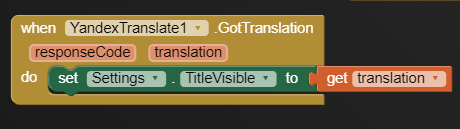
Change your blocks!
Not very helpful.....
Try using DO IT to see what IS working and where it breaks.
Run through your blocks from start to finish to find the problem.
Worst case, post an aia project here.
I am concerned that excessive use of Yandex may cause you problems, therefore if you have a fixed list of translations the method I provided, or one like it, may be a better option in the long run.
@TIMAI2
now i am totally confused and i don't have much time as i am doing it for a competition and the submission date is nearing
i might have made some silly mistakes in the coding as i am just a beginner
therefore i am sharing the .aia file
but i don't want to share it publicly so can i send you personally?
You have been provided with two working examples in previous posts. Look again at how they work.
Simplify, do the translation for just one thing, on one screen, and get that working, then you can develop on from there.
- You don't need to clear the tag in your afterSelecting event, simply storing the new value is enough.
- You don't call the translate procedure after you set the language ?
@TIMAI2
well thank you!! it is working for this screen
now i will make changes to the other screen
thank you so much!!
If you are going from Screen "settings" back to Screen1 (having come from Screen1), you need to use "close screen" not "go to another screen".
see also chapter "Some Notes" here https://puravidaapps.com/manager.php (thanks Taifun  )
)
I have to assume you have changed the language in settings to Hindi, saved this to the tinydb, then gone to Screen1 or restarted the app ?
yes i have saved the language in TinyDB under the tag"LANG"
In companion, I can't get Yandex to change to change a Screen Title.....