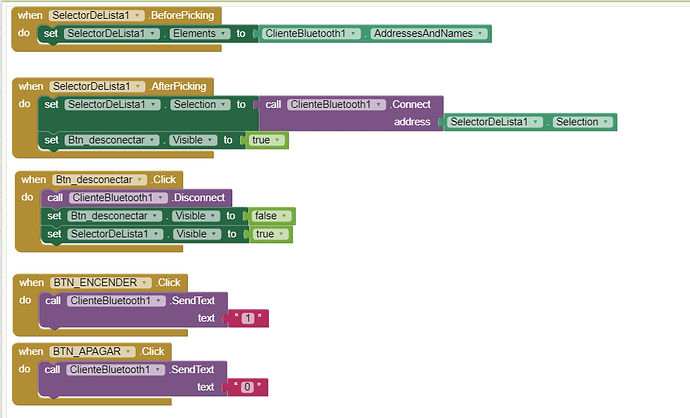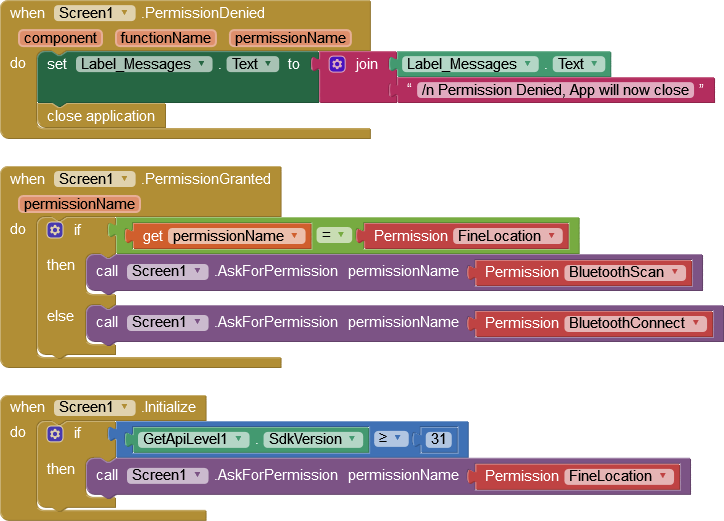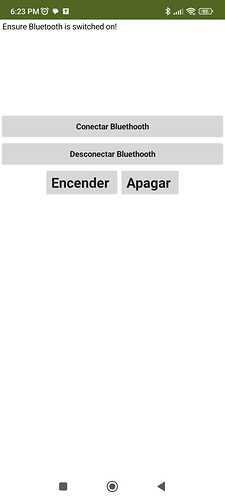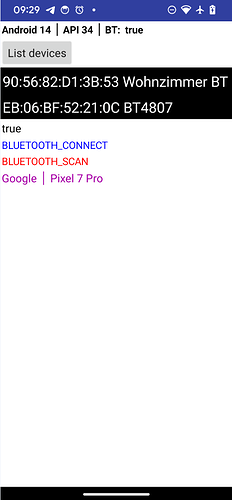blue2.aia (2.4 KB)
Hello Luis - welcome to the forum!
Well, permissions are missing from your App Code. I suggest you use Anke's extension "GetApiLevel"
........ to determine if they need to be applied, like this:
Also, you will need to ensure that your phone/tablet and the target device have Bluetooth enabled. What version of Android and what version of Bluetooth are you using?
We may also need to see your script/sketch for the target device and it's Name & Model number.
Hi, I really don't understand very well. I tried to add the connection and the list keeps coming up empty. I'm new to this. This would be my first app and I'm getting confused. Don't you have an application already made to connect the Bluetooth? What can you send me to guide me with that? My device is Android 1.
Hello, the code you provided me does not work for me. I have a device with Android 13 and I don't know why it doesn't work for me. The list of devices does not appear and I don't know what to do. I am new to this and I don't know how to fix it.
Your Android 13 device is probably using BLE (Bluetooth Low Energy), so you should be using that instead of Classic BT.
What is the Bluetooth version number of each device in your setup?
See my website for guidance:
ProfessorCad: Tips & Tricks Bluetooth
Another consideration is the environment - if there are metal obstacles between the devices for example:
ProfessorCad: Tips & Tricks Bluetooth Failure
If you do need BLE, it's available as an extension for App Inventor:
...we are not here to do everything for you! If this is your first App, it would make a lot of sense to do the tutorials first.
Over 1 million unique active users per month, across 195 countries, have created a total of over 100 million Projects as of February 2024.