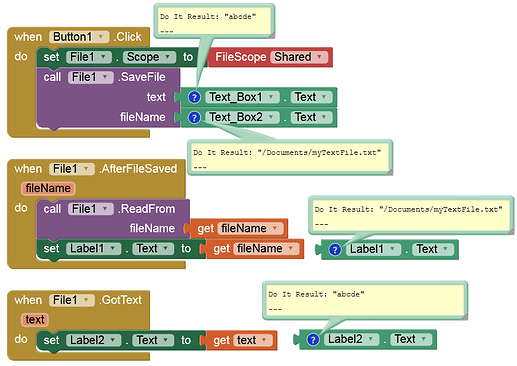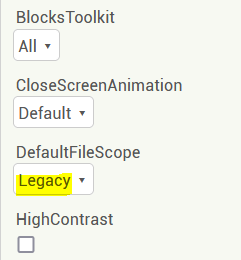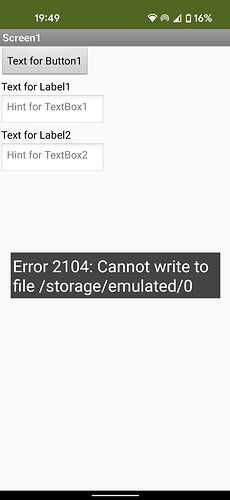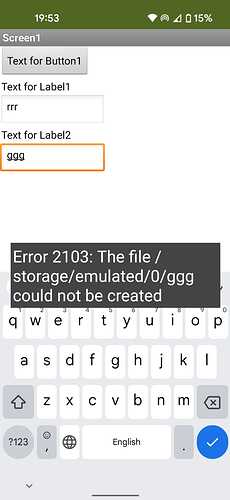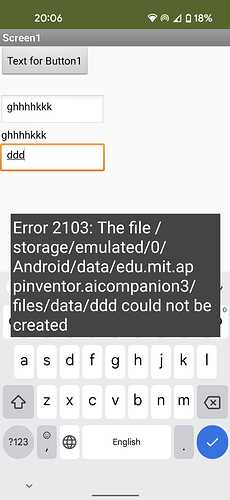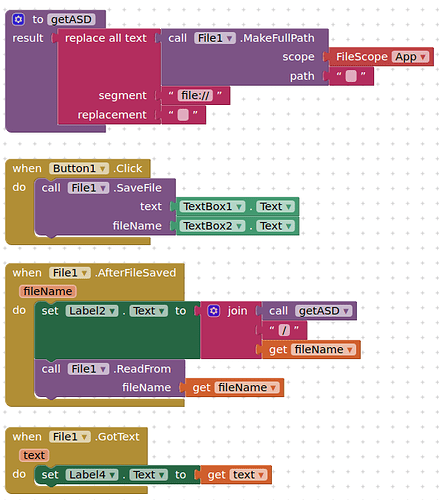I have a Pixel 4a and it cannot take an SD card.
I need to save txt into a txt file and retrieve it later.
However, I cannot locate the file on the Android file system.
Hi,
Thanks for your reply.
I implemented your solution but I'm getting this error.
Any ideas?
Best,
John A.
Try this way: file is saved to your ASD (application specific directory), Screen1 Filescope = App, file FileScope = App
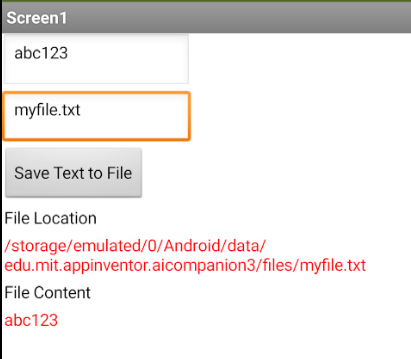
If you want to save your file into another directory ?
You forgot to provide a screenshot of your blocks. .
You can't write to an arbitrary directory... only to shared storage... the example from @Johannes_Ai2 therefore uses the directory /Documents you might want to adjust this accordingly
Taifun
I don't need to read the file back into the application.
I just need to be able to save txt to a file and find the file on my Android phone.
The Pixel 4a does not have an SD card.
The Android app Files does not show it.
I'm unable to find it with the ES File Explorer app.
It seems to save the file but where is it?
The ASD is no longer visible (accessible) on devices with Android 11+. So save the file in one of the Shared folders (/Documents or /Download).
Try the aia provided in this post:
Use this file manager app:
This will give you access to the ASD folder of your installed app, and you can find, copy your file.
There's nothing wrong in they have done; /storage/emulated/0/ggg is the file path, while "the file" is inherited from the error statement.