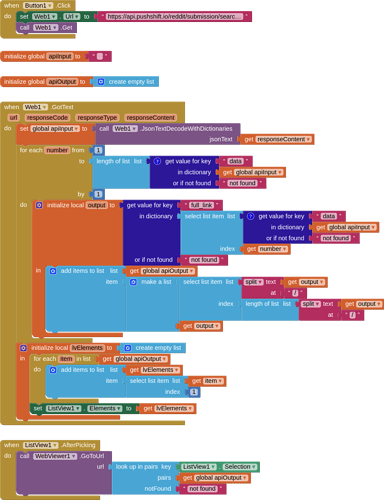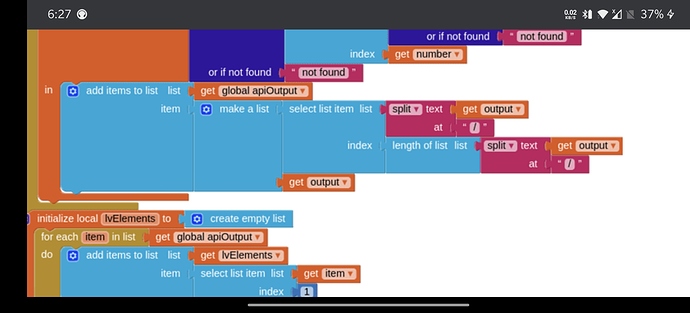I have api link. This link has some headings and links below it. How to set headings in list view and when click they open in url.
Which elements do you want to show in your listview?
I want name in listview and when i click on them i can visit the url in web viewer
Please provide api url or full api response, in text (not an image)
If you want to apply brute force, you can shred your JSON using techniques from
If you want to learn more about JSON and dictionaries, see the appropriate MIT help.
I extracted the "name" from the end of the url, there was no other entry for "name", this gives one entry for the listview, another for the url
What about title given in api
Yes, you could use that
So how would i replace it insted of split just write title???
You should be able to see the method used to extract a key:pair. Apply this again for "title" to get what you want.
hi it works with title , now how to separate the screens like get api open new screen pick from list and then open webpage in new page
I would advise to try working with virtual screens
- Before starting to create another screen, first you should think about is it really necessary?
- See also Building apps with many screens and SteveJG's post about advantages/disadvantages, because in only one screen you also can use vertical arrangements to simulate different screens, just set the arrangements to visible = true/false as needed...
- See also Martyn_HK's example about how to use Tabs in App Inventor and another example from Cyd. and my Tabbed Screens Demo
If you decided to use different screens, then you should switch them correctly, else you will run out of memory after a while...
The recommended method of switching screens in App Inventor