I am trying to use the (Storage) section offered by Firebase in order to send .csv files how can I do it, thanks.
You can use the Firebase Storage Extension by Mirxtrem
https://community.appybuilder.com/t/firebase-storage-v2-0-new-features/18869 - That page doesn’t exist -
Extension is here:
https://community.appinventor.mit.edu/t/firebase-storage-extension/58184/2
with example here:
https://groups.google.com/d/msg/mitappinventortest/eehcGy4P3D4/ZaSE8OkoCQAJ
or do it all with the web component and webviewer (REST/WEB)
Firebase Storage with Web Component
If you want to use secure rules then:
METRIC RAT AI2 - Firebase Authentication with Web component and HTML
or
How to have Secure Rules on Firebase, and allow Auth Users to Read/Write
Thank you very much, however, they did not mention the path that should be implemented in (design), the blocks mention how to organize after configuring the design, but when trying to do it, it tells me that the file cannot be published in the path. I appreciate your help I want to participate in the HACKATHON
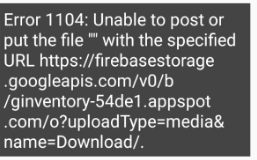
I don’t understand what you mean ?
The path to upload (in the block) is the local (full) path to the file on the device, as shown in the first example using the extension.
You may need to show your relevant blocks…
This link may help also (another method, although not tested, as it may not work this way any more)
The “” seems to indicate you are attempting to post something with no content
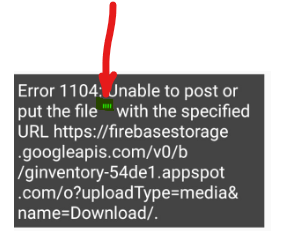
Better Show your Blocks… So that we can try to help you…
Is there a new page/link for this Firebase Storage v2.0 page? This link doesn't exist anymore...
Yes, see here: