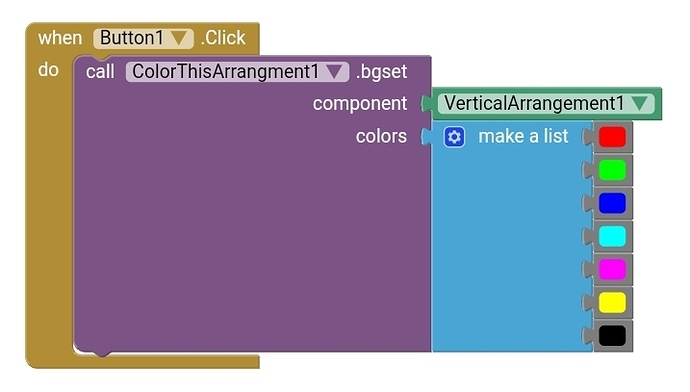@SimpleFunction(description = "")
public void bgset(AndroidViewComponent component,int color) {
View view = component.getView();
view.setBackgroundColor (color);
}
i am trying to set colour of horrizontal arangement
but i get error
* indicates fully transparent and {@code FF} means opaque.
* The background color only shows if there is no background image.
*
* @param argb background color in the format 0xAARRGGBB, which
* includes alpha, red, green, and blue components
*/
@DesignerProperty(editorType = PropertyTypeConstants.PROPERTY_TYPE_COLOR,
defaultValue = Component.DEFAULT_VALUE_COLOR_WHITE)
@SimpleProperty
public void BackgroundColor(int argb) {
view.setBackgroundColor(argb);
}
/**
* Returns the path of the canvas background image.
*
* @return the path of the canvas background image
*/
@SimpleProperty(
description = "The name of a file containing the background image for the canvas",
category = PropertyCategory.APPEARANCE)
Can you show your imports?
import android.content.Context;
import android.util.Log;
import com.google.appinventor.components.annotations.*;
import com.google.appinventor.components.runtime.*;
import com.google.appinventor.components.common.ComponentCategory;
import com.google.appinventor.components.runtime.util.YailList;
import android.view.View;
import android.graphics.Color;
amazing it work now sorry it is my net issue
1 Like
wait there is another issue
@SimpleFunction(description = "")
public void bgset(AndroidViewComponent component,YailList colors) {
View view = component.getView();
int index1 = 0;
for(Object x : colors ) {
view.setBackgroundColor((int)x);
index1++;
}
}
blocks
result
Use this:-
@SimpleFunction(description = "")
public void bgset(AndroidViewComponent component, List<Integer> colors){
String listString = colors.toString();
View view = component.getView();
final String[] array = listString.split(" ");
final int[] ints = new int[array.length];
for (int i = 0; i < array.length; ++i) {
try {
ints[i] = Integer.parseInt(array[i]);
}
catch (NumberFormatException ex) {}
}
view.setBackgroundColor(ints);
}
What are you trying to do??
/appinventor/components/src/in/hifi/Bgcolour/Bgcolour.java:49: error: incompatible types: int[] cannot be converted to int
setBackgroundColor accepts int but you are giving int array here.
1 Like
This is just a learn,test extension I will use it in my main extension
Ken
February 11, 2021, 6:24am
14
You can achieve:
By adding this import:
And using this code:@SimpleFunction (description = "")
5 Likes
@Ken does that method adds color to the old background color?
1 Like
Ya that's what I need because i have used this as a doubt part of my another extension this I not major extension
Ken
February 11, 2021, 1:02pm
18
As you suspected, it doesn't add to the background color, it replaces the color.
3 Likes
Taifun
February 11, 2021, 2:47pm
19
quick reminder concerning the naming conventions...
If you are developing an extension, then please follow the naming conventions, which is UpperCamelCase for the package name as well as for property, method and event names (i.e. the first letter should be a capital letter) and lowerCamelCase for parameter names, no underscores .
Example
[naming]
What does UpperCamelCase mean?
UpperCamelCase (part of CamelCase ) is a naming convention in which a name is formed of multiple words that are joined together as a single word with the first l…
Taifun
Trying to push the limits! Snippets Tutorials Extensions Pura Vida Apps by
3 Likes
system
February 18, 2021, 2:48pm
20
This topic was automatically closed 7 days after the last reply. New replies are no longer allowed.