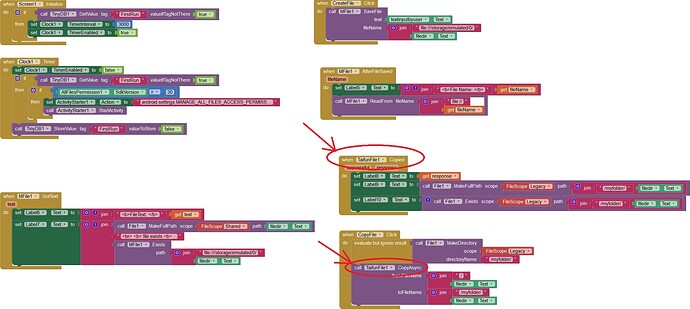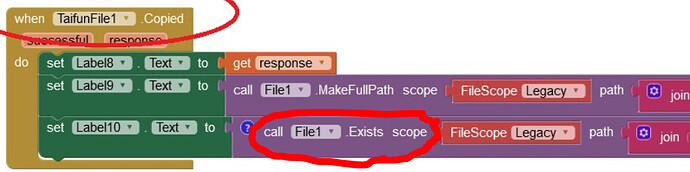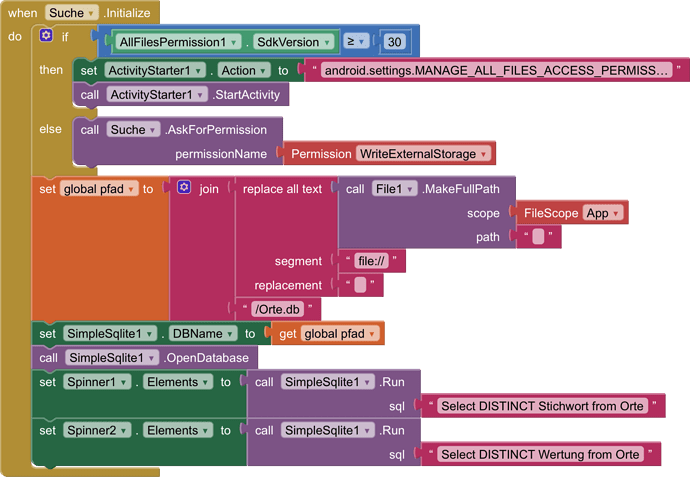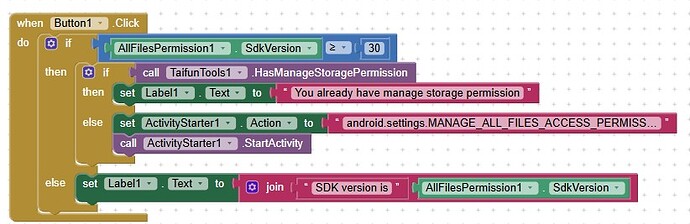Hello,
I have tried AS IS the app CREATE FILE AS PER MRS ANKE METHOD by KHALED_MOSTAFA on my Android 14 phone (Realme GT 6). It works fine, but when I copy the text file, I get READ_EXTERNAL_STORAGE permission denied error, but the file is eventually copied successfully. As natural, I granted any read/write file permission to this app in its operating system settings.
In am really interested in finding a solution to such issue, as I have several old apps that are no longer working on new Android version and that I need to make running again.
Any help will be very appreciated.
Did you use the File component? Some methods mistakenly request READ permission. Try to use one of the File extensions from @Taifun or @vknow360 instead.
Hi Anke, thank you for your prompt feedback.
The app already uses Taifun file extension to copy the file, it is there indeed I get the error:
Per your suggestion, is it possible the error comes from MakeFullPath or Exists method of File component (used in the Copied event)?
Can you give little explanation about what you did here with these blocks?
Great I still have hope...... onces I have learn how to fix this file save and call issues..I am triying to adjust my old proyects.
I have 2 app: one for starage of a csv file, the other to take that files and send it to a web app (app script in drive) that the will place the information a GSS.
If I understood correctly, you came also with some SAF extension , please direct me to your versions and tutorials in order to learn
best regards
LuisMa
Please do not spam the community
You do not need SAF, just follow my already given answer here
Just try it...
Taifun
Is this latest?
This is all you need
taken from How to request and grant MANAGE_EXTERNAL_STORAGE permission - #4 by patel
Taifun
Yes, it worked now.
which permission is it? Any screenshot?
how do you work with that extension? Some screenshots might help...
Taifun
just ask for MANAGE_EXTERNAL_STORAGE permission only once
you can store a flag in TinyDB after the permission has been granted
Taifun
ok, thank you very much
I now added a method into my tools extension, which can check, if manage external storage opermission already has been granted
![]()
You can download the tools extension in the Download section here App Inventor Extensions: Tools | Pura Vida Apps
Example use
@Anke might want to add that method into her All Files Permission extension
@SimpleFunction(description = "Checks, if MANAGE_STORAGE_PERMISSION has been granted. Returns true or false.")
public boolean HasManageStoragePermission() {
if (Build.VERSION.SDK_INT >= Build.VERSION_CODES.R) {
if (Environment.isExternalStorageManager())
return true;
else
return false;
} else
return true;
}
Taifun
Thank you very much Taifun!You are phantastic.
Did I already say?
There is a good wind blowing, if Taifun comes up. ![]()
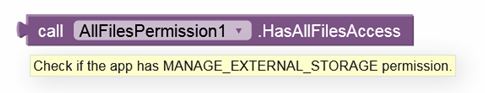
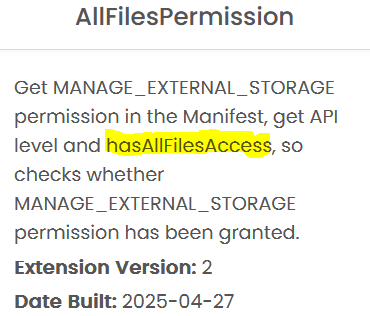
Danke, Anke
I love you!