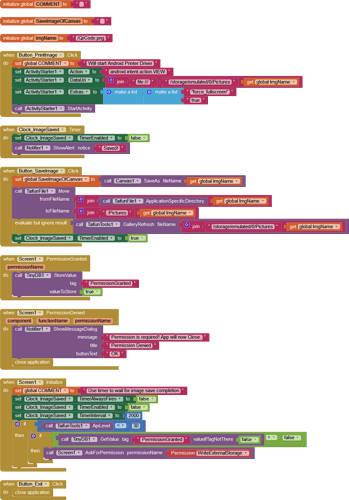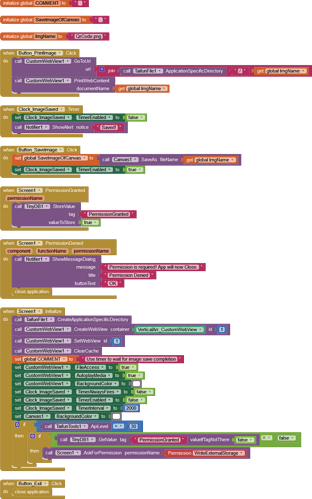Also, you could save the image to /Documents (a shared folder) and print it via Chrome, launched with Activity Starter.
An example using Activity starter. I thought this would launch my Chrome browser but in fact it launched the Android Printer Driver. My Canon Printer does not have WiFi, I used the driver to print to PDF. Note, I have used two Taifun Extensions that are pretty much essential at the moment:
Hello LAE - tell us how you got on, what did you do?
Hi Chris,
Thank you for your messages. It is a deep disappointment that the project was come to hault, as I was not able to prove myself the concerned.
The printer is wifi enabled. It is able to receive the print from desktop, google sheets containing QR code. It needs sdk installed. I hope, it is same for mobile version as well to connect to the prointer.
However, I learned something and I will definitely be upcoming with some more interesting works and talk to the community.
The main concern is: The exensions has no proper library located and they all get elapsed. It must have Github. and must be checked instead of checking the community and searching for many links to find what is use or not.
@ChrisWard: Please think about it. We have to see the progress and not digging again and again like me by the new entrants. They have to have proper documentation and .aix file and extensions.
-Chandra