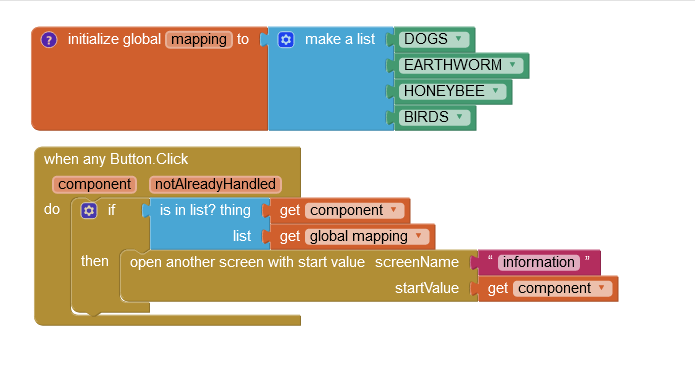I merged all your three topics together since they are related. Please stay with your topic instead of opening a new one.
I put this on the first screen
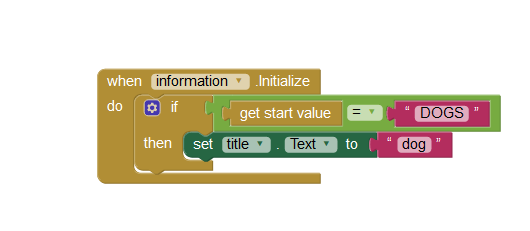
This on the second screen,
the button takes me to the right place , but as stated does not change title.text to dog... please help, I am probably having some trouble with start value...
You are sending a component as string and comparing it with a string.
Just set label.text to start value and you will know the reason.
So what am I doing wrong and what am i supposed to be doing?
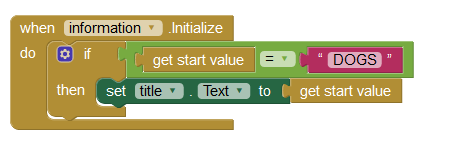
Nothing happens, same result... I cannot figure it out...
Have I said here to use if condition?
So which block to use to implement it?
...on screen initialize without any condition.
It seems you are new here and not able to understand logics.
I suggest you to read tutorials and FAQs.
I also need to change a few images, according to the start value, for example, if start value is dog, i need to put the picture of a dog, if it is cat, i need to put image of cat,that is why i am confused
But first you will have to learn to send and use start values.
Off-topic
I am not one of those who give blocks and think that problem has been solved.I believe in self-learning instead.
@vknow360 my project has a very short deadline, i need to submit it, otherwise, i am seriously going to learn itall, I understand that but i need help right now... I am in some big problems...
But otherwise, i am going to be learning it for sure...
Does this give you any idea?
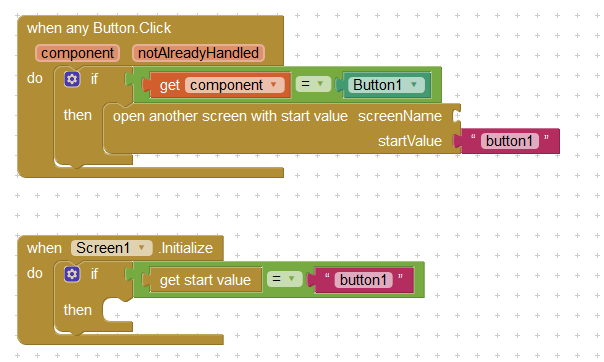
This topic was automatically closed 7 days after the last reply. New replies are no longer allowed.