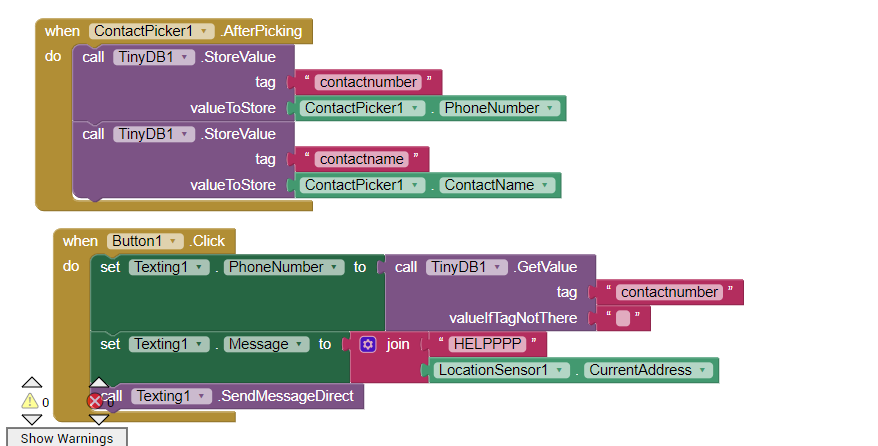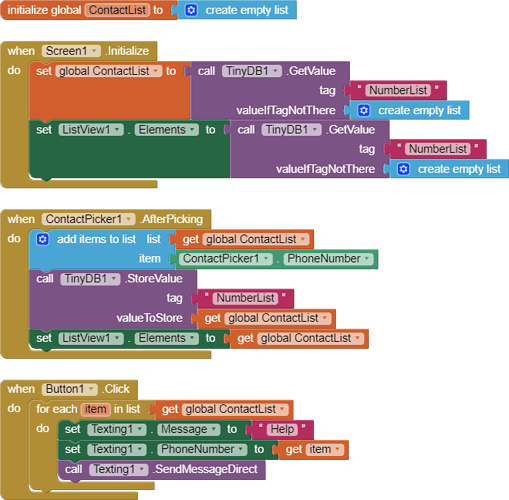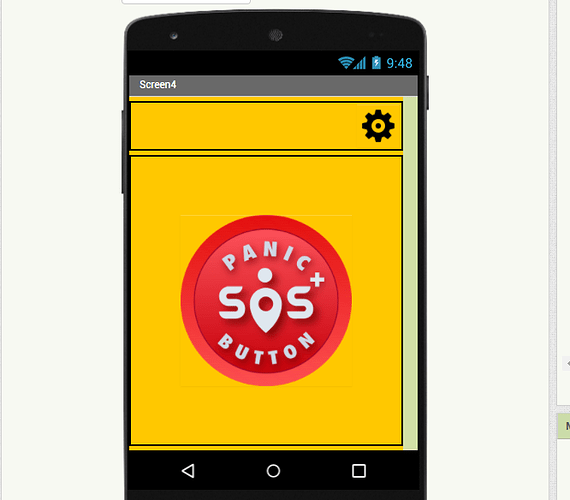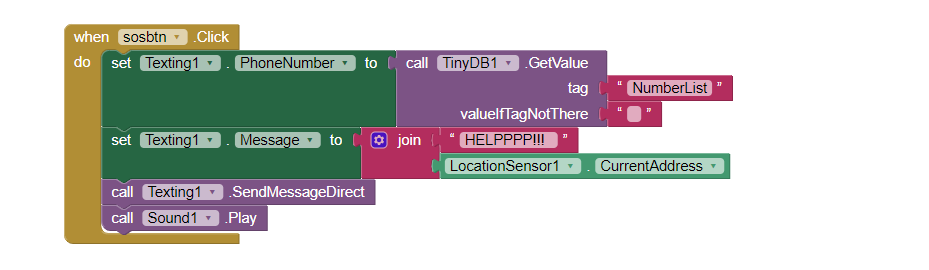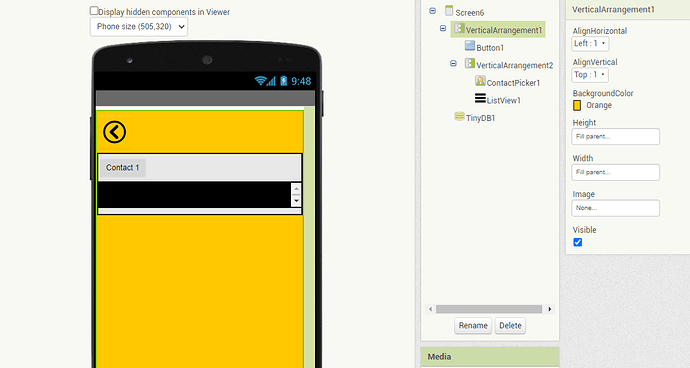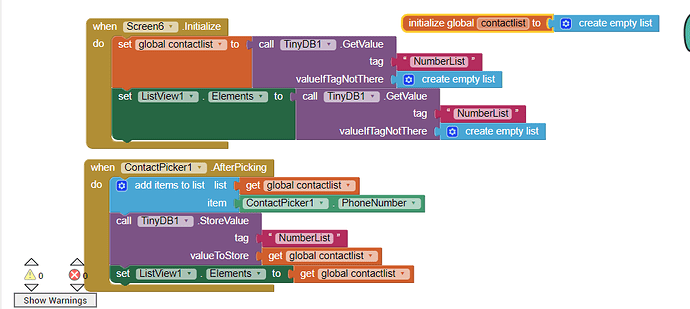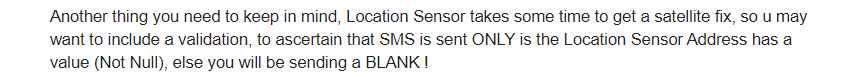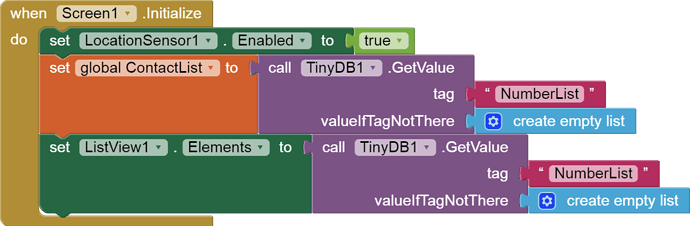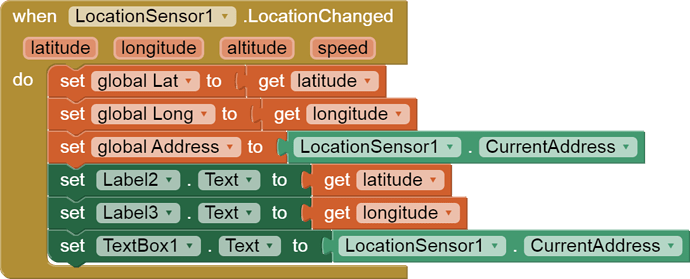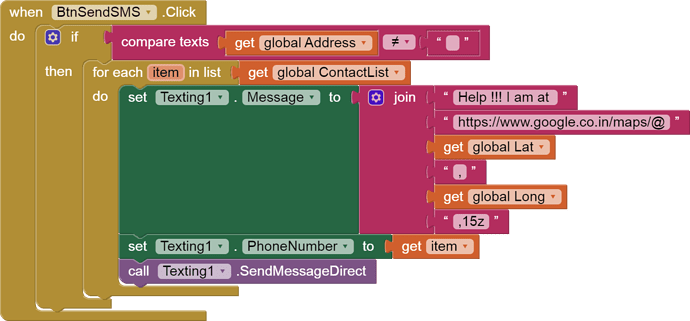Hi, I want to know how to make multiple contact picker number and store it to TinyDB. I already made it, but it only can choose one number phone only  .
.
The way you have done it, whenever you are saving a contact to the TinyDb, the previous entry is being overwritten. Make a list and save list to tinyDb
You will need to grant permission iin the settings of the phone to this app for sending Direct Message
You can go a step further, and include a Location Sensor, so that your Location Coordinates or your location address can also be sent in the same sms
If you include an Accelerometer Sensor, you will be able to send the sms by shakiing the mobile too. Only issue will be background running of the app.. There is a paid extension for making your apps run in the background. You may like to study that too.
Frankly you dont need to have a cont list being displayed, since it will just be displaying numbers, and not names (as of now). you can use a List view to display the Numbers and keep it invisible. (Preferably).and have it pop up with a BtnClick Event (Just to see)
And for sending SMS to every Number in the contact list, you would need to have a loop procedure like I have shown you. Use the For every item in list procedure for sending SMS to every contact in the list.
Also, it is better to have seperate Verticle Arrangements to segregate components and have the VAs Visible=True/False as per requirement, instead of having seperate screens.
Another thing you need to keep in mind, Location Sensor takes some time to get a satellite fix, so u may want to include a validation, to ascertain that SMS is sent ONLY is the Location Sensor Address has a value (Not Null), else you will be sending a BLANK !
There may be a requirement to REMOVE a contact from the list you have created. So keep that requirement also in mind.
Thank you for your help. I get it. But, can you show how to do this?
I already done the other part accept that and I also may ask anything else later. BUT SERIUSLY THANK YOU SO MUCHHHHH. Thank you for your time to reply me
 . I really appreciate it
. I really appreciate it
for each new question please start a new thread.
it also helps to do a search in the community... there are lots of examples concerning location sensor...
Taifun
I'm sorry..



You also have an option of sending the message as a Google Map url with ur GPS coordiinates. So the reciepient of the message has to simple click on the received url. It will open Google Maps on his mobile and plot your location on the map.
Options are endless. You need to first define your exact requirement.
Alright. Thank you so much for your help. I really appreciate it 
 You are welcome. Hope you achieve what u want to.
You are welcome. Hope you achieve what u want to.