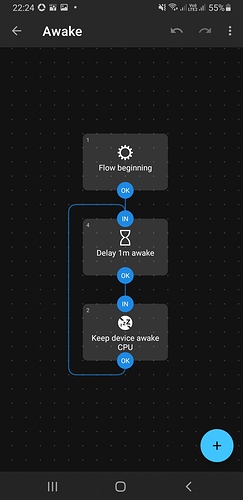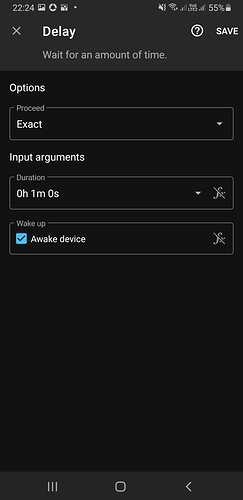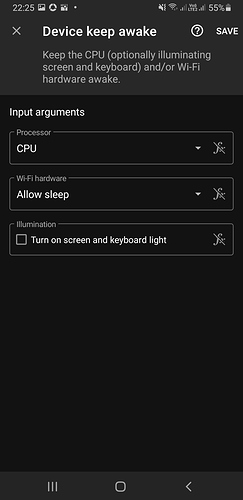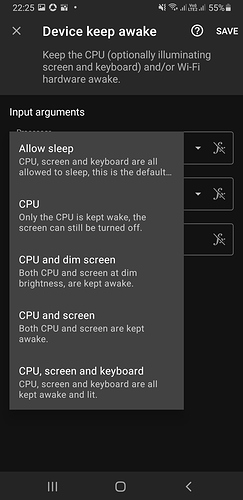How to make apps made from app inventor work in background even when the screen is not initialize especially when making an app that has to be recording current location automatically with the use of a location sensor
You already know the answer to this Herin. App Inventor apps do NOT work in the background.
Running in the background was discussed with you Broadcast hub (solved)
specifically to use a work around to prevent the Screen from falling asleep (dormant) while collecting location geocoordinates.
Either use a Stay Awake block routine using a Notifier
or you use Taifun’s Tools Extension: https://puravidaapps.com/tools.php
Using either an extension or a block routine drains your device battery rapidly . These work around methods are not running the app in the Background, they force the app
screen to stay open .
So STAYAWAKE to keep the Screen on.
Regards,
Steve
Hi,
I did concern the battery drain, so to keep device awake, I use another app called Automate.
The Automate script takes care of preventing phone from sleeping, but just the CPU. The display is off.
This lets me run week-long timelapse (1 photo per minute). The MIT app is used as timer, camera and light control over Bluetooth low-enery (Arduino project).
The MIT app is not completely reliable, but most of the times it works as desired. With Samsung Galaxy S7 Edge, I was able to run this seamlessly over a month.
For both MIT app and Automate, I have battery saver disabled in settings.