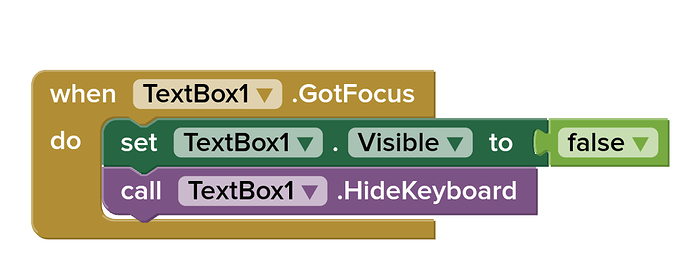how to make a text visible when yu click on it then invisible when you click again on it in mit app inverntor
If you make a component invisible, you will not be able to interact with it.
Use a Button or this extension, and set the component's Visible property to false when the .Click event fires.
You will have to depend on another trigger/event to make the component visible again.
basically i have when initialize screen it goes invisible and when clicked it goes visible but how can it be that when it is clicked again it goes invisible and im using a textbox here
1 Like