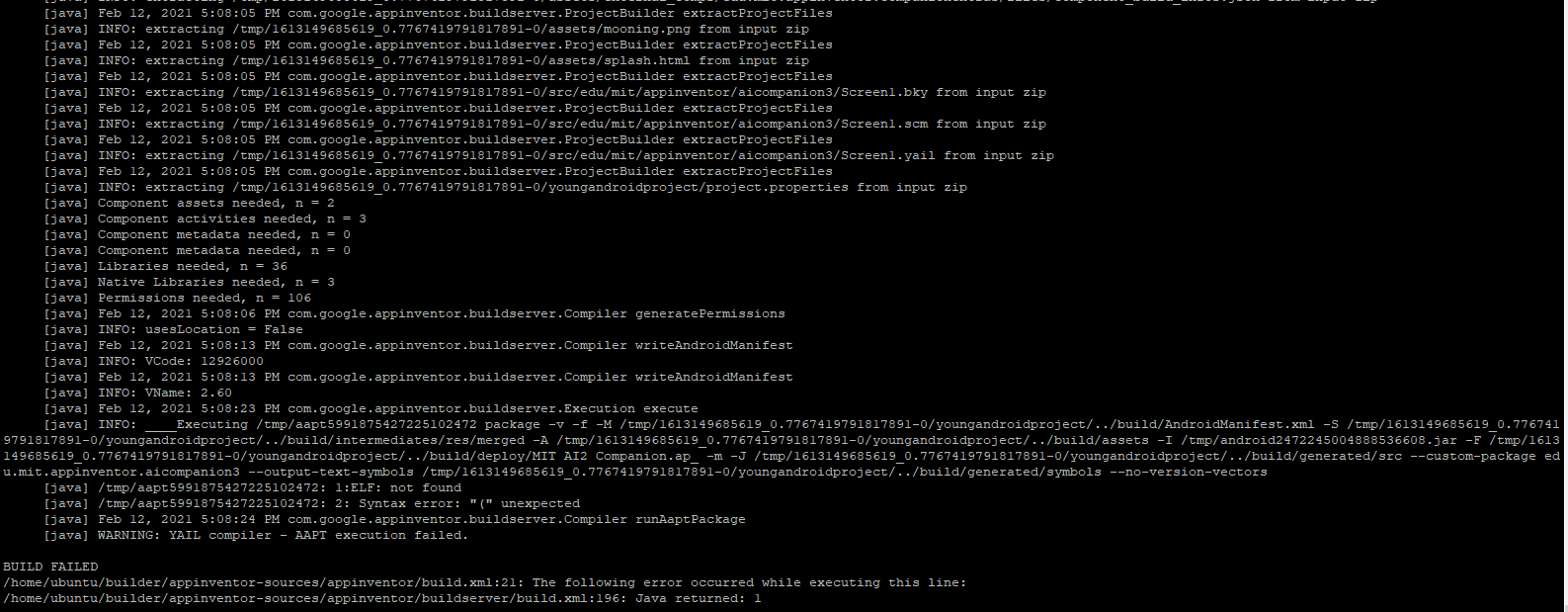Sorry, but I didn't understand that. Can you tell that again?
I tried as my friend @VSATISH13 said,
So I installed Oracle's Official JDK and tried again, but same AAPT failed error ![]()
My java version now:
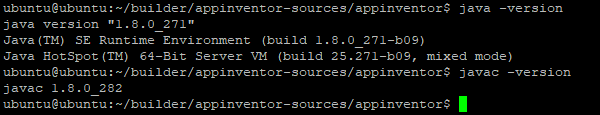
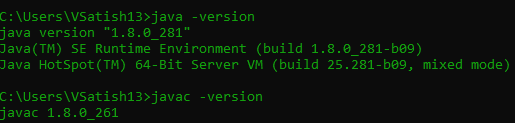
Here's mine, i am using this from long time and i haven't faced any issue or error since i faced and fixed some.
I had decided to shift my "buildserver" (else everything is in pi, such as the appengine part) from pi to AWS EC2 , how to do that? I read the instructions at https://github.com/mit-cml/appinventor-sources/blob/master/appinventor/misc/buildserver/README
But I don't get how to do that, @ewpatton can you please tell how to host buildserver separately with buildserver.tar generated?
aapt is a native binary published by Google as part of the Android SDK. The version of Java you have installed is irrelevant to its operation. When you install the Android SDK (e.g., via apt), the appropriate version of aapt will be downloaded for your architecture. As I have already mentioned, the versions we include in the source tree are for x86_64 architectures, so if you are running on a system with any other architecture (e.g., a Raspberry Pi), then you must replace the ones in the source tree with a version that runs on your platform. If you run aapt --help from the command line and it outputs help information, then you've got an appropriate version and should place it into lib/android/tools/linux/.
We don't actually make use of Buildserver.tar any more as we deploy everything via Docker in production these days. All the tar file contains is the JARs needed to run the build server. You copy the tar file to your production server, untar it, and then run the buildserver JAR. There's a script called launch-buildserver in misc/buildserver/ you can use for that.
Thanks for the things mentioned above, I will try doing that later, for now I have shifted to a Amazon EC2 instance.
How to deploy appinventor via Docker? Got this GitHub - himgodfreyho/appinventor-docker