I've done it and it works.
at this time I changed the data storage method to mysql in one column as shown below
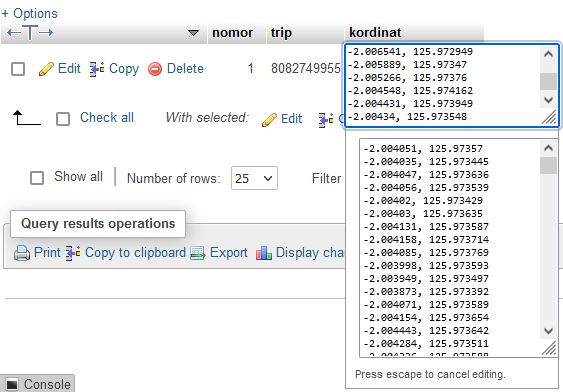
How do I change the data in the coordinate column to a list to display again with this
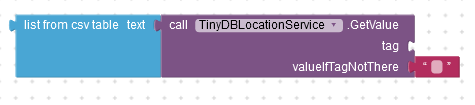
i hope someone will help me
I've done it and it works.
at this time I changed the data storage method to mysql in one column as shown below
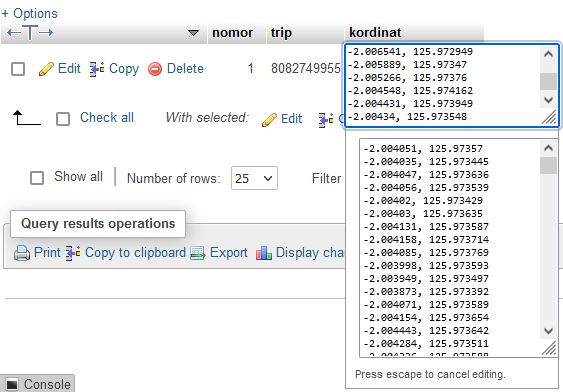
How do I change the data in the coordinate column to a list to display again with this
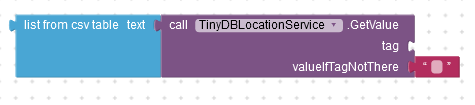
i hope someone will help me
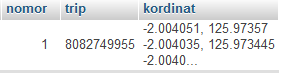
I want to display all the data in the first row of the coordinate column into lbl_Result, how do I do that?
i tried in this way
![]()
but only show one data.
you question actually is about how to select your data from your MySql database... this question actually is not related with the Location Service extension... I will move it into its own thread...
which result do you get after sending this SQL statement to your table?
SELECT kordinat FROM yourTablename WHERE trip = 8082749955
Taifun
i mean like this
the experiment I did before, 1 trip with a distance of 50 KM which coordinate was inputted into mysql as much as 285 rows,
![]()
I changed it by storing the data in only 1 row
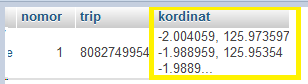
This is my question, and I have solved it
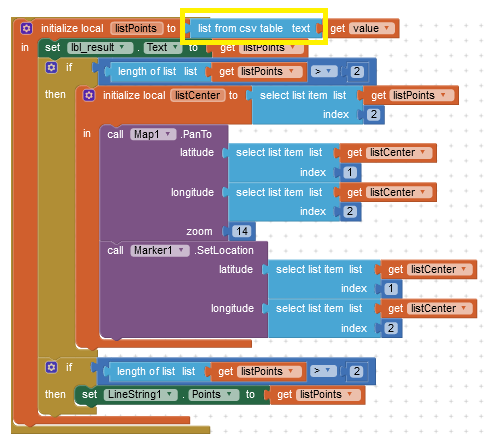
this is the result
this is your design decision... I would't have done it... you could have several rows for a trip in your table as you had it previously...
great
unfortunately I'm not familiar with that MySQL error and a Google search does not give any hint...
try to find out, what is different compared to the working row
Taifun