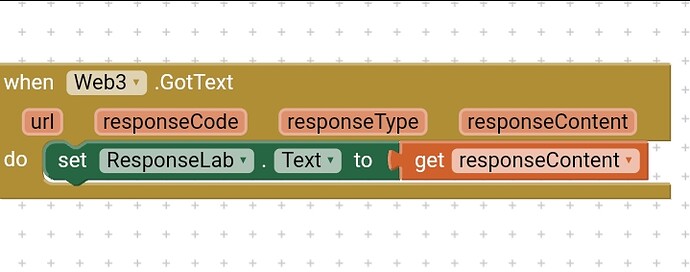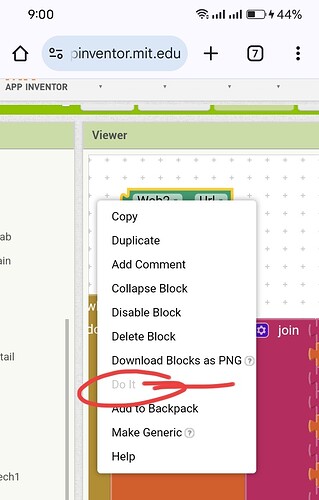Ok, but however to know the exact return output you can use one global variable or one label to know the responseContent returned
How so? How can I do that
Im sorry I still do not understand. Do I set text to responseContent in my Web2.gotText block?
Yes. And test then let us know the result
What text block to I use?
Leave it and test the existing code
It doesn't do anything once I click delete. The notifier exits out and that's it
Now click do it on the web2 url , copy the url and paste in the browser and try again. Share the result. Do it function will work until companion connected
I cannot click do it when I click on web2 URL block.
Why? Testing in companion or not? If possible share your aia here or in pm? No more problem. All r ok it seema
Wait, It did work!! Thank you so much
If it works, and deletes exactly what you want to delete then leave it. Else we want to know return response obtained from the web2 ao that alredy advised you to catch the response on any one lable so as to know
If all works forget about then carry on with next step
If you catch the response content in a label or notifier you will come to know how many matching rows are deleted
This topic was automatically closed 7 days after the last reply. New replies are no longer allowed.