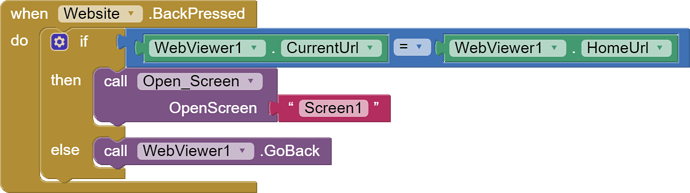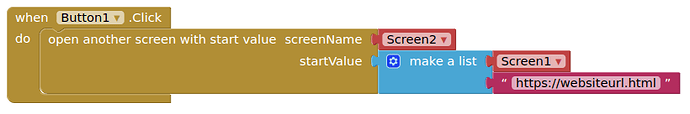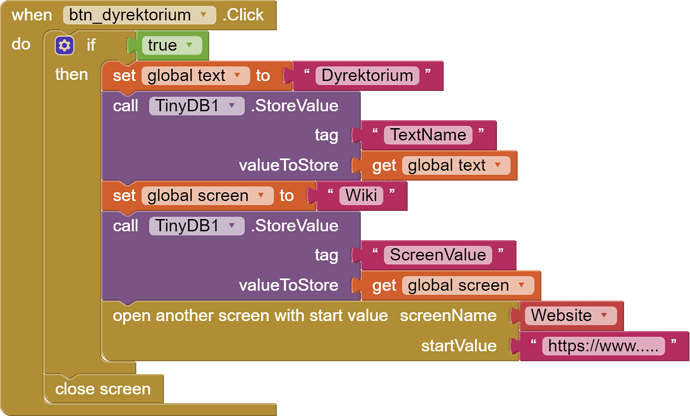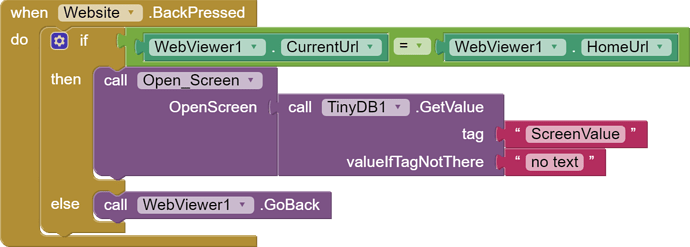So in Companion is not going back / or close screen with block I used but navigation is possible. I will try install apk.
OK after installation is so that. With block I insert navigation on Internet in Screen is possible but closing Screen is giving blank page. Its an old problem. But Im looking to have both, navigation and "BackPressed".
So probably I must find way around. Only I don`t see how.
So you want to allow navigation in the WebViewer, in addition to directly setting the webpage on opening ScreenWebViewer.
To enable navigation, the web pages themselves should have links (or the site should have a menu bar to enable navigation). My example Project, which features my website, does this (In the WebViewer Properties, tick 'FollowLinks').
Yes you can follow links in one way. You can't go back with links. When you go to some link on your page for e.g. IrfanView and follow to "More information..." try now be back to IrfanView page by pressing "back". Screen with WebViewer will be closed.
With
is possible.
When I use to open one Screen is no problem. For this is that block:
And it's working. But how to reach Screen2 if this Screen was open from there. But you just get the point.
Wrong type of link - that's an external link to a separate website. The links that take you to other pages of the current website are in the menu at the top of every webpage.
...and it's wrong, as previously discussed.
Yes but I want to navigate such way. Because I'm coming to one web page and there I have another links with another information. And this was working for years. Only now I came with this second Screen with another subjects.
You can make a Blocks List of URLs and read that for navigation.
.... well, if only you are the User, that is possible. However if you are distributing the App, returning to the HomeUrl does not necessarily mean the User wants to leave the WebView and return to Screen1?
Perhaps this, as suggested early on in the topic by @nishyanthkumar but not tried....
Screen1
Screen2
(not tested) - may only work with a compiled app
OK. I get it. I think I get it. I tried it only with one button but seems that it's working.
I go a little around.
For now thanks to @ChrisWard for discussion and examples. Thanks @nishyanthkumar @Ritshika_Saha @TIMAI2 for hints. I learned a lot again. When you work on an application only from time to time, many things escape your memory. I know it may not be the best solution but it works. I hope.
@TIMAI2 your hint works with my app only half way. I don't know why because should work.
With pressing back it stopped on empty "WebViewer". After seeing some videos about tinydb, it dawned on me that I could add one more segment to the button that calls the "WebView" Screen. So here is the solution that works for me.
Screen2 (Wiki)
Screen: Website
If after rebuild every button in application this will be working I will close this topic. But if not so I'll be back
 .
.
Hola, pues toma una variable para cada pantalla y lees el último valor de cada una cuando quieras
This topic was automatically closed 7 days after the last reply. New replies are no longer allowed.