I can't find any way in which I can play a video
show me how
i am new
how to set the source it always shows a error
show your code and the error
Which source? Assets, ASD, external storage, YouTube, URL?
mp3 file
It just shows an ERROR
ERROR code:______
An MP3 is not a video file
Show us your blocks that are causing the error...
sorry meant to type mp4
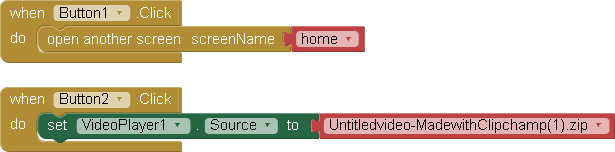
Your blocks do not work because you cannot set the source to a ZIP file.
Unzip the ZIP file to the ASD using the Taifun Zip extension, then play the MP4 from the unzipped folder.
thank you
let me try
How big is your ZIP file? There is a 5MB limit for uploading files into the assets.
Btw, it doesn't make sense to zip video files since these cannot be compressed via zipping.
You must copy the ZIP file first from the assets to the ASD or one of the Shared folders and unzip it there.
Note: The VideoPlayer needs / uses an absolute path. For more details see here.
Can you tell how i can compress the file to use in the app
Use a video encoding program to reduce file size (and attempt to maintain quality...). You will have to do this before loading the video into your app.
The compressive encoding of a video is regularly associated with a significant loss of quality. You only know afterwards whether these still seem tolerable.
Even on smartphones, with today's resolutions, such losses in quality can be clearly seen.