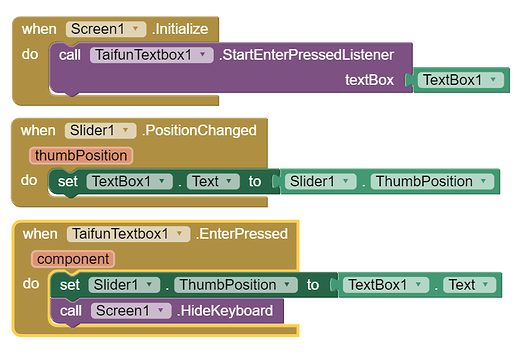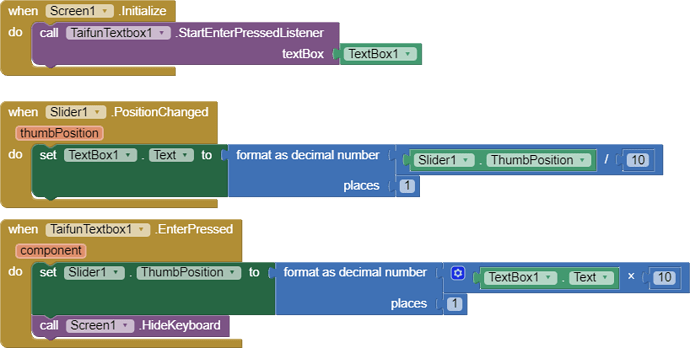Show your current blocks, or share an example aia that replicates the problem.
.aia file is in my first post.
I need a notifier to know when I hit the text box.
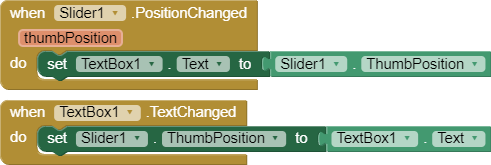
If you can live with it, just use a button
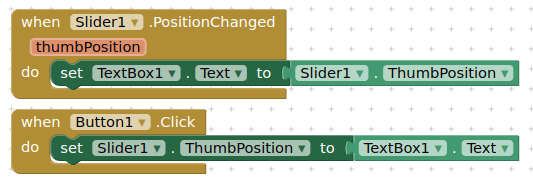
There may be some round issues with the slider you need to handle.
I don't need an input validation button.
I need a notifier to stop the execution of the slider update when I enter data in the text box.
After I press Enter and the keyboard closes, I have to validate the update of the slider position after checking the entered value.
Thank you anyway for your kindness.
or you can use ab Slider extension, which positionChanged event has a param isFromUser, only change textbox. text if isFromUser is true.
I would like to use a slider with decimal numbers.
Unfortunately, when I enter numbers from the text box, these numbers become different.
SliderAndTextBox2.aia (19.5 KB)
Before this I asked a question here and no one answered. See the last post.
How do you interconnect 2 event handlers? - #8 by Ramon
what about elaborating in this case?
also this thread is marked as "solved"...
please elaborate
any example?
Taifun
The block is above. Also de .aia file.
Try entering 25.6 and see what happens. And then try 56.2 etc.
Also the last digit it is always 0 when I change slider position. But that is changed if you set the slider max value to 1234 and min value to -1234.
what about you telling us what happens... we then can tell you why...
see also for example this thread Incrementing a slider
Taifun
25.6 becomes 24.7 and 56.2 becomes 54.3
how did you set the minimum and maximum slider values?
then read again the explanation from here Incrementing a slider
you then might be able to answer your question yourself
Taifun
Min value = -1000, max value = 1000.
Ok I will set my slider width in pixels. Let say 100 pixels.
If you need such fine control, maybe instead use a List Picker (Elements populated in a loop), or a Button showing the current value surrounded by <<<, <<, < ,>,>>,>>> buttons to increment/decrement by .1, 1, 10, etc?
In fact my slider has a division with 10 to get decimals.
ABG, I tryed your methode, but I don't like it.
How about TouchDown and TouchUp events on '-' and '+' buttons, supplemented by a Clock Timer to repeat the increments and decrements at increasing speed?
That sounds better, but I'd still like a text box.
In fact I need a NumericUpDown control witch does not exists.
And I need to synchronize it with slider.
So put the text box between the buttons and have the increment and decrement buttons tweak it.
It would break the deadly fight for control.
I think I will make my own control, but I will need some time to learn how to do it.
Anyway, thanks for the help ABG and Taifun.
This topic was automatically closed 7 days after the last reply. New replies are no longer allowed.