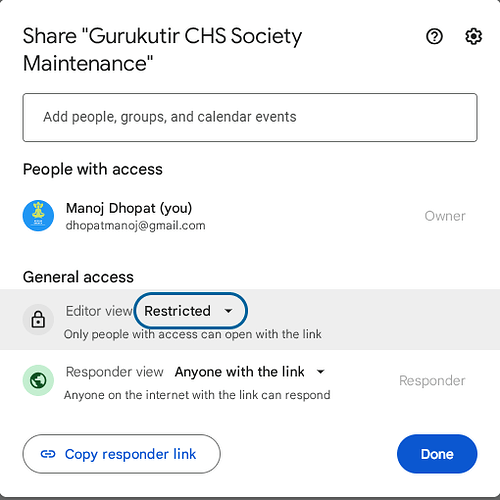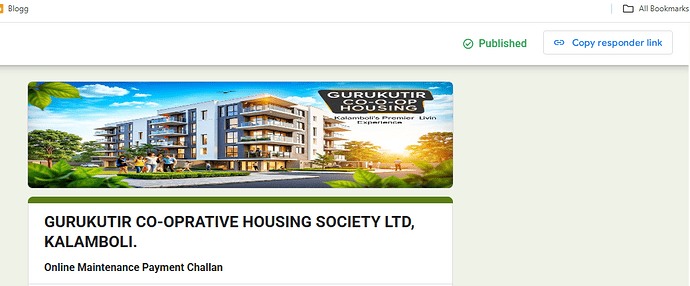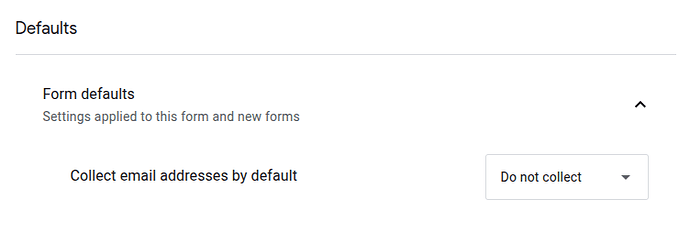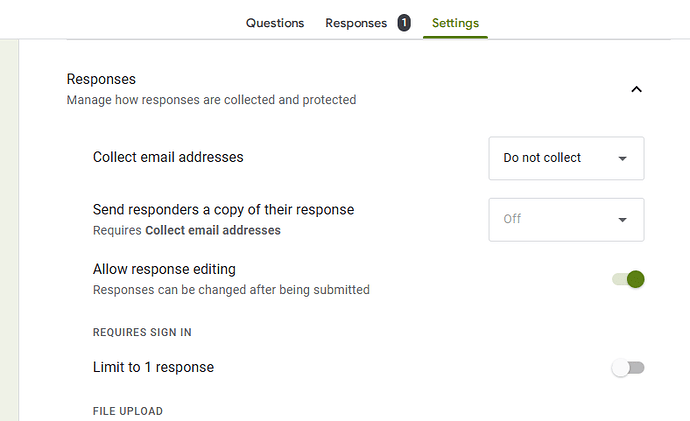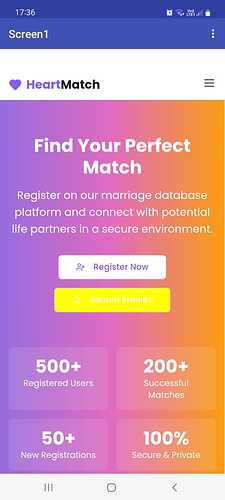Site : Gurukutir Maintenance Portal
Remove this
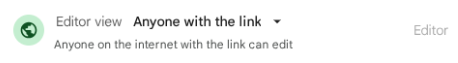
Is your form published ?

Yes, I checked with Friends, send him webportal link, He could open Google Form : Gurukutir Maintenance Portal
Still being asked to sign in to google in an app and when testing in computer browser on incognito page.
Have tested one of my own forms in the same way and this is working.
I am trying as per this Guidline and Attached Gfrom Extention too : [FREE] GForms Extension: Integrate Google Form through app
That is not for opening a google form directly or for working inside an html page.
OK, you are requiring the user to be signed in to their google account in order to complete the form:
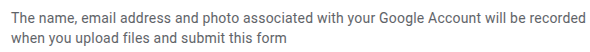
If this is not what you want, then you will need to remove this requirement.
If you do want this, then your user will need to sign into their google account in the webviewer (they would only need to do this once). Provide them with a sign in page.
I do not require User to Sign in, So i belive i have kept everything accordingly in the form setting
You are providing the opportunity for users to upload a file.
Users MUST be signed in with a google account in order to upload files.
Also if you are going to do this through an AppInventor app, then you will need an extension WebViewExtra, to modify the webviewer to allow for file uploads.
(This will only work for Android devices)
I am also not ablve to generate simple Webview of this URL, could you help (My First project) : https://union-database.lovable.app/
Ok, Got it, I shall put such remark for user on Form Fill, Many Thanks for youre help!
That will also require the webviewextra extension:
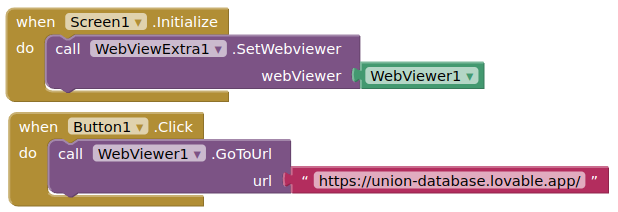
It is done, Many Thanks. Just got a query in my mind, Why this specific URL require this webviewer setting, (generally other URL shown no issue of such)
It is probably expecting an computer browser. Does the site use a mobile app instead ?
Noted with Thanks, I Shall try to fix Society App as per your guideline
This topic was automatically closed 7 days after the last reply. New replies are no longer allowed.