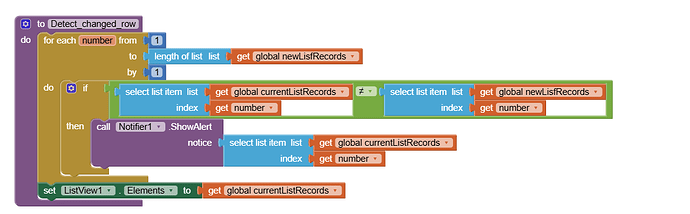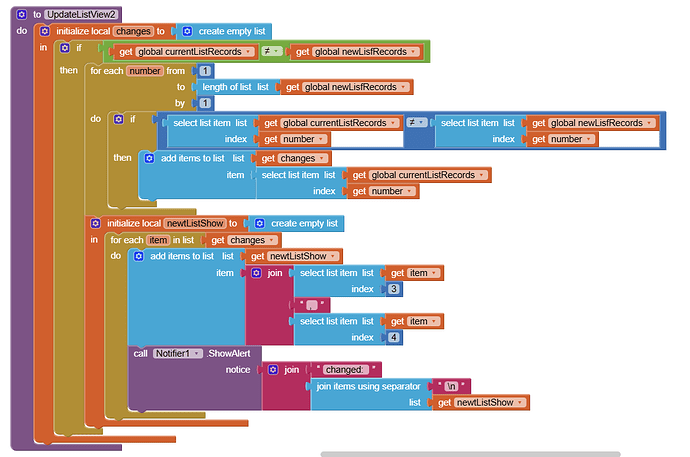@Patryk_F you're right! I didn't fully understand those questions maybe that time ;((
If you add a row at the end of the list, checking the differences can be easy. If you add a row in the middle of the list, as you have shown, then checking can be difficult, especially if there are more rows added in different places. I think it is better to add one column to the spreadsheet where you will record the time of adding or editing a row. Then you can check this time and compare it with the time recorded in the application to find out which rows have changed since the last time the list was downloaded. It will be what ABG wrote about.
From what I see you have a Date column. Is it updated when editing a row or only when creating?
only when creating
Now everything is ok expect when I'm adding new item it's displaying as a loop message regading detect changed rows are correct.
please help I would like when I ADD new item it must not show as a loop it must add into my listview that's all.
I tried this but issue (when I ADDING new item it's dispaying as loop message)
Also I tried in this way too ((when I ADDING new item it's dispaying as loop message)
Here when I changed item from google sheet, I'm detecting changed row (it's working correctly )
when I ADDING new item it's dispaying as loop message (which is not correct)
Issue has been solved.
Thank you so much for @Patryk_F @uskiara @ABG @SteveJG and @TIMAI2
Her is my result ![]()
This topic was automatically closed 7 days after the last reply. New replies are no longer allowed.