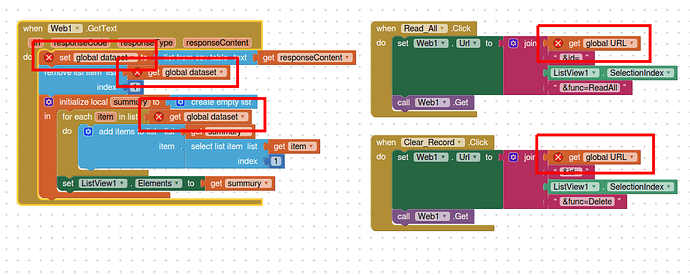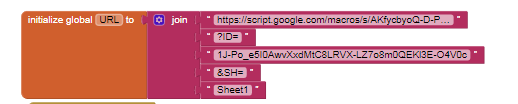
function doGet(e) {
return ManageSheet(e);
}
function doPost(e) {
return ManageSheet(e);
}
function ManageSheet(e) {
//READ ALL RECORDS
if ( e.parameter.func == "ReadAll") {
var ss = SpreadsheetApp.getActive();
var sh = ss.getSheets()[0];
var rg = sh.getDataRange().getValues();
var outString = '';
for(var row=0 ; row<rg.length ; ++row){
outString += rg[row].join(',') + '\n';
}
return ContentService.createTextOutput(outString).setMimeType(ContentService.MimeType.TEXT);
}
//DELETE SINGLE RECORD
else if (e.parameter.func == "Delete") {
var record = e.parameter.id;
var ss = SpreadsheetApp.getActive();
var sh = ss.getSheets()[0];
sh.deleteRow(parseInt(record) + 1);
return ContentService.createTextOutput("Success");
}
}
I hope u can fix it
- make sure you put a Web1.Get block in your "Clear_Record" button event.
- Script should be like this (but see 3)
function doGet(e) {
return ManageSheet(e);
}
function ManageSheet(e) {
//READ ALL RECORDS
if ( e.parameter.func == "ReadAll") {
var ss = SpreadsheetApp.getActive();
var sh = ss.getSheetByName('Sheet1');
var rg = sh.getDataRange().getValues();
var outString = '';
for(var row=0 ; row<rg.length ; ++row){
outString += rg[row].join(',') + '\n';
}
return ContentService.createTextOutput(outString).setMimeType(ContentService.MimeType.TEXT);
}
//DELETE SINGLE RECORD
else if (e.parameter.func == "Delete") {
var record = e.parameter.id;
var ss = SpreadsheetApp.getActive();
var sh = ss.getSheetByName('Sheet1');
sh.deleteRow(parseInt(record) + 1);
return ContentService.createTextOutput("Success, Record Deleted");
}
}
- The delete part of the script will only work if your id matches (+1) the row for the item. You can handle this by getting the index of the item in your list (selectionIndex should work)
ok. I Will try the codes
Like this?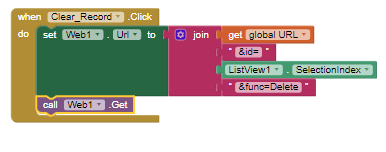
Yes, like that.
have you tried. is it works?
I have try but it still on the same error.
1 Open the script project
2 Go to Publish
3 Deploy as Web App
4 Project version: - select New from the dropdown
5 Execute the app as: your google account address (email)
6 Who has access to the app: Anyone, even anonymous
7 Press the Update button
You have to do this EVERY TIME you change your script
yes I have followed the steps. but it still can not work. I want to send file.aia in here
I made new file script.
When I click the button the error messages are rised 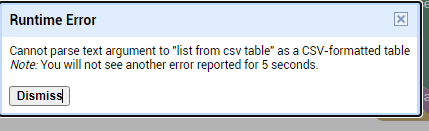
Set the responseContent to a label so you can see what is returning. It will not be a list it will be the string: "Success, Record Deleted" so you don't want to put it in a list....
Your aia project file is useless, because there is no script URL included for testing.
sorry what you mean. sorry again I don't know to fix it better. maybe you can fix it to help me?
You deleted the app script url block
where is deleted