Hi Community,
How would I create an OCR application? I have tried few extensions but it all went in vain.
Please Suggest.
Thank You.
Hi Community,
How would I create an OCR application? I have tried few extensions but it all went in vain.
Please Suggest.
Thank You.
Hi everyone,
I need some serious help please. I am creating an OCR application that scans ingredients from various food items to see if they contain specific chemicals. I figured out how to display the text it scans but I don't know how to scan it to see if it has one of the chemicals from a list of chemicals. This is my code :
You may need to UPCASE your OCR_Results ?
You don't want to try CONTAINS an entire list. That would only match something made entirely of those ingredients, in that order, the worst possible food.
Instead, you need to loop over the bad ingredients list, and look to see if the current bad ingredient is contained in the OCR result.
If the bad ingredient appears, add it to a separate, initially empty list of discovered ingredients, and at the end of the loop announce the list of discovered ingredients.
You are right, needs to be using the "contains any" variant of the contains block, I missed that...
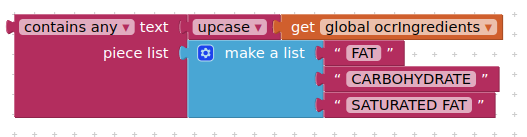
Thank you guys so much!
I finally fixed my app!!!
Hi,
I know I said it worked but I realized that whatever it scanned made the label say that it had the ingredients even when it didn't. I honestly don't know why.
Thank you
Show your blocks and your scan result
You are not testing the OCR Results, but the same list. Try like this:
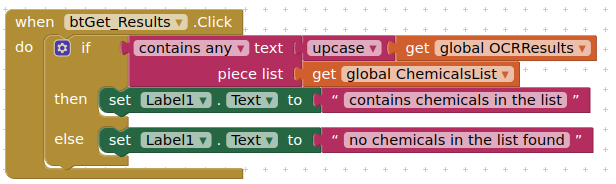
I tried but it is still showing the same results
I'm trying to use a for each item in list block but I don't know what to put inside it
When I use get global list of chemicals it says it doesn't have microplastics when it does
Add a text block to your app with OCR results for testing, then export the .aia and post it here.
(We can't OCR your food)
I also had a plan to make a similar application.By scanning the food product it analyses the chemical used as emulsifiers,stabilizer,preservatives,etc using the EFSA database .Then it show is it good for your body.Hope we can discuss it
hey so where do i add the apikey in youre blocks that i got from the aia file
Seems you are referring to the OCRSpace extension. Read the topic (OCR Space) from the beginning, you will see where to get the apiKey.