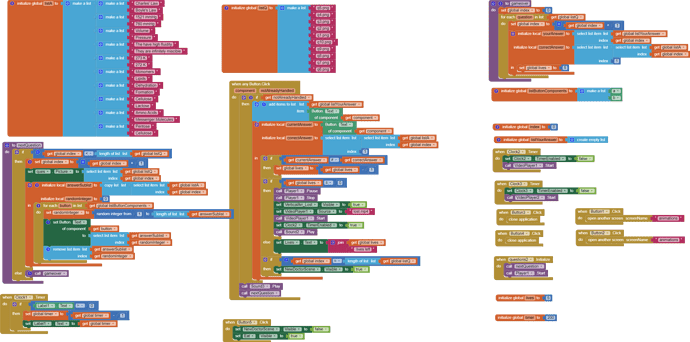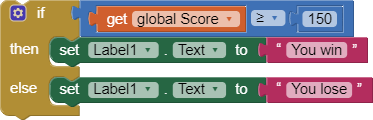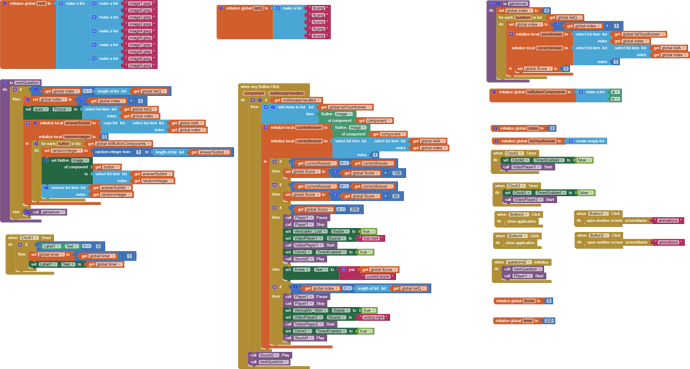Hi. How can I add a score board in my game app? Like for example: one button will be for 50 points and the other one is 0. If after all the questions are answered and if the total is above 150, they win but if not, they loses? How can I replace them with my lives buttons? Here are my blocks:
Note: I can't seem to upload an .aia file because it cannot be downloaded.
I think first you should initialize the variable score :
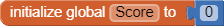
Second, put this global score :
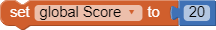
in the block to check the result is correct or not,
and if the result is correct add 20 to global score.
After the game is finished run this block :
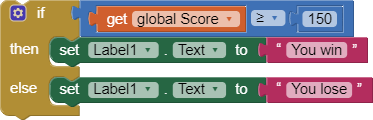
1 Like
Hi. I did this one to so I just replaced the lives blocks with the scores one. But it does not work. Here are my blocks:
what do you mean about it does not work
This is what happened in the companion app:
Hi. My groupmates and I created a game app for our school project. Unfortunately, we can't identify what block for our score board in our game app does not work. We need help in finding the incorrect blocks. Here are our blocks and the most recent happening in our game app with the score board:
HI. Can you help me on this?
I think your problem is caused cause you check if global score is < or equal to 200 . With the first question player wins 100 points so global score is 100 < 200 so you lose and if the awser is wrong then he gets 50 points also < 200 so again he lose. Change winning points and I believe it will work
Oh ok it actually works. But may I ask, what can I do if when all the questions have been answered and then they didn't reached to 200? Like if they didn't finished all the questions but they didn't reached the target score, they should be going to a vertical arrangement for that.