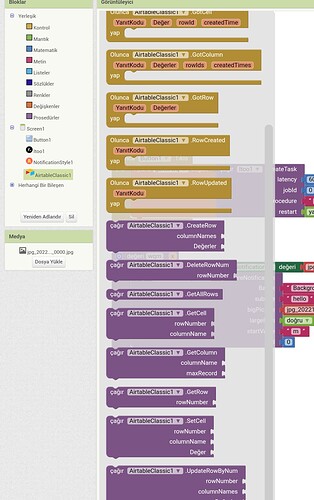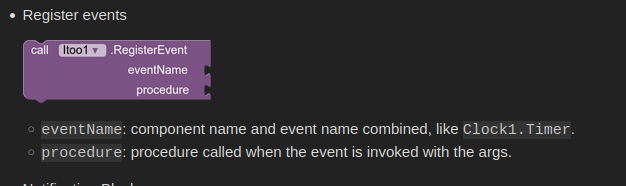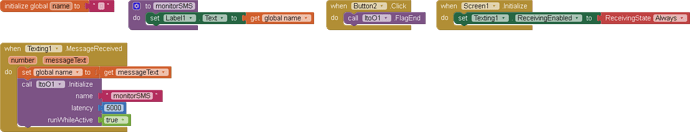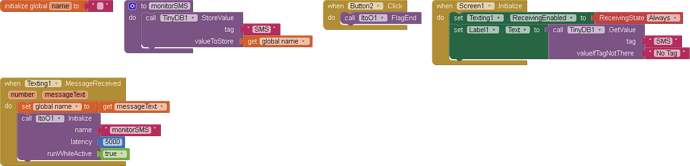this extension please help
Okay, so here is how you need to do it:
-
First set all the Airtable credentials through the property blocks, the sheet name, API key etc.
-
Then, suppose you want to use the GotCell block. First you need to register the event "GotCell" through the RegisterEvent block, like "AirtableClassic1.GotCell", and supply a function name, the function provided will have the same arguments as the event.
- Then you would normally call the "GotCell" block, and it would trigger the corresponding procedure registered after getting the data of the cell.
can you please tell me about a fiebase extension
Unfortunately, I dont not know the extension you are using.
The next step you have to do is to create a procedure which the numbers of arguments the "GotCell" has.
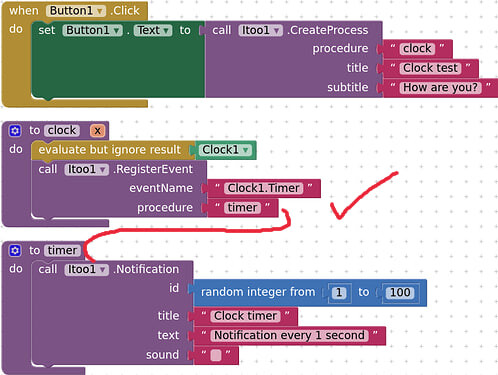
Here is the example of the Timer event in clock.
Please post your blocks, what have you tried so far?
Actually I was trying to get message and store it in a variable and when the app will open then the message will be shown on the label
But it didn't worked!
BTW can you also suggest me an firebase extension which I can use to do what I want to
As said before, you cannot interact with UI components from the background 
can you suggest me a firebase extension for that

can you tell me what's wrong in this
You are using old version of Itoo.
can i do something with this code as you are also using API to get something
WebFetch.aia (428.4 KB)
but i want to get from firebase 
I do not know about Firebase API, why dont you try out yourself, just replace the URL with your firebase API call.
let me try
I get an firebase extension in which firebase url and api can be changed from the blocks also.